• The SWIFTTM SmartModels Library is an external library containing the behavioral simulation models of the standard integrated circuits.
• The range and complexity of models varies and starts from simple TTL devices, such as gates, and ends with complex VLSI structures, such as microprocessors and high-density programmable logic.
• Active-HDL provides an interface that allows customers to use these models within the Active-HDL environment
• The SmartModels Library's software (swift.dll) is required to use SmartModels in Active-HDL
• The inclusion of SmartModels Libraries allows users to target Virtex-II Pro devices as well (fully supports PowerPC and Rocket I/O)
12.3a SWIFT & Active-HDL
Sample Design
• Install SmartModel library ‘i27256’
• Open SwiftModel design
• Open runme.do macro and execute it

We are going to simulate model “i27256” in Active-HDL …
12.3b SWIFT Sample Design
Creating foreign architecture
• To use SmartModels in Active-HDL's VHDL-based designs, the communication between an external library and the Active-HDL environment has to be established.
• It can be done by using the library's interface (swift.dll).
• Additionally, Active-HDL provides a program that allows users to create a code containing the foreign entity/architecture pair associated with the SmartModels library.
• Then, such a code can be compiled and used in your design. Active-HDL's sm_prepare creates entity/foreign architecture pairs for SmartModels automatically.
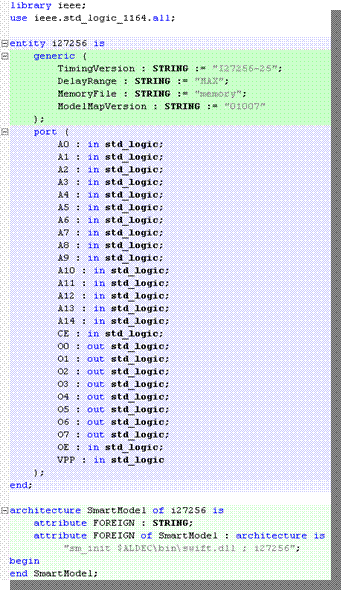
12.3c SWIFT Sample Design
Compilation & Simulation
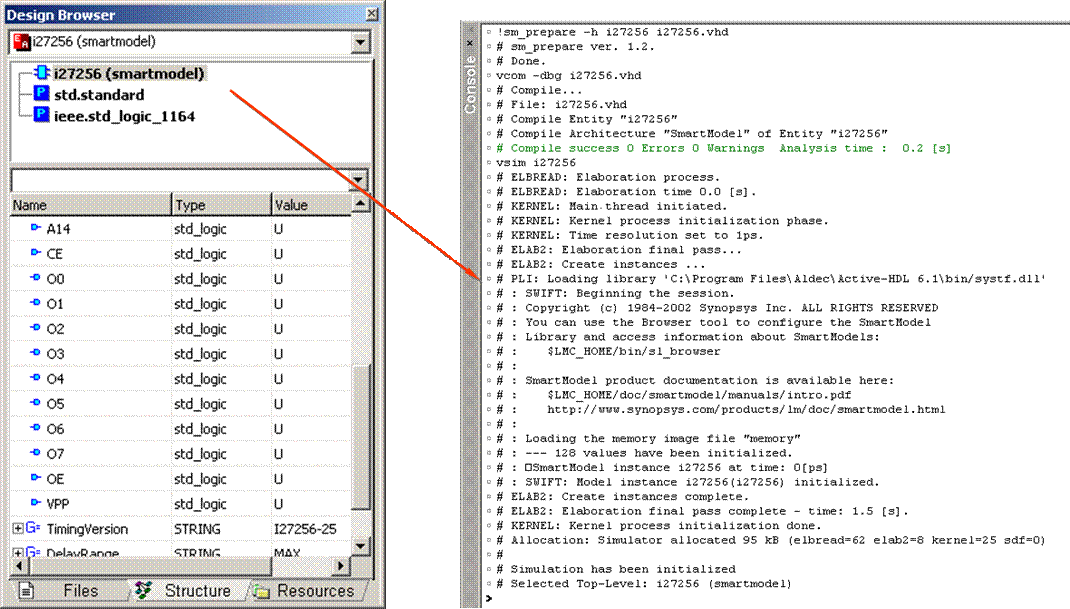
12.3d SWIFT & Active-HDL
Command Channel
• The command channel is a SmartModel feature that allows the user to invoke SmartModel specific commands.
• The interface built-in to the Active-HDL environment allows customers to use two kinds of commands : Model Commands & Session Commands
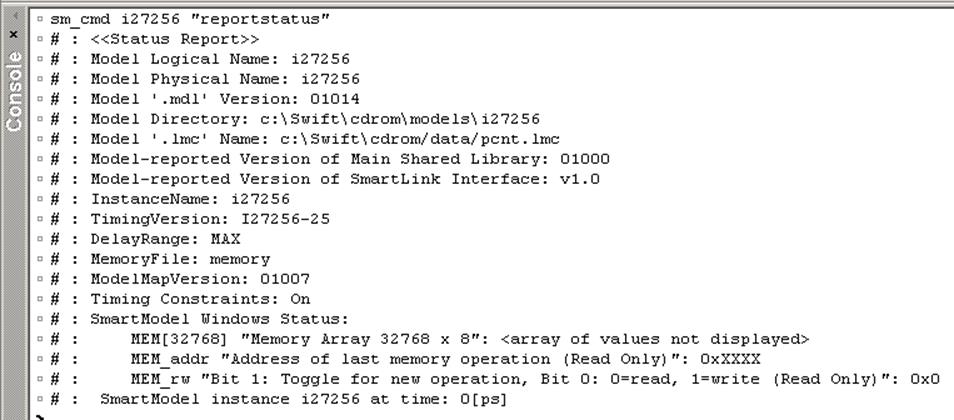
Active-HDL Interfaces
Simulink® Interface
Course 13
Overview
The MathWorks' MATLAB®/Simulink® simulation environment provides a powerful
high level mathematical modeling environment for DSP systems that can be widely
used for algorithm development and verification.
Active-HDL provides an interface to MATLAB ver. 6.5 and Simulink ver. 5.0
simulation environment, which allows co-simulation of functional blocks described by
using mathematical formulas and behavioral models described by using hardware
description languages.
The Simulink Interface provides users with the following benefits:
• Intuitive interface that fills the gap between HDL simulation and high level mathematical modeling environment for DSP systems
• Displaying simulation results in both the Simulink environment and the Active-HDL waveform window
• Automatic value conversion between Active-HDL and Simulink
• Advanced testbenches employing complex mathematical formulas used to stimulate unit under test
• Integration with Xilinx System Generator™
13.1 Using Co-Simulation Wizard for Simulink
The interface delivered with the Active-HDL installation program allows you to select
a module or entity that will be used as a black-box during the verification process
performed within Simulink.
It can be used in both VHDL and Verilog designs and interfaces to the MATLAB
environment.
Before co-simulation is initialized and performed by Simulink and Active-HDL,
you need to specify additional configuration settings and a working library that can
be generated by the Co-Simulation Wizard for Simulink.
13.2 Using Co-Simulation Wizard for Simulink
- units for co-simulation
To start the co-simulation process in MATLAB environment, first you need to create
a library for Simulink and then select units to be co-simulated.
This step can be done by using the Co-Simulation Wizard for Simulink.
To run the Co-Simulation Wizard for Simulink in Active-HDL:
1. Open the Active-HDL design that contains units to be co-simulated and compile sources.
Уважаемый посетитель!
Чтобы распечатать файл, скачайте его (в формате Word).
Ссылка на скачивание - внизу страницы.