Boolean
OR
WBS
Text
No
Work
Duration
Sum
Work Contour
Enumerated
No
Work Variance
Duration
Sum
Timephased task fields do not rollup when in the Task Usage view.
Users can choose whether to show regular summary tasks in a grouped view by selecting the Show summary tasks checkbox in the Group Definition or Customize Group By dialogs. When summary tasks are shown, they are treated like non-summary tasks, except that they retain their default summary task formatting (but not their indentation). Outline symbols are displayed for summary tasks in a grouped view, but clicking the symbol does not expand or collapse the summary task’s subtasks.
Group rollup totals will include only the totals attributable to all individual tasks listed under them. If summary tasks are included, only the totals directly attributable to the summary task are included in the group rollup total. However, summary task fields will always include both the totals for their subtasks plus the totals for any values associated directly with the summary task, just as they do in non-grouped views. This can have the effect of displaying rollup group summary totals, which do not appear to be the total of their subtasks.
This behavior occurs because at the summary task level, summary tasks do not store work and cost values separately for their own assignments; but group rollup totals are based on the assignment values for any grouped subtasks, regardless of whether the grouped subtasks are normal or summary tasks.
For example, consider Figure 46 - Group Rollup – Summary Task. Note that Summary 2 has resource R2 assigned, and that the Group Work total of 24 hrs includes 16 hours attributable to R2’s assignment plus 8 hours for R1 assigned to task Task3.
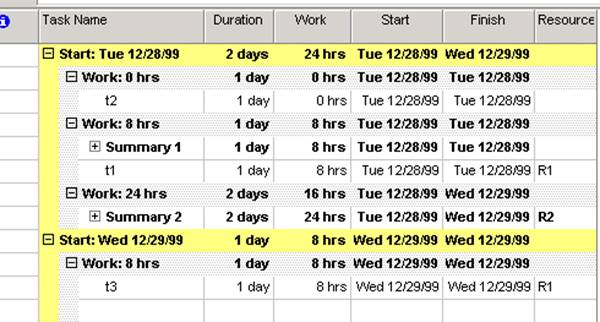
Figure 46 - Group Rollup – Summary Task
Suppose we have the following two group definitions. Note that the definitions are essentially the same, except Group 1A has the Show summary tasks option checked:
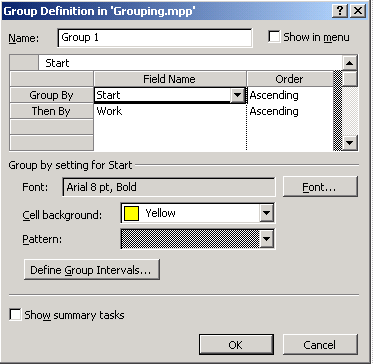
Figure 47 - Group 1 Definition
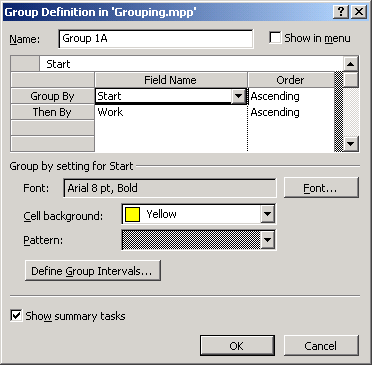
Figure 48 - Group 1A Definition
When Group 1 is applied, we see the following. Note that all totals are correct for the tasks which are currently displayed, and that totals for summary tasks are not included.
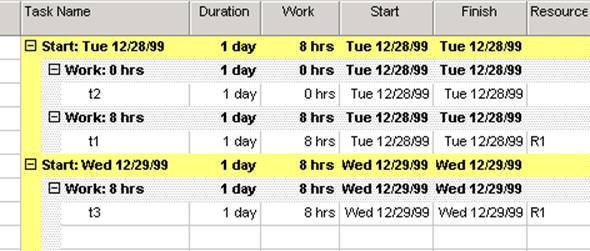
Figure 49 - Group 1 - Show summary task not selected
When Group 1A is applied; it looks like the total Work should be 32hrs. However, the Work total for the group summary row “Start: 12/28/99” is correct at 24 hrs. It is the total of the work group summary rows, 16 hrs for Summary2 plus 8 hrs for T1.
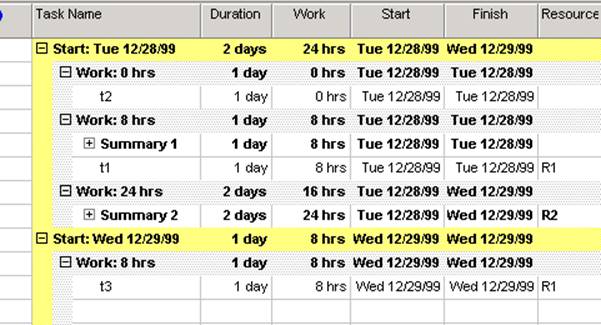
Figure 50 - Group 1A - Show summary task selected
The value for specific rolled up summary task fields in a group summary header is summarized in the following table:
Task Field
Type
Rollup
% Complete
Percentage
No - Calced
% Work Complete
Percentage
No - Calced
Actual Cost
Currency
Sum of assign.
Actual Duration
Duration
No - Calced
Actual Finish
Date
Displayed
Actual Overtime Cost
Currency
Sum of assign.
Actual Overtime Work
Duration
Sum of assign.
Actual Start
Date
Displayed
Actual Work
Duration
Sum of assign.
ACWP
Currency
Sum of assign.
Уважаемый посетитель!
Чтобы распечатать файл, скачайте его (в формате Word).
Ссылка на скачивание - внизу страницы.