Contents
1 Installation Preparations 1-1
1.1 About the Equipment 1-2
1.2 Installation Flow Chart 1-3
1.3 Preparations 1-5
1.3.1 Technical Documents on Construction 1-5
1.3.2 Tools and Meters 1-5
1.3.3 Checking the Environment and Grounding 1-6
1.4 Unpacking Cabinet 1-7
1.5 Unpacking Subrack 1-10
1.6 Unpacking Board 1-11
1.7 Checking Equipment Before Installation 1-13
Figures
Figure 1-1 Composition of the OptiX OSN 9500 1-2
Figure 1-2 Cabling holes on the top of the cabinet 1-3
Figure 1-3 Installation flow chart 1-4
Figure 1-4 Straighten the tongues 1-8
Figure 1-5 Remove the cover 1-9
Figure 1-6 Remove the surrounded wooden board 1-9
Figure 1-7 Board unpacking 1-12
Tables
Table 1-1 The contents of Chapter 1 1-1
Table 1-2 Tools and meters required for installation 1-5
Table 1-3 Equipment check before installation 1-13
|
Overview |
To ensure successful installation, this chapter describes preparations and provides necessary information for installing the OptiX OSN 9500. For the hardware information of the OptiX OSN 9500, refer to OptiX OSN 9500 Intelligent Optical Switching System Hardware Description Manual.
Before installation, carefully read Compliance and Safety Manual to avoid possible accidents during the installation. |
|
Contents |
Table 1-1 shows the contents of this chapter. |
Table 1-1 The contents of Chapter 1
|
Title |
Content |
|
1.1 About the Equipment |
Illustrates the architecture of the equipment. |
|
1.2 Installation Flow Chart |
Provides a flow chart for the equipment installation. |
|
1.3 Preparations |
Lists the required documents, tools and meters and guides you to check the equipment room environment and grounding conditions. |
|
1.4 Unpacking Cabinet |
Guides you to unpack the cabinet and subrack packing box and the board. |
|
1.5 Unpacking Subrack |
|
|
1.6 Unpacking Board |
|
|
1.7 Checking Equipment Before Installation |
Guides you to check the cabinet, subracks, boards, NM computer, and internal cables. |
1.1 About the Equipment
Figure 1-1 shows the hardware architecture of the OptiX OSN 9500.
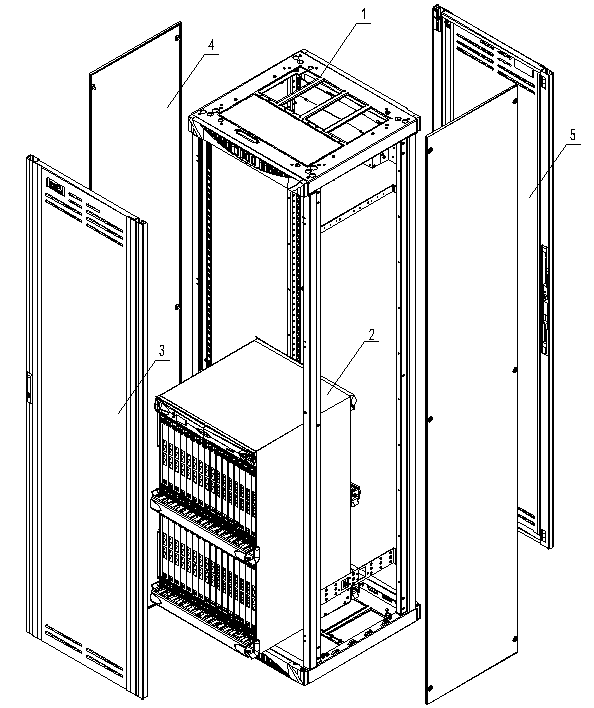
|
1. Cabinet |
2. Subrack |
3. Front door |
4. Side panel |
5. Rear door |
Figure 1-1 Composition of the OptiX OSN 9500
Figure 1-2 shows the cabling holes on the top of the cabinet.

|
1. Cabling hole for power cable and grounding cable |
2. Cabling hole for external signal cables(with rodent-resistant cover ) |
Figure 1-2 Cabling holes on the top of the cabinet
1.2 Installation Flow Chart
Figure 1-3 shows the complete installation flow chart of the OptiX OSN 9500.
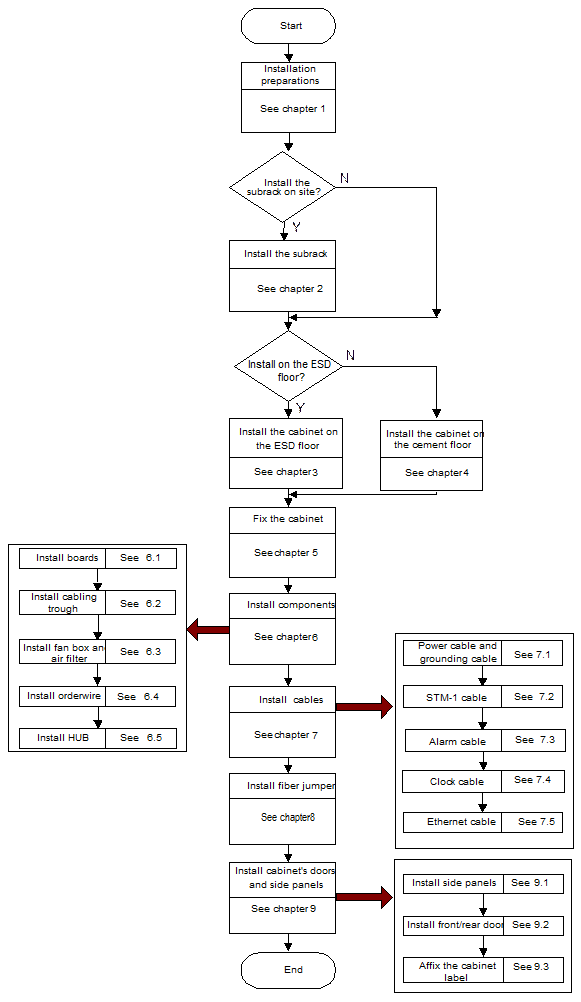
Figure 1-3 Installation flow chart
1.3 Preparations
The following technical documents and tools are required to ensure a successful installation of the OptiX OSN 9500.
1.3.1 Technical Documents on Construction
n Contract, configuration list
n Design sheet and engineering drawing for the equipment room
n Construction documents
1.3.2 Tools and Meters
Table 1-2 shows the tools and meters used in the process of installation.
Table 1-2 Tools and meters required for installation
Уважаемый посетитель!
Чтобы распечатать файл, скачайте его (в формате Word).
Ссылка на скачивание - внизу страницы.