|
Step |
Operation |
|
1 |
Figure 1-7 shows how to unpack a board. Cut the strapping band with diagonal pliers and split the tape along the seam between the cover and box body with a paper knife. |
|
Do not cut too deep into the carton with the paper knife, lest the articles inside should be scratched. |
|
|
2 |
Open the carton and check whether the amount and type of boards are consistent with what is marked on the carton label. |
|
3 |
Open the board case and take the board out of the ESD bag. Hold the bottom of the ESD-preventive bag with the left hand, and take the board out of the bag gently by its front panel with the right hand. Do not touch any electronic component on the board surface to avoid damage. |
|
4 |
Check whether the board is physically damaged. If any board damage is found, contact the local regional office of Huawei Technologies Co., Ltd. (hereafter referred as Huawei) immediately. |
|
5 |
If no problem is found in the check, put the board back into the board case and put it in the place specified by the customer for use. |
![]() Caution:
Caution:
Each board is packed in both a plastic bag and an ESD bag. Keep the bags properly. They may be used later for keeping the boards or packing the damaged boards returned for repair.
The ambient temperature and humidity may have an impact on the boards. In each ESD-preventive bag there is a small bag of desiccant, which shall not be thrown away.
Wait for at least 30 minutes before unpacking if the board is just moved from a cold, dry place to a warm, damp place. Otherwise, moisture will condense on the board surface and damage the components.
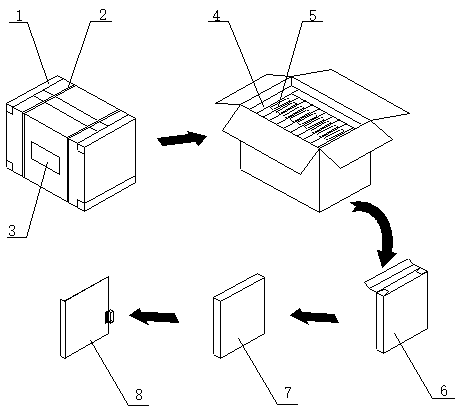
|
1. Adhesive tape |
2. Strapping band |
3. Carton label |
4. Foam protector |
|
5. Board label |
6. Board case |
7. ESD bag |
8. Board |
Figure 1-7 Board unpacking
1.7 Checking Equipment Before Installation
The cabinet, subrack, boards, NM computer and internal cables should be checked before the equipment installation. Table 1-3 lists the check items.
Table 1-3 Equipment check before installation
|
Item |
Sub-item |
Requirement |
|
Cabinet and subrack |
Appearance |
Neat, no scratch or disrepair, no loosened components |
|
Inside part |
No foreign matter or water stain |
|
|
Silkscreen |
Clear |
|
|
Connectors |
Properly installed, pins complete and straight |
|
|
Board |
Appearance |
Neat, no scratch or disrepair, no loosened components |
|
Quantity |
Consistent with that on the delivery list |
|
|
NM computer |
Components |
Intact host, monitor, keyboard and mouse. |
|
Documents |
The accompanying documentations are complete. |
|
|
Auxiliary devices |
Complete, perfect, no shortage of description materials |
|
|
External hard disk |
It is optionally configured. The SCSI cable connection is correct, and the SCSI is correctly connected to the host. |
|
|
Internal cables |
Appearance |
Wiring is complete, reasonable and neat. |
|
Connectors |
Firm, correct, and no float insertion |
![]() Caution:
Caution:
n If any item in the above table fails to meet the requirement, contact the local regional office of Huawei.
n In the case of board damage or discrepancy with the delivery list, fill in the relevant list to keep the record immediately.
n The internal cables have been installed properly before delivery, including the power cable, grounding cable and protection grounding cable of the subrack, HUB power cable, cabinet indicator cable, and so on.
n If any connector is damaged or become loose, or the cable is scratched, have them repaired or replaced immediately.
Уважаемый посетитель!
Чтобы распечатать файл, скачайте его (в формате Word).
Ссылка на скачивание - внизу страницы.