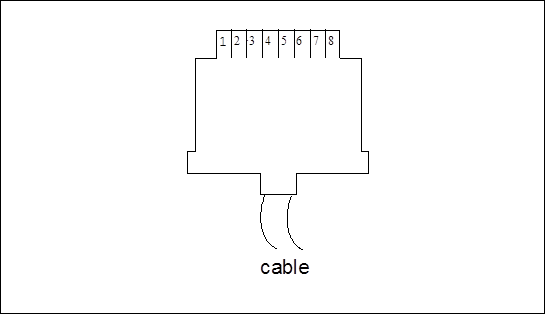
Figure 2-7 Pin numbers of RJ-45 connector
1. Making UTP cable
The connecting relation of UTP cable is illustrated in Figure 2-8:
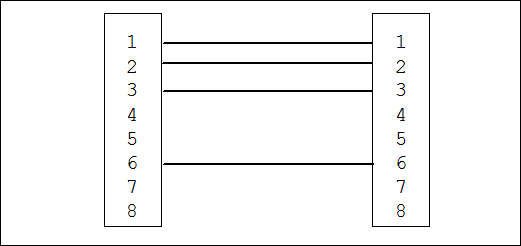
Figure 2-8 Connecting relation of UTP cable
2. Making cross-over UTP cable
The connecting relation of cross-over UTP cable is illustrated in Figure 2-9.
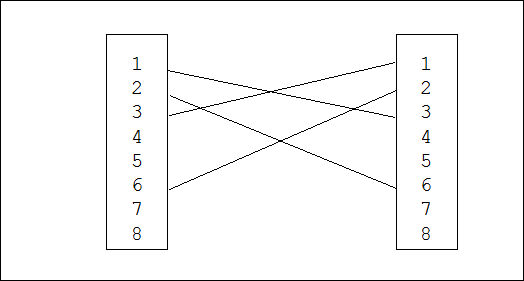
Figure 2-9 Connecting relation of cross-over UTP cable
Please note that there are four pairs of twisted pair lines in the network cable with 8 cores generally, the RJ-45 connectors 1 and 2 should use a pair of twisted pair lines, and 3 and 6 should use another pair of twisted pair lines. Otherwise, signal transmission distance will be limited greatly.
2.2 Precautions for OptiX BWS 320G System Operation
To operate OptiX BWS 320G system, besides that the basic safety precautions for operating communication equipment should be learned, the special precautions should be known as well to guarantee the safety of personnel and equipment. It is explained in details as follows:
(1) The optical port which is not used on optical interface board should be covered with anti-dust cap.
In this way, it can not only prevent the eyes of maintenance personnel from being hurt due to direct view unconsciously, but also prevent dust from entering optical port which will lower the output optical power of transmitting optical port and the receiving sensitivity of receiving optical port.
(2) During daily maintenance, the connector of fiber jumper should be covered with dust cap when the fiber jumper is not used.
(3) Optical attenuator should be connected when a fiber jumper is used to make hardware self-loop for optical port, in case the receiving optical power is too strong, which causes the saturation of optical receiving module and damages the optical receiving module as a result.
(4) Do not view the transmitting optical port of optical interface board directly. Especially, the output optical powers of WBA, WPA and WLA boards are large and the optical is invisible infrared light which will damage your eyes unconsciously.
(5) Use no-water alcohol to clean optical fiber head and optical port of optical interface board. During operation, do use no-water alcohol for cleaning, the ordinary industrial alcohol, medical alcohol or water can not be used casually.
(6) Implement anti-electrostatic measure during equipment maintenance to avoid damaging equipment. Wear anti-electrostatic wrist whenever a board is touched, and ensure the wrist is in good grounding, as illustrated in Figure 2-10. Board should be kept in anti-electrostatic bag when it is not used.
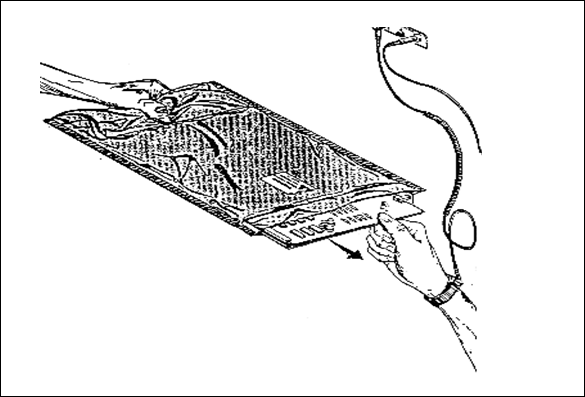
Figure 2-10 Diagram of wearing anti-electrostatic wrist
(7) Prevent board from shocking during transportation. The shock during transportation may damage board easily, therefore, good packaging for board in transportation is required.
(8) Be careful to plug/unplug while replacing board. There are many pins in the slot of each board on motherboard, therefore, if the pins are slanting and toppled due to careless operation, it might affect the normal running of the whole system, and even cause short-circuit and equipment paralysis. At that time, you will have to switch off the power supply of equipment and take the whole subrack down to repair the motherboard.
& Tricks
Among the pins in the slot of each board on motherboard, the GND wire pins of the very middle row are the longest, which ensures that GND wire pins are contacted first and disconnected last when a board is plugged/unplugged, and it is the prerequisite for board to support hot plug. This is also the reason why the faults of toppled pins and broken pins occur to GND wire pins most frequently. However, the problem of GND wire pins is easy to handle relatively. First switch off equipment, take down the board in corresponding slot, and unplug the damaged GND wire pins since there are more than one GND wire pin available in the slot of a board. However, if it is signal pin that is toppled, it will be very difficult to repair, therefore, it is required to plug/unplug carefully when replacing board during maintenance.
(9) When unplugging board, note to unplug the optical fiber on board first, then unplug the board, and do not unplug board with fiber connected.
Уважаемый посетитель!
Чтобы распечатать файл, скачайте его (в формате Word).
Ссылка на скачивание - внизу страницы.