& Note:
(1) For this test, the optical fiber connector should be kept clean and in good contact, so should the flange on the handle bar of optical interface board.
(2) Test the attenuation of fiber jumper in advance.
(3) For the test, the fiber jumper with FC/PC (round head) or SC/PC (square head) connector should be selected according to the shape of interface.
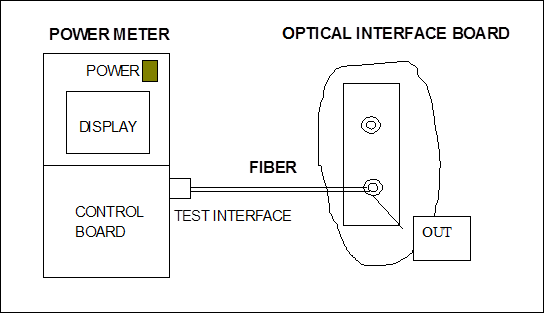
Figure 2-4 Schematic diagram of testing transmitting optical power
2. Test of receiving optical power
(1) Set the optical power meter to the wavelength to be tested.
(2) Select the fiber jumper connecting to the IN interface of the optical interface board. The signal might be from other equipment at the far end station or just at the local station, or from a specific optical transmitting board of this NE.
(3) Connect this fiber jumper with the test input port of the optical power meter, and wait till the receiving optical power is stable, read the optical power value, i.e., the actual receiving optical power of this optical interface board.
The precautions are the same as those of “Test of transmitting optical power”.
2.1.10 Analyzing and Testing Optical Spectrum
According to the different testing tools used, there are two methods of analyzing and testing the optical spectrum of OptiX BWS 320G system:
1. Built-in optical spectrum analysis unit
MS2 can make bi-directional optical spectrum analysis simultaneously, The connection is illustrated in Figure 2-5 (a).
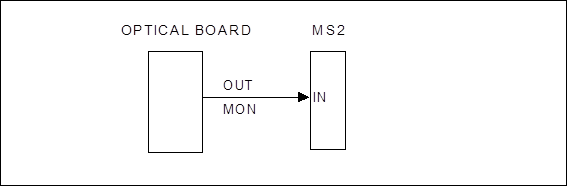
Figure 2-5 (a) Schematic diagram of analyzing and testing optical spectrum
The testing procedures are:
(1) Use a fiber jumper to lead the signal to be tested into the input port of MS2 board.
(2) Set the power compensation value of MS2 from NM (Network Management).
(3) Use NM to analyze optical spectrum.
2. External optical spectrum analyzer
The connecting method is illustrated in Figure 2-5 (b).
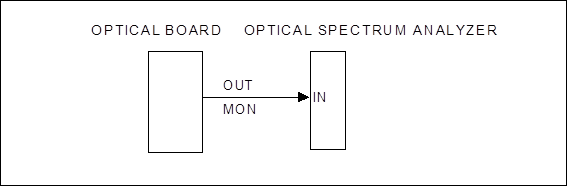
Figure 2-5 (b) Schematic diagram of analyzing and optical spectrum analyzer
(1) Set the optical spectrum analyzer to WDM testing mode.
(2) Lead the signal to be tested into the input port of the optical spectrum analyzer.
(3) Start to analyze, read the performance values such as optical powers and SNR of signals of respective paths directly.
& Note:
If the optical power of the tested signal is rather large, e.g., the output signal of WBA board, the internal attenuator of optical spectrum analyzer should be set before the optical spectrum is connected, so as to avoid damaging the optical receiving module of optical spectrum meter.
2.1.11 Bit Error Test
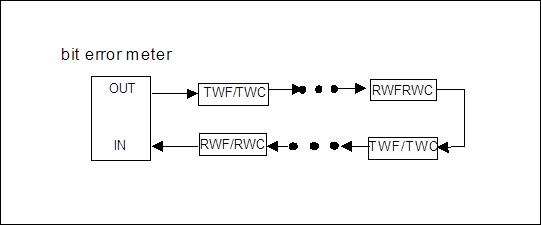
Figure 2-6 Schematic diagram of BER test
BER(bit error ratio) test can be made in a cascade mode, and the output ports of each TWF/TWC and RWF/RWC boards can be connected to the input port of bit error meter directly. The points in Figure 2-6 might stand for some TWF/TWC and RWF/TWC boards (including the boards of far end station), or for the optical paths composed by multiplexing unit, de-multiplexing unit and amplifying unit. The testing procedures are as follows:
(1) Set SDH bit error meter, then make the SDH signal bit error test
(2) Connect as illustrated in Figure 2-6, then begin the 24-hour bit error test.
(3) If bit error occurs within 24 hours, analyze the value of the performance parameter B1 of TWF/TWC and RWF/RWC boards from NM, locate the fault, then test again after troubleshooting.
& Note:
During test, the overloading of optical power might damage optical receiving module, therefore, optical attenuator must be connected at the input end of signal.
The test meters should be in good grounding.
2.1.12 Making Network Cable
Two types of network cables can be used to connect NM with gateway NE: cross-over UTP (unshielded twisted pair) cable and UTP cable. cross-over UTP cable is used to connect NM computer with gateway NE directly, and UTP cable is used to connect NM computer with gateway NE via HUB.
Both types of network cables use RJ-45 connector, and the numbers of connector pins are as follows: put the side with pins upward, and put the cable close to you, the pins, 1 to 8 respectively, counting from left to right, as illustrated in Figure 2-7.
Уважаемый посетитель!
Чтобы распечатать файл, скачайте его (в формате Word).
Ссылка на скачивание - внизу страницы.