(3) Unplug the fiber jumper at the first output port of D32 board in station B, then plug it in the 16th output port of D32 board.
After the replacement, the signal flow is illustrated in Figure 2-2.
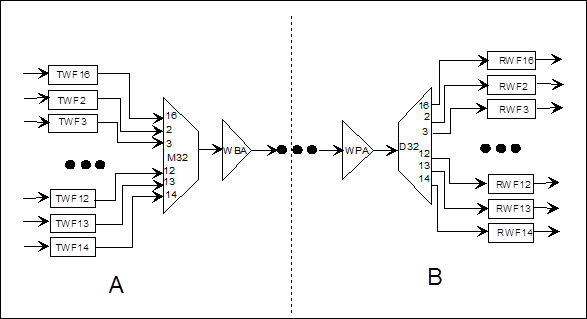
Figure 2-2 Unidirectional signal flow of main channel after TWF1 is replaced
2.1.3 Equipment Power on and Power off
The power supply switches of cabinet and subrack are both on the upper part of the cabinet, as illustrated in Figure 2-3. The cabinet supports two power supply inputs, and the switches -48V1 and -48V2 control ON and OFF of these two power supplies respectively. Each subcabinet also has two power supply inputs: the switch UPPERSUBRACK controls the power supply of the upper subrack, and the switch LOWERSUBRACK controls the power supply of the lower subrack.
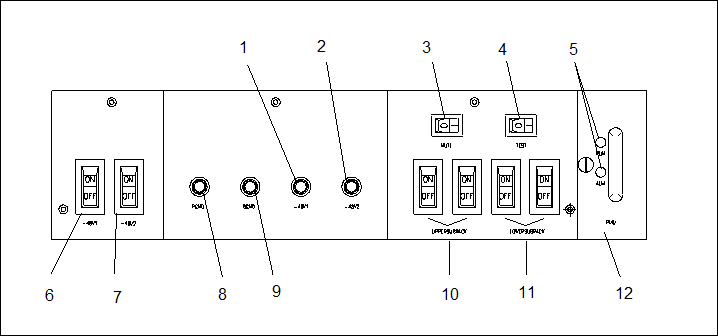
Note: 1. –48V (the first general switch); 2. –48V (the second general switch); 3. Alarm mute switch; 4. Sound/light test switch; 5. Indicator; 6. Master switch (the first line); 7. Master switch (the second line); 8. Protection ground; 9. Power ground; 10. Power switch of the upper subrack; 11. Power switch of the lower subrack; 12. PMU board.
Figure 2-3 Wiring area of the cabinet power supply
1. Sequence of equipment power on
(1) First make sure the hardware installation and cable layout of OptiX BWS 320G system are proper, the input power supply of equipment is compliant with the requirement, and whether is short-circuit in the equipment.
(2) Cabinet power on: turn on the master switch of -48V1 or -48V2 power supply. When master and backup power supplies are input in equipment, both -48V1 and -48V2 switches should be turned on. If only one power supply is input, only the corresponding switch should be turned on. After normal power on, the power supply indicator (green) at the top of cabinet should be on.
(3) Subrack power on: turn on the power supply switch of subrack. Take the upper subrack for example, the two switches of UPPERSUBRACK should be turned on simultaneously.
(4) After subrack is powered on, the running indicator on the board should begin to flash (for part of boards, the indicators begin to flash after 5~6 seconds). If any abnormal condition is found, turn off the power supply switch of subrack and the master switches of -48V1 and -48V2 power supplies immediately, then unplug the board to search the fault.
2. Sequence of equipment power off
(1) First, it should be known that equipment power off will cause all services of this NE to be interrupted, and cause equipment to exit the running state.
(2) Subrack power off: turn off the power supply switch of subrack. To turn off the power supply of upper subrack, the two power supply switches UPPERSUBRACK at the top of cabinet should be turned off. To turn off the power supply of lower subrack, the two power supply switches LOWERSUBRACK at the top of cabinet should be turned off.
(3) cabinet power off: turning off the master switches of -48V1 and -48V2 power supplies will cause the power of all subracks in this cabinet off. Therefore, when two subracks are installed in one cabinet, if you want to turn off one subrack, the switch corresponding to this subrack should be turned off, and the master switches of -48V1 and -48V2 power supplies at the top of cabinet should not be turned off.
2.1.4 Alarm Muting
There are two ways to mute alarm. One is to use the ALC switch on SCC board. This switch is a triggered switch. When there is an audio alarm, move this switch downward, and the audio alarm is muted. Then move this switch upward. When there is a new critical alarm reported in the equipment, the audio alarm will be triggered again. The whole process is just like confirming an alarm.
Another way is to use the Mute switch, which is located on the power supply box at the top of cabinet, as illustrated in Figure 2-3. When this switch is set to OFF, the audio alarm will be closed thoroughly; even if there is any critical alarm later, the cabinet will not send out audio alarm. During equipment running, this switch should be set to ON.
Уважаемый посетитель!
Чтобы распечатать файл, скачайте его (в формате Word).
Ссылка на скачивание - внизу страницы.