This document defines the mapping of Rose model elements to DTD types. Each section has three subsections, as appropriate:
· DTD semantics
· Corresponding Rose mapping
· Examples
A DTD names the root element of the document and declares elements, attributes, notation, and entities used in the document instance. Interspersed with these declarations may be comments and processing instructions. The document type declaration must appear before the first element in a XML document. The Name in the document type declaration must match the element type of the root element.
Each DTD element belonging to the logical structure of a document must be declared. This declaration specifies the name of the element, as well as, between parentheses, its content model, which elements can or must be part of the element in question.
DTD semantics:
<!ELEMENT name (content model) >
content model = ‘EMPTY’ | ‘ANY’ | model
model = '(' tokengrp ')' | '(' tokengrp ')?' | '(' tokengrp ')*' | '(' tokengrp ')+'
tokengrp = seqtokens | ortokens
token = '#PCDATA' | NAME occurance | model
Rose mapping:
A DTD Element (<!ELEMENT ….>) maps to a Rose class with the pre-defined stereotype of <<DTDElement>>. A DTDElement class can be assigned with a type of ANY, EMPTY, PCDATA or ContentModel. A model maps to a Rose class with the stereotype of <<DTDGroup>>. A Grouping Type of Choice or Sequence can be selected to represent the grouping operations of unordered choice or ordered sequence. The multiplicity (?, * or +) is modeled as “Multiplicity”. In case of a ordered sequence of elements, the order of elements participate in the model is specified using the Rose association role constraint specifying the sequence number starting at one up to the number of elements.
Table 1. Grouping operators and Rose mapping:
|
DTD grouping Symbol |
Description |
Rose Mapping |
|
, | (…) (…)+ (…)? (…)* |
All must appear and in the order indicated (sequence) One and only one can appear (choice) Element must appear once Element must appear once or more Optional element ( 0 or one ) Element can appear once or more |
<<DTDSequenceGroup>>, constrains = {1}, {2},… to indicate the order <<DTDChoiceGroup>> Group Multiplicity = 1 Group Multiplicity = 1..* Group Multiplicity = 0..1 Group Multiplicity = 0..* |
Table 2. Occurance operators and Rose mapping:
|
DTD occurance Symbol |
Description |
Rose Mapping |
|
+ ? * |
Element must appear once or more Optional element ( 0 or one ) Element can appear once or more |
Association Multiplicity = 1..* Association Multiplicity = 0..1 Association Multiplicity = 0..* |
Table 3. Fundamental types and Rose mapping:
|
DTD symbol |
Description |
Rose class stereotype |
|
ANY EMPTY #PCDATA |
Any element defined in the DTD Empty content. Can be qualified by possible attributes Character data |
<<DTDElementANY>> <<DTDElementEMPTY>> <<DTDElementPCDATA>> |
Examples:
<! ELEMENT DL (DT*, DD?)+>
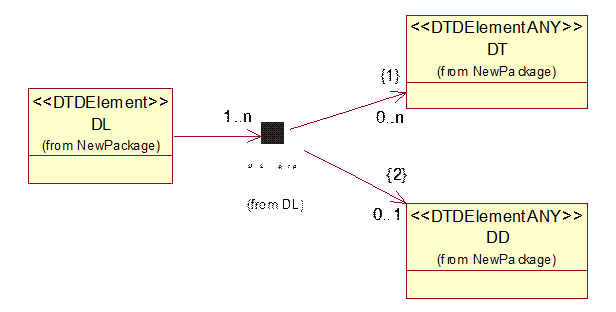
<!ELEMENT novel (preface,chapter+,biography?,criticalessay?)>
<!ELEMENT preface (paragraph+)>
<!ELEMENT chapter (title,paragraph+,section+)>
<!ELEMENT section (title,paragraph+)>
<!ELEMENT biography (title,paragraph+)>
<!ELEMENT criticalessay (title,section+)>
<!ELEMENT paragraph (#PCDATA|keyword)*>
<!ELEMENT title (#PCDATA|keyword)*>
<!ELEMENT keyword (#PCDATA)>
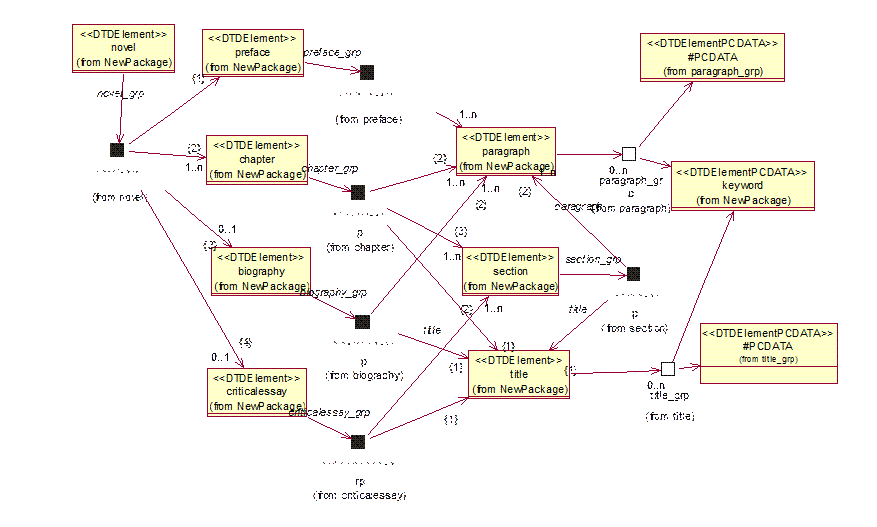
All possible attributes of all elements in a DTD must be explicitly declared in the same DTD. An attribute declaration consists of:
· The name of the element(s) that it refers to
· The name of the attribute
· The attribute type
· A default value
DTD semantics:
<!ATTLIST element_name
attributename_1 attype defaultdec
attributename_2 atttype defaultdec
… >
atttype = stringtype | tokenizedtype | enumeratedtype
stringtype = ‘CDATA’
tokenizedtype = ‘ID’
| ‘IDREF’
| ‘IDREFS’
| ‘ENTITY’
Уважаемый посетитель!
Чтобы распечатать файл, скачайте его (в формате Word).
Ссылка на скачивание - внизу страницы.