If the user clicks OK, the row is deleted. If the user clicks Cancel, they are returned to the Resource Availability table with the focus on the row containing the blank date.
If an overlapping date range is found, the following message is displayed:
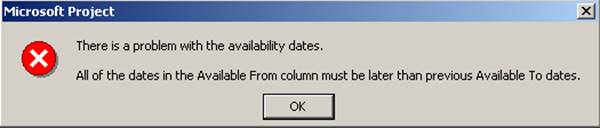
Figure 15 - Overlapping Date Range
On clicking OK, the user is returned to the Resource Availability table, with the focus placed on the first row containing an inconsistency.
To handle contoured resource availability, the behavior of the Maximum Units, Availability From, and Availability To fields have been modified, and two new fields, Unit Availability and Work Availability, have been added. These fields are available and populated for work resources only.
Unit Availability is a new read-only field containing the percentage or number of maximum units that a work resource is available to accomplish any tasks during any selected time period, as distributed over time. When inserted in the timephased area of the Resource Usage view, this field shows a timephased representation for any changes in unit availability for different time periods, as established in the Resource Availability table of the Resource Information dialog box.
Because the Resource Availability periods will seldom coincide with the periods represented by the Resource Usage timescale, the units displayed for Unit Availability are calculated as average availability for the timescale period, calculated against working time periods only and using minute values rather than hours in order to account for small changes in the resource calendar. Let’s use the following contour as an example:
|
Available From |
Available To |
Units |
|
NA |
7/15/98 |
100% |
|
7/16/98 |
NA |
200% |
Table 2
In addition, we’ll assume that there are ten 8-hour working days between 7/1/98 and 7/15/98, that 7/16/98 is an 8-hour working day, and that the remainder of the month is nonworking time for the resource.
For this example, the average for the month of July would be calculated as ((10 days times 480 minutes per day) * 100) + ((1 day times 480 minutes per day) * 200), divided by (11 days times 480 minutes per day):
The new Work Availability field is also a read-only field and contains the maximum amount of time a work resource is available to be scheduled for work during any selected time period, as distributed over time. When inserted in the timephased area of the Resource Usage view, this field shows a timephased representation for any changes in unit availability for different time periods. The displayed amount of work is based on the resource calendar and the Resource Availability table in the Resource Information dialog box, and is calculated as follows:
n Work Availability = Unit Availability X Time in Resource Calendar
Though the Maximum Units field will still be editable, the behavior of the field has been modified to include the possible presence of a resource availability contour.
If there is no resource availability contour (the From and To dates in the top row of the Resource Availability table both contain NA), the Maximum Units field will contain the same value as the Units column in the Resource Availability table. If the value is edited in either location, the other location will reflect the change.
|
Note: The current date in this discussion means the current date from the Project Information dialog, not the system date. |
If there is a resource availability contour, then the Maximum Units field contains the current Units value derived from the Resource Availability table and the current date as shown in the Project Information dialog. If the current date is outside the range of any period currently shown in the table, then the Maximum Units field will contain 0%.
Уважаемый посетитель!
Чтобы распечатать файл, скачайте его (в формате Word).
Ссылка на скачивание - внизу страницы.