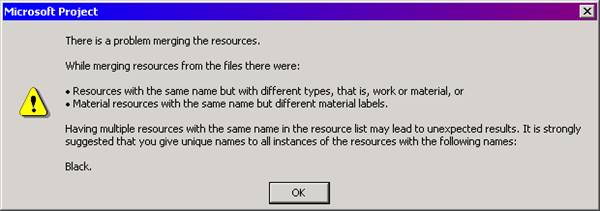
Figure 10
Behavior when tracking progress for material resources generally works the same as tracking work resources, with the following exceptions:
n If there are both work and material resource assignments on a task, only work resources are considered in calculation of task %Complete, task Actual Duration, and task Actual Work.
n If there are only material resource assignments on a task, Task Actual Work is set to 0%. Task %Complete is calculated as the sum of all assignment actual durations divided by the sum of all assignment durations, and task %Work Complete is set to equal task %Complete and is read-only.
n At the assignment level, if a material resource assignment with a Fixed consumption rate has Actual Work and the task Duration changes, the Remaining Work value will not change but will be redistributed over the new remaining contour.
Changes to the Resource Graph view to accommodate material resources are summarized as follows:
n Because they do not apply to material resources, the following details are disabled for material resources in the Resource Graph view:
· Overallocation
· Percent Allocation
· Availability
· Work Availability
· Unit Availability
n The availability line cannot be drawn for a material resource. If a graph is set to display any of the details listed above, and the user switches from a work to a material resource, all bars will be drawn with 0 values.
n Unit totals only (without the associated Material Label or time unit) will be shown for the following details:
· Peak Units
· Work
· Cumulative Work
n For the following graph details, when in dual pane mode with a combination of resource types selected, material resources will be ignored when calculating the total value for the Selected Resources bar:
· Peak Units
· Work
· Cumulative Work
· Overallocation
· Percent Allocation
· Remaining Availability
· Work Availability
|
Category |
Disabled Fields |
|
|
Resource Fields |
Actual Overtime Work Actual Overtime Cost Available From Available To Base Calendar Max. Units Overallocated Overtime Cost |
Overtime Rate Overtime Work Percent Allocation Remaining Overtime Work Remaining Overtime Cost Resource Availability Work Availability |
|
Assignment Fields |
Actual Overtime Cost Actual Overtime Work Leveling Delay Overallocated Overtime Cost |
Overtime Work Percent Allocation Remaining Overtime Cost Remaining Overtime Work |
· Unit Availability.
If the selection includes only material resources, total value for these details will be zero.
New properties related to Material Resources include the following:
|
Item |
Applies to |
Description |
|
Type Property |
Resource object |
Returns or sets the resource type of a resource. Can be one of the PjResourceWorkType constants. |
|
Material Label Property |
Resource object |
Returns or sets the Material Label of a material resource. Non-editable for a work resource. |
|
Resource Type Property |
Assignment object |
Returns the type of the assignment’s resource. Can be one of the PjResourceWorkType constants. |
|
FixedMaterialAssignment Property |
Assignment object |
Returns True if consumption rate is fixed, False if consumption rate is variable. Also returns True if it is the assignment of a work resource. |
The following methods and properties are not applicable and are therefore unavailable when referencing a material resource:
Уважаемый посетитель!
Чтобы распечатать файл, скачайте его (в формате Word).
Ссылка на скачивание - внизу страницы.