|
M |
T |
W |
Th |
F |
|
|
Task Calendar |
Nonworking |
||||
|
Resource Calendar |
Working |
Working |
Nonworking |
Working |
Working |
|
Intersection |
Working |
Nonworking |
Nonworking |
Working |
Working |
In this example, Tuesday is nonworking in the task calendar and Wednesday is nonworking in the resource calendar, so both Tuesday and Wednesday are treated as nonworking time for the resource. Here is how the task would look in the Gantt Chart:
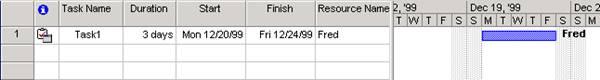
Figure 4 Example 2
|
M |
T |
W |
Th |
F |
|
|
Task Calendar |
Nonworking |
||||
|
Resource Calendar |
Working |
Working |
Nonworking |
Working |
Working |
|
Intersection |
Working |
Nonworking |
Working |
Working |
Working |
Example 3 has the same calendars as in Example 2, but because Ignore Resource Calendar is set to Yes, the resource will be scheduled as if Wednesday were a working day in the resource calendar. Here is how the task would look in the Gantt Chart:
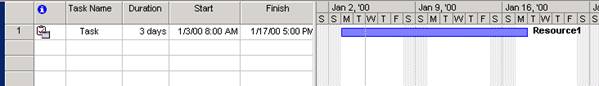
Figure 5 Example 3
|
M |
T |
W |
Th |
F |
|
|
Task Calendar |
Working |
Nonworking |
Working |
Working |
Nonworking |
|
Resource Calendar |
Working |
Working |
Nonworking |
Nonworking |
Working |
|
Intersection |
Working |
Nonworking |
Nonworking |
Nonworking |
Nonworking |
In this example, let's again assume a 3-day task with a task calendar is assigned. With the intersection described in the following table, the 3-day task will not finish until two weeks after it starts!
Here is the task, as it would appear in the Gantt Chart:
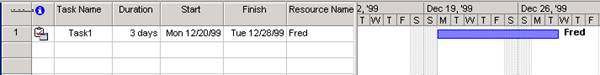
Figure 6 Example 4
Example 5 (Illustrates Scenario E in the table shown under Effect of Ignore Resource Calendar Option)
The example below illustrates Scenario E, the irresolvable schedule, in the table shown in the section "Effect of Ignore Resource Calendar Option." In the calendars shown below, the intersection of the task and resource calendars results in nonworking time for all periods. If Ignore Resource Calendar is set to Off, then there is no period in which the resource can be scheduled.
|
S |
M |
T |
W |
Th |
F |
S |
|
|
Task Calendar |
Nonworking |
Nonworking |
Working |
Nonworking |
Nonworking |
Nonworking |
Nonworking |
|
Resource Calendar |
Nonworking |
Working |
Nonworking |
Working |
Working |
Working |
Nonworking |
|
Intersection |
Nonworking |
Nonworking |
Nonworking |
Nonworking |
Nonworking |
Nonworking |
Nonworking |
Fixed Duration is the only task type whose behavior is directly affected by assigning a task calendar. Under normal circumstances, the Start and Finish dates of a Fixed Duration task will not change unless the user modifies the Duration. However, if the user assigns a task calendar to a Fixed Duration task, and the task calendar has nonworking periods that fall within the time frame of the task, the Finish date may move out. This behavior is by design; in Microsoft Project 2000 the task calendar takes precedence over the task type, no error or alert is generated.
Important
Уважаемый посетитель!
Чтобы распечатать файл, скачайте его (в формате Word).
Ссылка на скачивание - внизу страницы.