(1) The ringing current switch RING on telephone set should be set to ON, indicating that the telephone set rings in case there is any incoming call.
(2) The dialup mode switch should be set to T, i.e., DTMF mode.
(3) When orderwire phone is not in communication, it should be in on-hook state, which is marked by Off of the red indicator at the upper-right corner of the front panel on the orderwire phone. If the red indicator is On, it indicates that the telephone is not in on-hook state. Press TALK push-button on the front of telephone for hooking on. It frequently happens that maintenance personnel touch TALK push-button carelessly, so the telephone set is in off-hook state all the time, causing that the orderwire phone from other stations can not be dialed in.
(4) Orderwire phone line is generally plugged into PHONE1 socket on the sub-rack.
Step 3: check the parameter configuration of the SC1 board, which should be configured as “ Orderwire pass through optical port”. If it is configured as “Orderwire not pass through optical port”, the orderwire phones of this station and its downstream stations can not get through.
Step 4: check the phone numbers of the orderwire board in the entire network (including the number configurations of PHONE1, PHONE2 and PHONE3 in all stations) to ensure the numbers are not repeated.
Step 5, Unplug/plug the SCC board to enable orderwire byte to get through, so as to check whether any fault occurs on the OHP and SC2 board. You can try to replace the board.
2.3.4 Typical Examples of Blocked Orderwire (I)
1. Networking overview
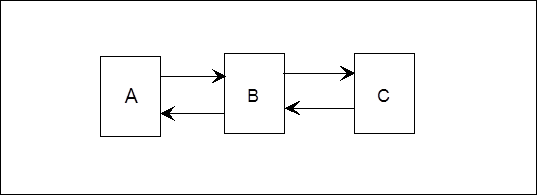
Figure 2-4 Example of networking
A certain office is composed of stations A, B and C, which constitute the chain networking structure of OptiX BWS 320G system, in which, station A is configured with SC1 board, station B is configured with SC2 board, and station C is configured with SC1 board.
2. Fault descriptions and processing
The orderwire from station A to stations B and C is blocked, even stations B and C can not be called by dialing the conference telephone from station A. The services of main channel are normal. Since the sensitivities of SC1 and SC2 boards are less than that of other boards, it is impossible that optical path has any problem.
Check the orderwire phones of stations B and C, the settings are proper.
Unplug the SCC board of station B to enable orderwire byte to get through; station C can not be called from station A. During the whole process, the ECC is always in normal operation, the possibility of SC1 and SC2 boards being damaged is little. When the configuration of SC2 board in station B is checked, it is found the configuration is set to orderwire not allowed through optical port. Change the configuration to orderwire allowed at optical port, and then the normal service of orderwire recover is resumed.
3. Experience and Summary
The possibility of OHP board being damaged is little. If orderwire phone, which is in normal service, can not be connected occasionally, the fault reason is that configuration is modified or telephone set is in wrong state (off-hook).
2.3.5 Typical Examples of Blocked Orderwire (II)
1. Networking overview
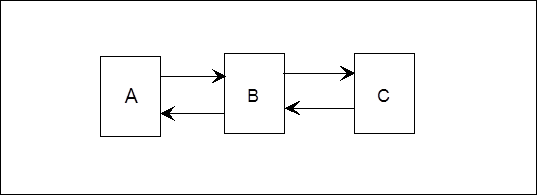
Figure 2-5 Example of networking
A certain office is composed of stations A, B and C, which constitute the chain networking structure of OptiX BWS 320G system, in which, station A is configured with SC1 board, station B is configured with SC2 board and station C is configured with SC1 board.
2. Fault descriptions and processing
Station A can call station B normally, but station C can not be connected, station B can not call station C either, even by conference telephone.
Уважаемый посетитель!
Чтобы распечатать файл, скачайте его (в формате Word).
Ссылка на скачивание - внизу страницы.