There Is No Largest Prime Number
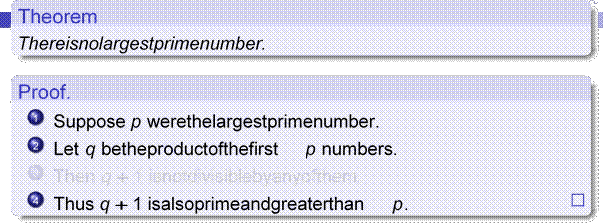 |
The proof used reductio ad absurdum.
|
Theorem |
|
There is no largest prime number. |
|
Proof. |
|
1 Suppose p were the largest prime number. 2 Let q be the product of the first p numbers. 3 Then q + 1 is not divisible by any of them. 4
Thus q +
1 is also prime and greater than
p. |
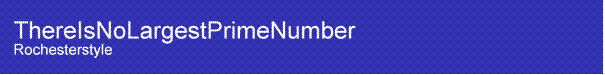 |
![]()
There are several style files that can be used to modify the display. The global style (set by \usetheme in the preamble and named after a city) sets the overall format.
Some of these styles are very heavy on navigational components. I would recommend the default, boadilla or rochester style.
These slides use a modified rochester style.
There also are color themes (that can be set with
\usecolortheme). See the beamer manual for details.
There are several style files that can be used to modify the display. The global style (set by \usetheme in the preamble and named after a city) sets the overall format.
Some of these styles are very heavy on navigational components. I would recommend the default, boadilla or rochester style.
These slides use a modified rochester style.
There also are color themes (that can be set with
\usecolortheme). See the beamer manual for details.
There are several style files that can be used to modify the display. The global style (set by \usetheme in the preamble and named after a city) sets the overall format.
Some of these styles are very heavy on navigational components. I would recommend the default, boadilla or rochester style.
These slides use a modified rochester style.
There also are color themes (that can be set with
\usecolortheme). See the beamer manual for details.
There are several style files that can be used to modify the display. The global style (set by \usetheme in the preamble and named after a city) sets the overall format.
Some of these styles are very heavy on navigational components. I would recommend the default, boadilla or rochester style.
These slides use a modified rochester style.
There also are color themes (that can be set with
\usecolortheme). See the beamer manual for details.
In addition to LATEX’s picture environment, you can include any graphics supported by PDF files: .jpeg, .gif, .png, even .pdf using \includegraphics.
For this to work you will need the graphicx package.

The usable part of a page in beamer is about 10cm (4in) wide. ![]()
14 / 18
In addition to LATEX’s picture environment, you can include any graphics supported by PDF files: .jpeg, .gif, .png, even .pdf using \includegraphics.
For this to work you will need the graphicx package.

The
usable part of a page in beamer is
about 10cm (4in) wide. ![]()
14 / 18
 To place text near
graphics, you can use the minipage environment
of LATEX.
To place text near
graphics, you can use the minipage environment
of LATEX.
You can specify the height or width of an image in an optional argument to
\includegraphics.
If you only specify one dimension, the picture is scaled with correct aspect ratio.
![]()
15 / 18
 To place text near
graphics, you can use the minipage environment
of LATEX.
To place text near
graphics, you can use the minipage environment
of LATEX.
You can specify the height or width of an image in an optional argument to
\includegraphics.
If you only specify one dimension, the picture is scaled with correct aspect ratio.
![]()
15 / 18
The simplest way to get incremental display is by the command \pause. This will cause one pause like this.
For a more elaborate display one can use the \uncover command:
![]() Content displayed using \uncover{<1->text} is displayed initially.
Content displayed using \uncover{<1->text} is displayed initially.
Content displayed using \uncover{<2->text} is displayed in the second step.
The specification is in fact a range, specifying e.g. <3> shows text only at one step.
There are several further variants of this.
The simplest way to get incremental display is by the command \pause. This will cause one pause like this.
For a more elaborate display one can use the \uncover command:
![]() Content displayed using \uncover{<1->text} is displayed initially.
Content displayed using \uncover{<1->text} is displayed initially.
Уважаемый посетитель!
Чтобы распечатать файл, скачайте его (в формате Word).
Ссылка на скачивание - внизу страницы.