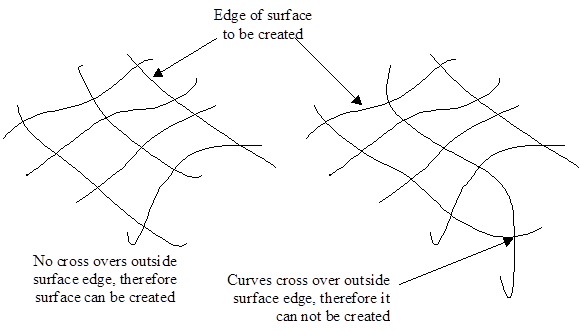
PowerSHAPE sorts the curves into laterals and longitudinals, reversing or renumbering them as required. However PowerSHAPE will not recognise gaps therefore you should ensure that the curves could be made into whole laterals or longitudinals.
The following example shows a way of generating geometry from the surface data to fill in a missing gap.
· Open a new model.
· Select File > Import, and then select the model network_example.dgk from the area E:\users\training\PowerSHAPE_data\psmodels_n_dgk.
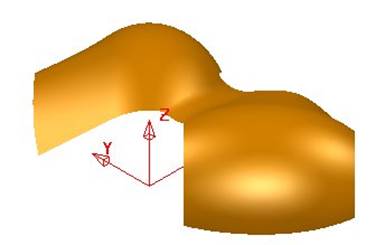
![]() Surface 2
Surface 2
![]() Gap to be filled using a Network Surface.
Gap to be filled using a Network Surface.
![]() Surface 1
Surface 1
To fill the gap with a smooth surface additional geometry must be generated. All characteristics of the original curves are taken by running a tangential composite curve along and across the bottom edges
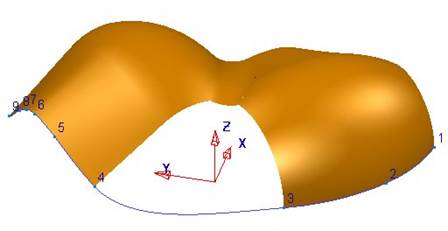
To create a Network Surface 3 more curves will need to be generated, along each of surfaces 1 and 2 gap edges and one more along the edge of the fillet across the top.
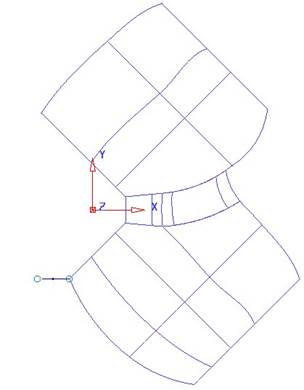
· Select a view down in Z.
· Create a Single Line starting at the Keypoint shown at a distance of X -5mm.
This line has been added to create an intersection at which the composite curve will have to stop.

· From the Curves menu select the Create Composite Curve icon.
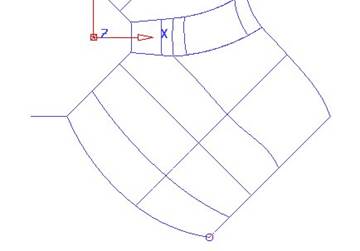
· 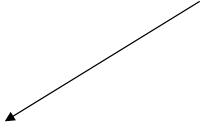 Select
the Define Start Point button then click on the key-point on the
corner of surface 1 as shown.
Select
the Define Start Point button then click on the key-point on the
corner of surface 1 as shown.

· Select this edge with the left mouse button to create the Composite curve.
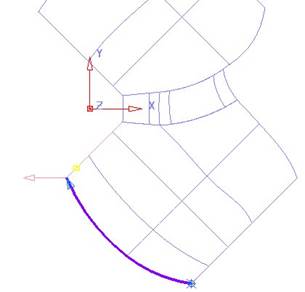
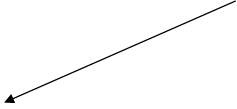 The composite curve will track along this edge until it reaches the
intersection where the Single Line is attached to the corner of Surface 1.
The composite curve will track along this edge until it reaches the
intersection where the Single Line is attached to the corner of Surface 1.
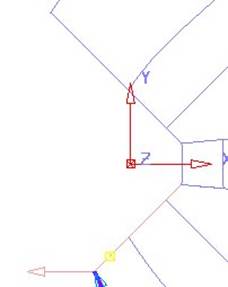
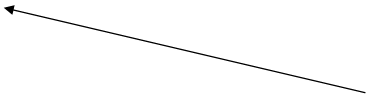
· Click on the opposite corner Key-point of Surface 2 with the left mouse button as shown.
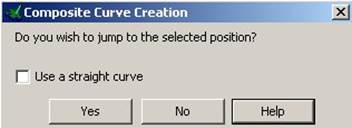
· Remove the tick in the Use a straight curve box by selecting it.
· Select Yes on the form.
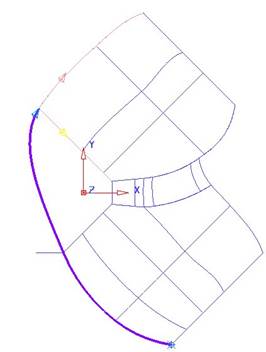
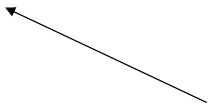
The composite curve jumps to the selected point whilst maintaining the tangencies from the edge of Surface 1.
· Select the pink line with the left mouse button to continue the comp curve until it reaches the end point.
· 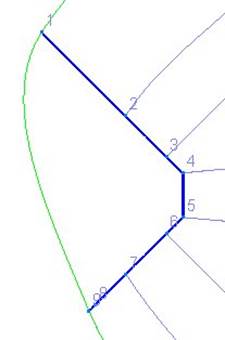 Select the Save button on the Composite
Curve form.
Select the Save button on the Composite
Curve form. ![]()
· ![]() Create a new composite curve
along the three remaining edges as shown
Create a new composite curve
along the three remaining edges as shown
There should now be 2 curves generated which will allow a Network surface to be created. It is important to remember that the curves should cross or intersect within the General Tolerance, in normal circumstances 0.01mm.
· ![]() Select the
two composite curves
Select the
two composite curves
· From the surface menu ![]() select Create
surface from network of curves.
select Create
surface from network of curves.
· Press Accept.
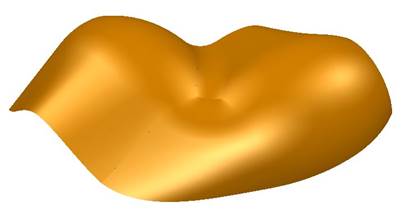
The surface gap has been filled in with the new surface, which follows the contours of the adjoining surfaces.
· Close the model without saving.
This example creates curves from the manually inputted points, which is then used to generate a surface from a network of curves.
· Generate a primitive cylinder of radius 7.5 at 0 0 20 with a length of 10.
· ![]() Select the point creation icon.
Select the point creation icon.
· Enter 5 points.
12 0 12
-12 0 12
0 15 15
0 -15 15
8 0 18
The first four points need to be connected by a single closed curve.
· Select the curve icon and create a Bezier curve by selecting all four points and double click the first point again to close the curve.
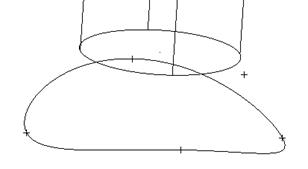
It might be helpful to select a view down the Z-axis to pick the 4 outer points.
Each of the 4 points need to be connected to the primitive and the additional 5th point needs to be included.
· 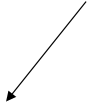
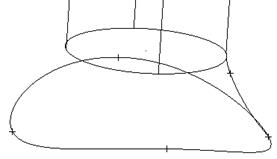 |
· Create 3 single lines from each of the 3 points to the complimentary point on the cylinder to build up a network for the surface.

Lines are used as an alternative to curves and will generate a different surface.
· Create a composite curve around the bottom curve of the cylinder and then blank the cylinder.
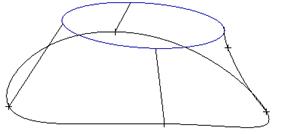 |
· Select all of this (including the points) and generate a surface from a network of curves.
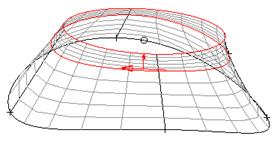
A defined surface is generated.
· Select and delete all items.
A surface can be generated from a section, which is scaled along two drive rails, defining the edge of the surface.
![]()
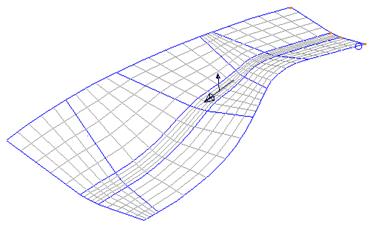
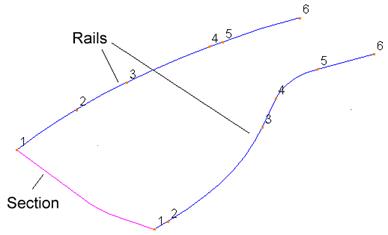
Уважаемый посетитель!
Чтобы распечатать файл, скачайте его (в формате Word).
Ссылка на скачивание - внизу страницы.