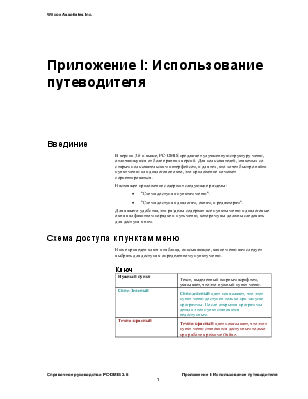
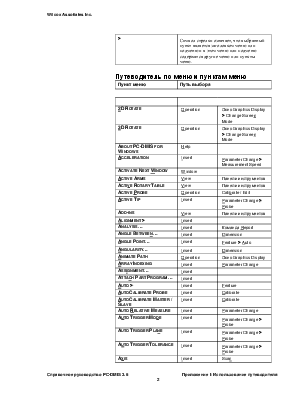
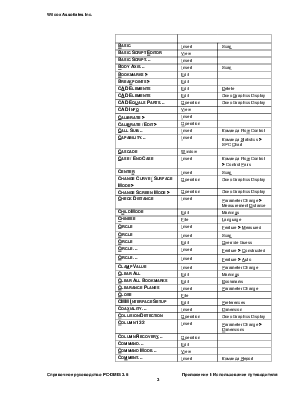
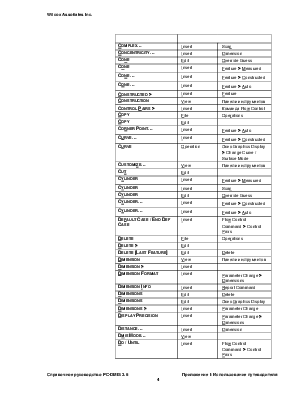
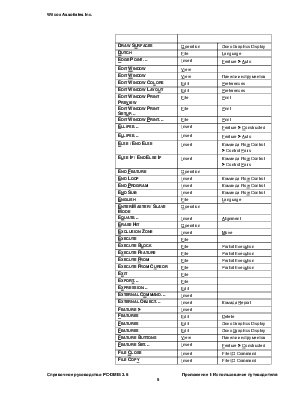
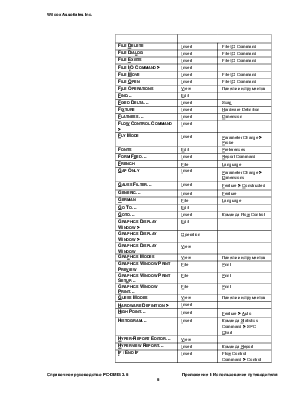




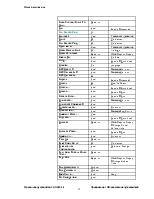
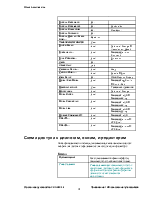
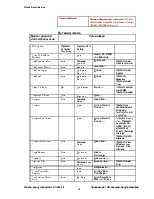
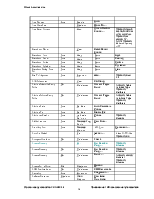

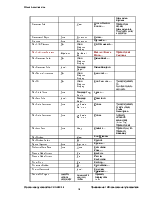


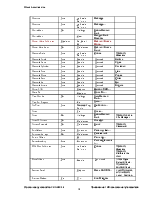
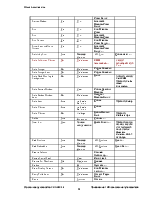


В версии 3.6 и выше, PC-DMIS предлагает улучшенную структуру меню, отличающуюся от более ранних версий. Для пользователей, знакомых со старым пользовательским интерфейсом, и для тех, кто хочет быстро найти пункт меню или диалоговое окно, это приложение поможет сориентироваться.
Настоящее приложение содержит следующие разделы:
· "Схема доступа к пунктам меню".
· "Схема доступа к диалогам, окнам, и редакторам".
Для вашего удобства, эти разделы содержат все пункты меню и диалоговые окна в алфавитном порядке и путь меню, которому вы должны следовать для доступа к ним.
Ниже приведен ключ и таблица, описывающие, какие меню вам следует выбрать для доступа к определенному пункту меню.
|
Нужный пункт |
Текст, выделенный жирным шрифтом, указывает, что это нужный пункт меню. |
|
Сине-Зеленый |
Сине-зеленый цвет показывает, что этот пункт меню доступен только при запуске программы. После открытия программы детали этот пункт становится недоступным. |
|
Темно-красный |
Темно-красный цвет показывает, что этот пункт меню становится доступным только при работе в режиме Online. |
|
> |
Символ стрелки означает, что выбранный пункт является заголовком меню или подменю и в этом меню или подменю содержатся другие меню или пункты меню. |
|
Пункт меню |
Путь выбора |
|
2D Rotate |
Operation |
Окно Graphics Display > Change Screen Mode |
|
3D Rotate |
Operation |
Окно Graphics Display > Change Screen Mode |
|
About PC-DMIS for Windows |
Help |
|
|
Acceleration |
Insert |
Parameter Change > Measurement Speed |
|
Activate Next Window |
Window |
|
|
Active Arms |
View |
Панели инструментов |
|
Active Rotary Table |
View |
Панели инструментов |
|
Active Probe |
Operation |
Calibrate / Edit |
|
Active Tip |
Insert |
Parameter Change > Probe |
|
Add-ins |
View |
Панели инструментов |
|
Alignment > |
Insert |
|
|
Analysis… |
Insert |
Команда Report |
|
Angle Between… |
Insert |
Dimension |
|
Angle Point… |
Insert |
Feature > Auto |
|
Angularity… |
Insert |
Dimension |
|
Animate Path |
Operation |
Окно Graphics Display |
|
Array Indexing |
Insert |
Parameter Change |
|
Assignment… |
Insert |
|
|
Attach Part Program… |
Insert |
|
|
Auto > |
Insert |
Feature |
|
AutoCalibrate Probe |
Insert |
Calibrate |
|
AutoCalibrate Master / Slave |
Insert |
Calibrate |
|
Auto Relative Measure |
Insert |
Parameter Change |
|
Auto Trigger Mode |
Insert |
Parameter Change > Probe |
|
Auto Trigger Plane |
Insert |
Parameter Change > Probe |
|
Auto Trigger Tolerance |
Insert |
Parameter Change > Probe |
|
Axis |
Insert |
Scan |
|
Basic |
Insert |
Scan |
|
Basic Script Editor |
View |
|
|
Basic Script… |
Insert |
|
|
Body Axis… |
Insert |
Scan |
|
Bookmarks > |
Edit |
|
|
Breakpoints > |
Edit |
|
|
CAD Elements |
Edit |
Delete |
|
CAD Elements |
Edit |
Окно Graphics Display |
|
CAD Equals Parts… |
Operation |
Окно Graphics Display |
|
CAD Info |
View |
|
|
Calibrate > |
Insert |
|
|
Calibrate / Edit > |
Operation |
|
|
Call Sub… |
Insert |
Команда Flow Control |
|
Capability… |
Insert |
Команда Statistics > SPC Chart |
|
Cascade |
Window |
|
|
Case / End Case |
Insert |
Команда Flow Control > Control Pairs |
|
Center |
Insert |
Scan |
|
Change Curve / Surface Mode > |
Operation |
Окно Graphics Display |
|
Change Screen Mode > |
Operation |
Окно Graphics Display |
|
Check Distance |
Insert |
Parameter Change > Measurement Distance |
|
Child Mode |
Edit |
Markings |
|
Chinese |
File |
Language |
|
Circle |
Insert |
Feature > Measured |
|
Circle |
Insert |
Scan |
|
Circle |
Edit |
Override Guess |
|
Circle… |
Insert |
Feature > Constructed |
|
Circle… |
Insert |
Feature > Auto |
|
Clamp Value |
Insert |
Parameter Change |
|
Clear All |
Edit |
Markings |
|
Clear All Bookmarks |
Edit |
Bookmarks |
|
Clearance Planes |
Insert |
Parameter Change |
|
Close |
File |
|
|
CMM Interface Setup |
Edit |
Preferences |
|
Coaxiality… |
Insert |
Dimension |
|
Collision Detection |
Operation |
Окно Graphics Display |
|
Column 132 |
Insert |
Parameter Change > Dimensions |
|
Column Recovery… |
Operation |
|
|
Command… |
Edit |
|
|
Command Mode… |
View |
|
|
Comment… |
Insert |
Команда Report |
|
Complex… |
Insert |
Scan |
|
Concentricity… |
Insert |
Dimension |
|
Cone |
Edit |
Override Guess |
|
Cone |
Insert |
Feature > Measured |
|
Cone… |
Insert |
Feature > Constructed |
|
Cone… |
Insert |
Feature > Auto |
|
Constructed > |
Insert |
Feature |
|
Construction |
View |
Панели инструментов |
|
Control Pairs > |
Insert |
Команда Flow Control |
|
Copy |
File |
Operations |
|
Copy |
Edit |
|
|
Corner Point… |
Insert |
Feature > Auto |
|
Curve… |
Insert |
Feature > Constructed |
|
Curve |
Operation |
Окно Graphics Display > Change Curve / Surface Mode |
|
Customize… |
View |
Панели инструментов |
|
Cut |
Edit |
|
|
Cylinder |
Insert |
Feature > Measured |
|
Cylinder |
Insert |
Scan |
|
Cylinder |
Edit |
Override Guess |
|
Cylinder… |
Insert |
Feature > Constructed |
|
Cylinder… |
Insert |
Feature > Auto |
|
Default Case / End Def Case |
Insert |
Flow Control Command > Control Pairs |
|
Delete |
File |
Operations |
|
Delete > |
Edit |
|
|
Delete [Last Feature] |
Edit |
Delete |
|
Dimension |
View |
Панели инструментов |
|
Dimension > |
Insert |
|
|
Dimension Format |
Insert |
Parameter Change > Dimensions |
|
Dimension Info |
Insert |
Report Command |
|
Dimensions |
Edit |
Delete |
|
Dimensions |
Edit |
Окно Graphics Display |
|
Dimensions > |
Insert |
Parameter Change |
|
Display Precision |
Insert |
Parameter Change > Dimensions |
|
Distance… |
Insert |
Dimension |
|
Dmis Mode… |
View |
|
|
Do / Until |
Insert |
Flow Control Command > Control Pairs |
|
Draw Surfaces |
Operation |
Окно Graphics Display |
|
Dutch |
File |
Language |
|
Edge Point… |
Insert |
Feature > Auto |
|
Edit Window |
View |
|
|
Edit Window |
View |
Панели инструментов |
|
Edit Window Colors |
Edit |
Preferences |
|
Edit Window Layout |
Edit |
Preferences |
|
Edit Window Print Preview |
File |
|
|
Edit Window Print Setup… |
File |
|
|
Edit Window Print… |
File |
|
|
Ellipse… |
Insert |
Feature > Constructed |
|
Ellipse… |
Insert |
Feature > Auto |
|
Else / End Else |
Insert |
Команда Flow Control > Control Pairs |
|
Else If / End Else If |
Insert |
Команда Flow Control > Control Pairs |
|
End Feature |
Operation |
|
|
End Loop |
Insert |
Команда Flow Control |
|
End Program |
Insert |
Команда Flow Control |
|
End Sub |
Insert |
Команда Flow Control |
|
English |
File |
Language |
|
Enter Master / Slave Mode |
Operation |
|
|
Equate… |
Insert |
Alignment |
|
Erase Hit |
Operation |
|
|
Exclusion Zone |
Insert |
Move |
|
Execute |
File |
|
|
Execute Block |
File |
Partial Execution |
|
Execute Feature |
File |
Partial Execution |
|
Execute From |
File |
Partial Execution |
|
Execute From Cursor |
File |
Partial Execution |
|
Exit |
File |
|
|
Export… |
File |
|
|
Expression… |
Edit |
|
|
External Command… |
Insert |
|
|
External Object… |
Insert |
Комада Report |
|
Feature > |
Insert |
|
|
Features |
Edit |
Delete |
|
Features |
Edit |
Окно Graphics Display |
|
Features |
Edit |
Окно Graphics Display |
|
Feature Buttons |
View |
Панели инструментов |
|
Feature Set… |
Insert |
Feature > Constructed |
|
File Close |
Insert |
File I/O Command |
|
File Copy |
Insert |
File I/O Command |
|
File Delete |
Insert |
File I/O Command |
|
File Dialog |
Insert |
File I/O Command |
|
File Exists |
Insert |
File I/O Command |
|
File I/O Command > |
Insert |
|
|
File Move |
Insert |
File I/O Command |
|
File Open |
Insert |
File I/O Command |
|
File Operations |
View |
Панели инструментов |
|
Find… |
Edit |
|
|
Fixed Delta… |
Insert |
Scan |
|
Fixture |
Insert |
Hardware Definition |
|
Flatness… |
Insert |
Dimension |
|
Flow Control Command > |
Insert |
|
|
Fly Mode |
Insert |
Parameter Change > Probe |
|
Fonts |
Edit |
Preferences |
|
Form Feed… |
Insert |
Report Command |
|
French |
File |
Language |
|
Gap Only |
Insert |
Parameter Change > Dimensions |
|
Gauss Filter… |
Insert |
Feature > Constructed |
|
Generic… |
Insert |
Feature |
|
German |
File |
Language |
|
Go To… |
Edit |
|
|
Goto… |
Insert |
Команда Flow Control |
|
Graphics Display Window > |
Edit |
|
|
Graphics Display Window > |
Operation |
|
|
Graphics Display Window |
View |
|
|
Graphics Modes |
View |
Панели инструментов |
|
Graphics Window Print Preview |
File |
|
|
Graphics Window Print Setup… |
File |
|
|
Graphics Window Print… |
File |
|
|
Guess Modes |
View |
Панели инструментов |
|
Hardware Definition > |
Insert |
|
|
High Point… |
Insert |
Feature > Auto |
|
Histogram… |
Insert |
Команда Statistics Command > SPC Chart |
|
Hyper-Report Editor… |
View |
|
|
Hyperview Report… |
Insert |
Команда Report |
|
If / End If |
Insert |
Flow Control Command > Control Pairs |
|
If Goto… |
Insert |
Команда Flow Control |
|
Ignore Motion Errors |
Insert |
Parameter Change > Probe |
|
Import… |
File |
|
|
Index |
Help |
|
|
Insert Defaults |
Edit |
Breakpoints |
|
Inspection Report |
View |
|
|
Italian |
File |
Language |
|
Japanese |
File |
Language |
|
Keyin… |
Insert |
Dimension |
|
Label… |
Insert |
Команда Flow Control |
|
Language > |
File |
|
|
Line |
Insert |
Feature > Measured |
|
Line |
Insert |
Scan |
|
Line |
Edit |
Override Guess |
|
Line… |
Insert |
Feature > Constructed |
|
Linear Open… |
Insert |
Scan |
|
Linear Closed… |
Insert |
Scan |
|
Load Active Probe |
Operation |
|
|
Location… |
Insert |
Dimension |
|
Looping… |
Insert |
Команда Flow Control |
|
Machine |
Insert |
Hardware Definition |
|
Macro Play / Record |
View |
Панели инструментов |
|
Make 3D… |
Operation |
Окно Graphics Display |
|
Manual / DCC Mode |
Insert |
Parameter Change > Probe |
|
Manual / DCC Mode |
View |
Панели инструментов |
|
Manual Retract |
Insert |
Parameter Change > Measurement Distance |
|
Manual TTP… |
Insert |
Scan |
|
Mark |
Edit |
Markings |
|
Mark All |
Edit |
Markings |
|
Marked Sets Window |
View |
|
|
Markings > |
Edit |
|
|
Master / Slave Setup… |
Edit |
Preferences |
|
Master / Slave Mode… |
Operation |
Calibrate / Edit |
|
Measured |
View |
Панели инструментов |
|
Measured > |
Insert |
Feature |
|
Measurement Speed > |
Insert |
Parameter Change |
|
Measurement Distance > |
Insert |
Parameter Change |
|
Mirror… |
File |
Operations |
|
Mirror… |
Operation |
Окно Graphics Display |
|
Move > |
Insert |
|
|
Move Circular |
Insert |
Move |
|
Move Clearplane |
Insert |
Move |
|
Move Increment |
Insert |
Move |
|
Move PH9 Offset |
Insert |
Move |
|
Move Point |
Insert |
Move |
|
Move Rotary Table |
Insert |
Move |
|
Move Speed |
Insert |
Parameter Change > Measurement Speed |
|
Move Sweep |
Insert |
Move |
|
Move Sync |
Insert |
Move |
|
Move To… |
Operation |
|
|
NC-100 Video Settings |
Insert |
Parameter Change |
|
New Alignment Mode |
Edit |
Markings |
|
New Marked Set… |
Edit |
Markings |
|
New… |
File |
|
|
New… |
Insert |
Alignment |
|
Next |
Window |
|
|
Next Bookmark |
Edit |
Bookmarks |
|
Notch… |
Insert |
Feature > Auto |
|
Object |
Edit |
|
|
On Error… |
Insert |
Команда Flow Control |
|
OpenGL… |
Edit |
Preferences |
|
Open… |
File |
|
|
Operations > |
File |
|
|
Override Guess > |
Edit |
|
|
Parallelism… |
Insert |
Dimension |
|
Parameter Change > |
Insert |
|
|
Parameters |
Edit |
Preferences |
|
Parent Mode |
Edit |
Markings |
|
Partial Execution > |
File |
|
|
Paste |
Edit |
|
|
Paste with Pattern |
Edit |
|
|
Patch… |
Insert |
Scan |
|
Path Lines |
View |
|
|
Pattern… |
Edit |
|
|
Perimeter… |
Insert |
Scan |
|
Perpendicularity… |
Insert |
Dimension |
|
Plane |
Insert |
Feature > Measured |
|
Plane |
Edit |
Override Guess |
|
Plane… |
Insert |
Feature > Constructed |
|
Point |
Insert |
Feature > Measured |
|
Point Info |
Insert |
Report Command |
|
Point… |
Insert |
Feature > Constructed |
|
Polar Vector Compensation |
Insert |
Parameter Change |
|
Portuguese |
File |
Language |
|
Position Commands > |
Insert |
File I/O Command |
|
Positive Reporting |
Insert |
Parameter Change > Dimensions |
|
Preferences > |
Edit |
|
|
Prehit Distance |
Insert |
Parameter Change > Measurement Distance |
|
Preview Window |
View |
|
|
Previous |
Window |
|
|
Print > |
File |
|
|
Print Command… |
Insert |
Команда Report |
|
Probability… |
Insert |
Команда Statistics > SPC Chart |
|
Probe |
Insert |
Hardware Definition |
|
Probe > |
Insert |
Parameter Change |
|
Probe Compensation |
Insert |
Parameter Change > Probe |
|
Probe Changer |
Edit |
Preferences |
|
Probe Changer |
Operation |
Calibrate / Edit |
|
Probe Options |
Insert |
Parameter Change > Probe |
|
Probe Readout Window |
View |
|
|
Profile… |
Insert |
Dimension |
|
Program |
Operation |
Окно Graphics Display > Change Screen Mode |
|
Quit |
File |
|
|
Read Block |
Insert |
Команда I/O Command > Команды Reading |
|
Read Character |
Insert |
Команда File I/O > Команды Reading |
|
Read Line |
Insert |
Команда File I/O > Команды Reading |
|
Read Set… |
Insert |
Команда Statistics >SPC Database |
|
Read Up to |
Insert |
Команда File I/O > Команды Reading |
|
Read… |
Insert |
Команда Statistics > SPC Database |
|
Reading Commands > |
Insert |
Команда File I/O |
|
Readout Modes |
View |
Панели инструментов |
|
Readout Window Setup |
Edit |
Preferences |
|
ReadPoint |
Insert |
Feature |
|
Recall |
Insert |
Alignment |
|
Recall File Position |
Insert |
Команда File I/O > Команды Position |
|
Recall Viewset |
Insert |
Команда Report |
|
Redo |
Edit |
|
|
Regenerate Path |
Operation |
Окно Graphics Display |
|
Remove All |
Edit |
Breakpoints |
|
Remove Defaults |
Edit |
Breakpoints |
|
Rename |
File |
Operations |
|
Repaint the Screen |
Operation |
Окно Graphics Display |
|
Replace… |
Edit |
|
|
Report Command > |
Insert |
|
|
Report Mode |
View |
|
|
Retract Distance |
Insert |
Parameter Change > Measurement Distance |
|
Retrolinear Only |
Insert |
Parameter Change > Dimensions |
|
Rewind to Start |
Insert |
Команда File I/O > Команды Position |
|
Rotary… |
Insert |
Scan |
|
Rotary Table |
Operation |
Calibrate / Edit |
|
Rotary Table Setup |
Edit |
Preferences |
|
Rotate |
Operation |
Окно Graphics Display |
|
Rotate Table to Active |
Operation |
|
|
Round Slot… |
Insert |
Feature > Auto |
|
Roundness… |
Insert |
Dimension |
|
Runout… |
Insert |
Dimension |
|
Save… |
File |
|
|
Save… |
Insert |
Alignment |
|
Save As… |
File |
|
|
Save File Position |
Insert |
Команда File I/O > Команды Position |
|
Save Viewset |
Insert |
Команда Report |
|
Scale to Fit |
Operation |
Окно Graphics Display |
|
Scan > |
Insert |
|
|
Scan Speed |
Insert |
Parameter Change > Measurement Speed |
|
Scatter… |
Insert |
Команда Statistics > SPC Chart |
|
Screen Capture Clipboard |
Operation |
Окно Graphics Display |
|
Screen Capture to Report |
Operation |
Окно Graphics Display |
|
Screen Color… |
Edit |
Окно Graphics Display |
|
Section… |
Insert |
Scan |
|
Select / End Select |
Insert |
Команда Flow Control > Control Pairs |
|
Select All |
Edit |
|
|
Selection |
Edit |
Delete |
|
Send Current Stats To File… |
Operation |
|
|
Set |
Insert |
Feature > Measured |
|
Set Search Path |
Edit |
|
|
Settings |
View |
Панели инструментов |
|
Setup |
Edit |
Preferences |
|
Set Search Path |
Edit |
Preferences |
|
Sheetmetal |
View |
Панели инструментов |
|
Show Marked Sets |
Edit |
Markings |
|
Show Path Lines |
Operation |
Окно Graphics Display |
|
Single Tip |
Insert |
Calibrate |
|
Slot… |
Insert |
Feature > Constructed |
|
Spanish |
File |
Language |
|
SPC Chart > |
Insert |
Команда Statistics |
|
SPC Database > |
Insert |
Команда Statistics |
|
SPC Database |
Edit |
|
|
Sphere |
Insert |
Feature > Measured |
|
Sphere |
Edit |
Override Guess |
|
Sphere… |
Insert |
Feature > Constructed |
|
Sphere… |
Insert |
Feature > Auto |
|
Square Slot… |
Insert |
Feature > Auto |
|
Statistics… |
Insert |
Команда Statistics |
|
Statistics Command > |
Insert |
|
|
Straightness… |
Insert |
Dimension |
|
Subroutine… |
Insert |
Команда Flow Control |
|
Summary Mode… |
View |
|
|
Surface… |
Insert |
Feature > Constructed |
|
Surface |
Operation |
Окно Graphics Display > Change Curve / Surface Mode |
|
Surface Point… |
Insert |
Feature > Auto |
|
Symmetry… |
Insert |
Dimension |
|
Take Hit |
Operation |
|
|
Temp Comp Setup |
Edit |
Preferences |
|
Temperature Compensation |
Insert |
Parameter Change |
|
Text Anal Toggle Polar / Cart |
Operation |
|
|
Text Box |
Operation |
Окно Graphics Display > Change Screen Mode |
|
Tile Horizontally |
Window |
|
|
Tile Vertically |
Window |
|
|
Time Delta… |
Insert |
Scan |
|
Tip Calibration |
Insert |
|
|
Toggle Backward |
Edit |
|
|
Toggle Bookmarks |
Edit |
Bookmarks |
|
Toggle Breakpoint |
Edit |
Breakpoint |
|
Toggle Forward |
Edit |
|
|
Toggle Master / Slave Arm… |
Operation |
|
|
Панели инструментов |
View |
|
|
Touch Speed |
Insert |
Parameter Change > Measurement Speed |
|
Tracefield… |
Insert |
Команда Statistics Command |
|
True Position… |
Insert |
Dimension |
|
Undo |
Edit |
|
|
Using Help |
Help |
|
|
Variable Delta… |
Insert |
Scan |
|
Vector Point… |
Insert |
Feature > Auto |
|
View Setup |
Edit |
Окно Graphics Display |
|
While / End While |
Insert |
Команда Flow Control > Control Pairs |
|
Window Layouts |
View |
Панели инструментов |
|
Workplane |
Insert |
Parameter Change |
|
Write Block |
Insert |
Команда File I/O > Команды Writing |
|
Write Character |
Insert |
Команда File I/O > Команды Writing |
|
Write Line |
Insert |
Команда File I/O > Команды Writing |
|
Writing Commands > |
Insert |
Команда File I/O |
|
XBarR… |
Insert |
Команда Statistics > SPC Chart |
|
XBarS… |
Insert |
Команда Statistics > SPC Chart |
Уважаемый посетитель!
Чтобы распечатать файл, скачайте его (в формате Word).
Ссылка на скачивание - внизу страницы.