|
|||||||||||
Lesson 2: Windows Installer 33 |
|
Module 1.2 |
PSS Learning Services
Information in this document is subject to change without notice. The names of companies, products, people, characters, and/or data mentioned herein are fictitious and are in no way intended to represent any real individual, company, product, or event, unless otherwise noted. Complying with all applicable copyright laws is the responsibility of the user. No part of this document may be reproduced or transmitted in any form or by any means, electronic or mechanical, for any purpose, without the express written permission of Microsoft Corporation. If, however, your only means of access is electronic, permission to print one copy is hereby granted.
Microsoft may have patents, patent applications, trademarks, copyrights, or other intellectual property rights covering subject matter in this document. Except as expressly provided in any written license agreement from Microsoft, the furnishing of this document does not give you any license to these patents, trademarks, copyrights, or other intellectual property.
Ó 2000 Microsoft Corporation. All rights reserved.
Microsoft, Active Accessibility, ActiveX, FrontPage, MS-DOS, Outlook, PhotoDraw, PowerPoint, SQL Server, Visual Basic, Visual C++, Visual J++, Windows, and Windows are either registered trademarks or trademarks of Microsoft Corporation in the United States and/or other countries/regions.
The names of actual companies and products mentioned herein may be the trademarks of their respective owners.
Microsoft® Project 2000 uses a new setup technology based on Microsoft® Windows® Installer. Through this technology, setup has been able to reduce many of the problems associated with installing and maintaining Microsoft Project installations.
After completing this lesson, you will be able to:
n Identify two main components responsible for Microsoft Project 2000 installation
n Define the function of setup.exe
n Define the function of msiexec.exe and the files it uses
n Define the function of instmsi.exe and instmsiw.exe
n Compare and contrast Windows Installer vs. ACME setup
n Define components of an .MSI file
n Define a transform
n Flowchart the installation process
n List and describe the features of Windows Installer
Installing Microsoft Project 2000 is preformed in a two-step process.
n The file SETUP.EXE performs the first step. It runs through a series of checks to make sure system and permission parameters are correct.
n Windows Installer (MSIEXEC.EXE) performs the second step. It executes the actual installation of the application.
SETUP.EXE’s main functionality is to prepare a system for installation. Among the more important steps it performs are verifying that the OS meets minimum system requirements, installing Windows Installer (if necessary) and parsing the command line for custom switches to pass on to Windows installer. More specifically it performs the functions listed below.
1. Searches to find a SETUP.INI file that may alter the path to needed installer files.
2. Parses the command line for custom switches the installer may need.
3. Detects if the installer requested the CD-ROM when SETUP.EXE is called with the /AutoRun switch.
4. Checks if SETUP.EXE was called from source and if Office was previously installed.
5. Checks to make sure the operating system is qualified, and has the correct level of operating system service pack installed.
6. Checks version of MSI.DLL to make sure it meets the minimum version requirements.
7. Determines if the user has appropriate permissions to update the operating system.
8. If SETUP.EXE is run with the /AutoRun Switch, goes to AUTORUN.INF and starts the actions in that file.
9. If the /AutoRun switch is not used and the installer is already on the target computer SETUP.EXE calls the local installer to start Microsoft Project 2000 setup and exits.
10. If SETUP.EXE detects that the installer is not present on the target computer it makes a call to INSTMSI(W).EXE on the CD or source network drive. (Note: INSTMSI.EXE is used for the Microsoft® Windows® 95 and/or Microsoft® Windows® 98 platforms, INSTMSIW.EXE for Microsoft® Windows NT® 4.0)
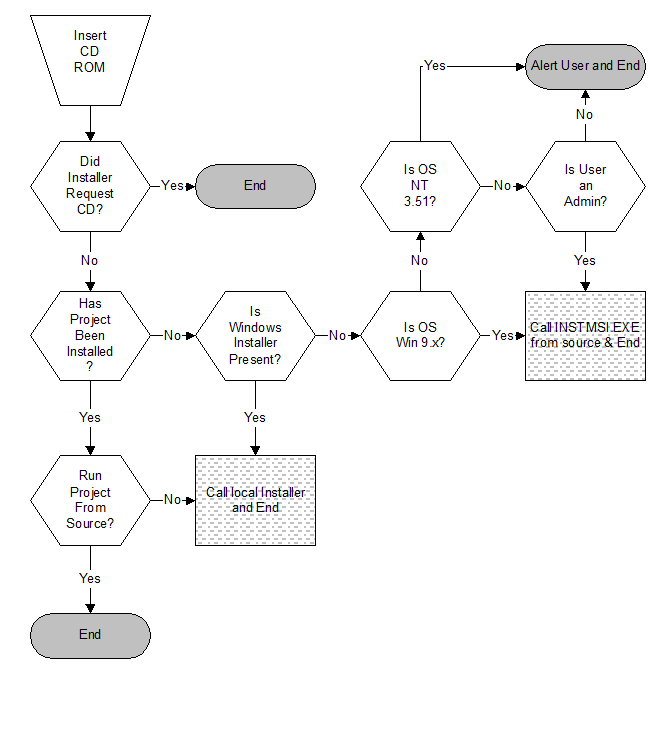
The logic flow chart of SETUP.EXE is shown below in Figure 1.
Figure 1 - Flowchart of SETUP.EXE Logic
Уважаемый посетитель!
Чтобы распечатать файл, скачайте его (в формате Word).
Ссылка на скачивание - внизу страницы.