While the function of the MSI package relates directly to that of the SETUP.STF file in ACME setup, the role it plays in customization does not. Unlike editing the Acme SETUP.STF in the previous versions of Project to customize the installation, it is not possible to directly modify the MSI Package File. Instead the Office Custom Installation Wizard is used to create a new transform with all the changes necessary to customize the Project installation. When Setup is run with both the package and the transform, the installer applies the transform to the original package, and Setup uses the altered configuration to perform the installation. Creating transforms is described in more detail in Module 2 of this course.
During the setup process the MSI Package and any transforms are initially copied to a temp folder. At the same time these files are cached in the system folders of the operating system for use during additional component installs and maintenance mode. During setup the files in the temp folder are used. After the initial setup is completed, the temp files and folder are deleted.
|
|
On all platforms, the MSI and MST files cached in the system folder are stored in a file called Installer. These files must be present for any feature to be installed when “Installed on First Use” is used. These files are also necessary during additional component installs and maintenance mode setups. All files in the Installer folder are Read-Only for Everyone on an NTFS partition. |
The following are the actions that Windows installer performs during Microsoft Project 2000 setup:
n Determines if setup is a new install or a maintenance mode setup
n Determines the installation location
n Determines features installed for a typical installation
n Presents the setup user interface
n Completes setup and installs any patches
n Continues after file migration
n Completes setup at first run
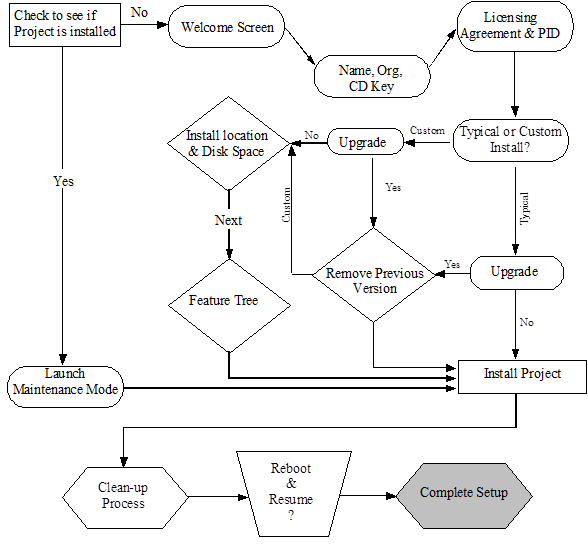
The following flowchart illustrates the installation process performed by the Windows Installer:
The default installation folder for Microsoft Project 2000 is the \Program Files\Microsoft Office folder on the same drive where the operating system exists. This folder also is the default folder for other Microsoft Office products. If you already have an Office 2000 family product installed and you choose to install Microsoft Project 2000 into a different folder, extra disk space could be utilized because of the duplicate files in the two folders.
One of the basic processes of any installer is the copying of files. The Window Installer makes installation of different products more consistent by enforcing some rules for copying a file to a folder that already contains a file with the same name. When a file conflict occurs, it is very important to note that Window Installer never asks you how to handle the situation, but instead decides how to handle the situation silently. The rules involve the following three properties of a file:
n Version
n Date
n Language
The rules Window Installer uses in deciding whether to install a file are the following with more detail below:
n Highest Version Wins
n Versioned Files Win
n Favor Product Language
n Mismatched Multiple Languages
n Preserve Superset Languages
n Non-versioned Files Are User Data (files with no version number)
n Non-versioned Files Using Companion
n Rules Are Global
Highest Version Wins |
All other things being equal, the file with the highest version wins, even if the file on the machine has the highest version.
Versioned Files Win |
All other things being equal, a versioned file gets installed over a non-versioned file.
Favor Product Language |
Уважаемый посетитель!
Чтобы распечатать файл, скачайте его (в формате Word).
Ссылка на скачивание - внизу страницы.