Generally, the shared optical path MSP refers to two west low-rate lines sharing one east high-rate line, as shown in Figure A-8. Figure A-9 shows the typical hardware configuration.
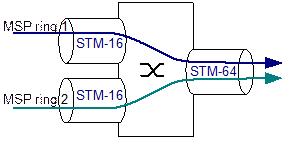
Figure A-8 Two low-rate lines share a high-rate line
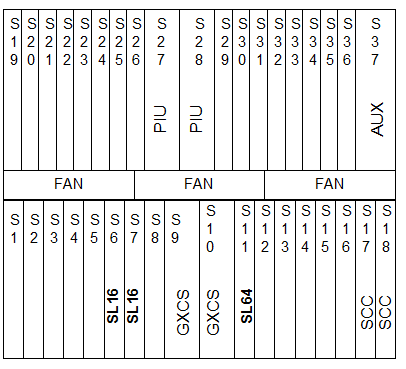
Figure A-9 Hardware configuration of shared optical path MSP (Example 1)
The shared optical path MSP also supports the sharing protection of the same level lines (as shown in Figure A-10), in this case, the west STM-16 line can only add part of VC-4 into the MSP group. Figure A-11 shows the hardware configuration.
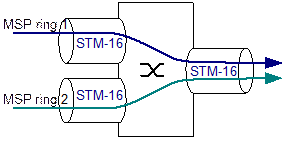
Figure A-10 Sharing of the same rate lines
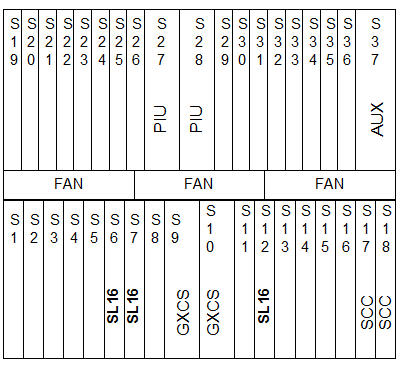
Figure A-11 Hardware configuration of shared optical path MSP (Example 2)
Table A-17 gives the configuration requirements of RPR.
Table A-17 Configuration requirements of RPR
|
No. |
Item |
Requirement |
|
1 |
Number of nodes on a ring |
The number should not be more than 255. |
|
2 |
Node ID |
The node ID is unique in the network. RPR node is set with RPR board, not NE. Set a valid node ID before starting the protocol. Setting the node ID after starting the protocol will restart the protocol. |
|
3 |
Protection mode |
There are two modes: wrap and steering. Steering is set by default. The protection mode should be the same in the whole network. |
|
4 |
Protection recovery mode |
There are two modes: revertive and nonrevertive. Revertive is set by default. The protection recovery mode of each RPR node can be different with each other. |
|
5 |
Bandwidth |
The bandwidth should be planned in the whole network. The overall RPR bandwidth should be less than the total bandwidth on the ring. Otherwise, an alarm on reserved bandwidth threshold crossing will be generated. |
|
6 |
weight |
It is useful in fair algorithm. The bandwidth allocated by the fair algorithm is in proportion to weight. The range of weight is from 1 to 244. The default value is 1. |
|
7 |
Protection delay time |
It is used for choosing RPR protection or SDH protection. When SDH protection is adopted, set the protection delay time to 200. Then the SDH protection protocol will be enabled first. |
Orderwire phone is a convenient communication method provided for maintenance engineers. It should be configured following the requirements below.
Table A-18 Configuration requirements of network orderwire
|
No. |
Orderwire configuration requirement |
|
1 |
The orderwire signaling in the network must be the same or compatible. |
|
2 |
The orderwire phone number of each node is of the same length. Four-digit is recommended. |
|
3 |
It is suggested to set the orderwire phone number as subnet number (one digit) + user number (three digits). |
|
4 |
The number of conference call in a network should be the same and be bigger than the orderwire number. Number 9999 is recommended. |
|
5 |
No repetition of orderwire number in a network is allowed, except the number of conference call. |
|
6 |
The dialing mode of orderwire phone at each node is dual-tone multi-frequency. |
|
7 |
The call waiting time of each node should be consistent. Five seconds for nodes less than 30 and nine seconds for nodes more than 30. |
|
8 |
The increase of orderwire number and that of the node ID must be consistent. |
|
9 |
If there is howler tone in the orderwire loop, disconnect the loop to solve the problem. In a network only contains the OptiX OSN 3500 or a hybrid network contains the OptiX OSN 3500 and the OptiX OSN 2500, the equipment can disconnect the loop automatically. When the equipment interworks with the OptiX Metro 3000, the loop needs to be disconnected manually. |
|
10 |
When orderwire interworking is required at where there is no optical path connection, orderwire outgoing subnet connection can be made to realize it. In this case, use Voice 1 or Voice 2 as the audio interface, use Serial 3 or Serial 4 as the data interface. |
Уважаемый посетитель!
Чтобы распечатать файл, скачайте его (в формате Word).
Ссылка на скачивание - внизу страницы.