|
Step |
Operations |
|
1 |
Check the working status of the expansion board. Then, check whether the software is compliant. |
|
2 |
If more than 160 ECC channels are occupied, the slot should be arranged in advance and the ECC channel of needless optical interfaces should be disabled. |
|
3 |
In line rate upgrade, the adjacent node should be upgraded at the same time. That is, replace the low-rate board with a high-rate one. |
|
4 |
After replacing board, the related slot should be configured based on new board. |
|
5 |
Re-configure services, especially the parameters such as logical system division, service flow or protection properties. |
|
6 |
No matter ring or chain, perform upgrade to the next NE along the line. Upgrade the adjacent NEs at the same time to shorten the service interruption duration. The upgrade is complete when all related boards are replaced in the network. |
|
7 |
After the upgrade, check whether the network works in normal status. |
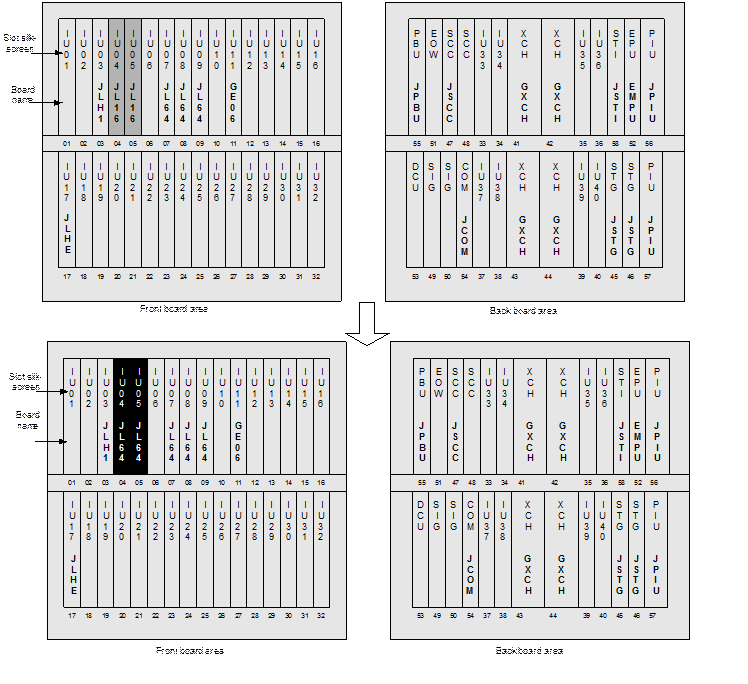
Figure 4-2 Board configuration for line expansion of NE1 (mode 2)
4. Procedure of Mode 3
![]() Caution:
Caution:
(1) The expansion board must provide enough capacity for the expansion.
(2) Do not mix up the optical modules.
(3) The optical module upgrade is only available to the boards support hot swapping of the optical module. To the OptiX OSN 9500, the optical module of boards JLH1, JLQ4, JH41 can be upgraded.
|
Step |
Operations |
|
1 |
Check the working status of the expansion board. Then, check whether the software is compliant. |
|
2 |
Make sure the optical module to be upgraded is supported by board. |
|
3 |
Insert the optical module in the corresponding optical interface correctly. |
|
4 |
Check whether the board works in normal status. |
4.1.2 Ethernet Service Expansion and Upgrade
If the user requires the Ethernet service, it is possible to configure the Ethernet service board on the OptiX OSN 9500.
1. Case Description
It is simple to upgrade the Ethernet service. First, select the expansion board and related slot based on the service requirement and transmission distance.
Add the Ethernet board GE06 in NE5 to provide four 1000 M Ethernet ports, as shown in Figure 4-3. You can configure four Ethernet ports only. The GE06 supports hot swapping of the optical module to facilitate the expansion and upgrade of ports
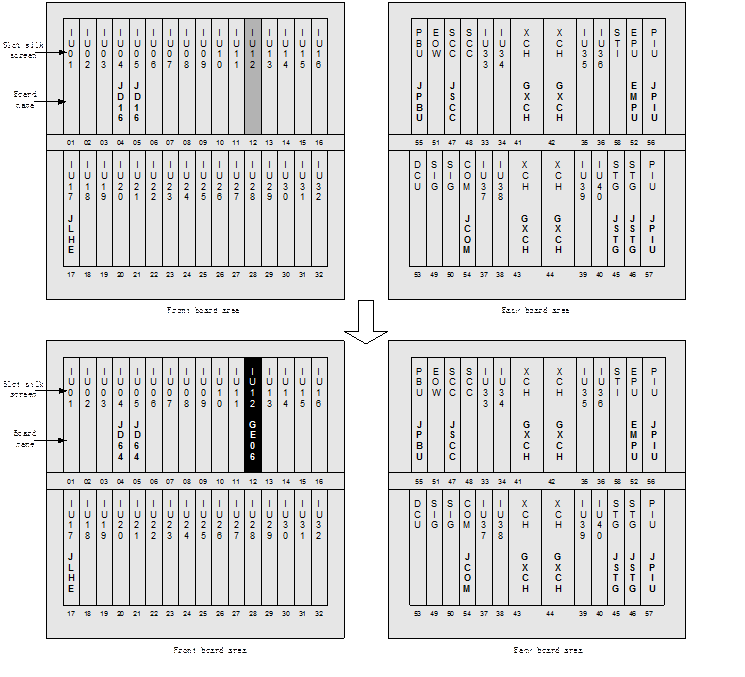
Figure 4-3 Ethernet service expansion and upgrade of NE5
![]() Caution:
Caution:
(1) The GE06 occupies 10 G access capacity. There might be slot restriction in 400 G cross-connect capacity configuration.
(2) Configure the Ethernet function through NM. For detailed operation, refer to the OptiX OSN 9500 Intelligent Optical Switching System Service Configuration Guide.
2. Procedure
|
Step |
Operations |
|
1 |
Check the working status of the expansion board. Then, check whether the software is compliant. |
|
2 |
Install related hardware, including inserting expansion boards and cabling. |
|
3 |
Configure the Ethernet service through NM. |
|
4 |
Set the Ethernet function as required by the user. |
Уважаемый посетитель!
Чтобы распечатать файл, скачайте его (в формате Word).
Ссылка на скачивание - внизу страницы.