Table 6-2 Comparison among GXCS, EXCS and UXCS
|
System configuration |
Configuration I (GXCS) |
Configuration II (EXCS) |
Configuration II (UXCS) |
|
|
Crossconnection capability |
Higher order |
40 Gbit/s (256 x 256 VC-4) |
80 Gbit/s (512 x 512 VC-4) |
80 Gbit/s (512 x 512 VC-4) |
|
Lower order |
5 Gbit/s (2016 x 2016 VC-12) |
5 Gbit/s (2016 x 2016 VC-12) |
20 Gbit/s (8064 x 8064 VC-12) |
|
|
Service slot number |
14 |
15 |
15 |
|
|
STM-64 access capability |
2 |
4 |
4 |
|
|
STM-16 access capability |
6 |
8 |
8 |
|
|
STM-4 access capability |
32 |
46 |
46 |
|
|
STM-1 optical service |
60 |
92 |
92 |
|
|
STM-1 electrical service |
40 |
64 |
64 |
|
|
E1/T1 |
504 |
504 |
504 |
|
|
E3/T3 |
48 |
48 |
48 |
|
|
E4 |
32 |
32 |
32 |
|
|
FE |
92 |
92 |
92 |
|
|
GE |
28 |
28 |
28 |
|
The upgrade of cross-connect capacity can enhance the system access capability and increase the number of 10 Gbit/s access slot to four. Moreover, the upgrade needs not to change the bus configuration of the backplane, because the host supports four 10 Gbit/s slots and four 2.5 Gbit/s slots automatically.
In the example shown in chapter 3, if the cross-connect capacity is insufficient with GXCS boards, you can upgrade the cross-connect boards to meet the requirement, that is, upgrade GXCS boards in slot 9 and slot 10 to EXCS boards.
Figure 6-7 shows the slot access capacity with GXCS boards, and Figure 6-8 shows the slot access capacity with EXCS boards.
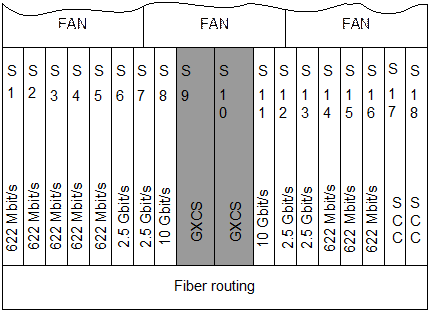
Figure 6-7 Slot access capacity with GXCS
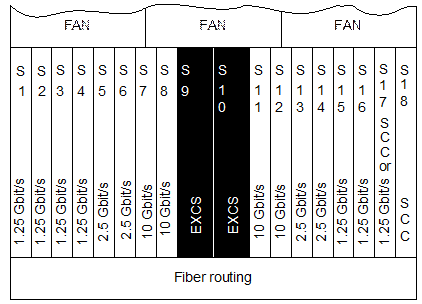
Figure 6-8 Slot access capacity with EXCS
![]() Caution:
Caution:
The NE software is compatible with both GXCS and EXCS. However, GXCS and EXCS are not allowed to co-exist for a long time in an NE, except the temporary coexistence during upgrading.
The cross-connect board cannot change to GXCS after it is configured as EXCS (that is, insert 2.5 Gbit/s board in slot 5 or 13 and 10 Gbit/s board in slot 7 or 12). If you want to revert to GXCS, you have to delete EXCS boards.
|
Step |
Action |
|
1 |
Prepare two EXCS boards. Check the working status of the expansion board and check whether the software is compliant. |
|
2 |
Check the working status of the two GXCS boards by querying on NM or observing board indicators. |
|
3 |
Replace the standby GXCS board with the EXCS board. |
|
4 |
When the EXCS board starts to works, deliver services to it through NM. |
|
5 |
When EXCS works normally, switch it to the active board forcedly through NM. |
|
6 |
Use EXCS to replace the other GXCS likewise. |
|
7 |
On NM, you can query whether slot 7 and slot 12 allow creating STM-64 service boards. If so, the upgrade succeeds. |
The OptiX OSN 3500 supports the extended subracks that add/drop up to 504 x E1 services.
When the main subrack is configured with the UXCSB board, the equipment can support a 1.25 Gbit/s extended subrack.
NE1 is the central station in the network described in chapter 3. Now, NE1 is required to add/drop extra 100 x 2 Mbit/s services. However, the reserved slot (slot 13) in the subrack fails to hold two tributary boards (PQ1). In this case, you can add an extended subrack to solve the problem.
Уважаемый посетитель!
Чтобы распечатать файл, скачайте его (в формате Word).
Ссылка на скачивание - внизу страницы.