|
–48 V power cable |
BGND power cable |
|
|
Type |
25 mm2RVVZ blue |
25 mm2RVVZ-black |
|
Diameter |
25 mm2 |
25 mm2 |
|
Color |
Blue |
Black |
|
Length |
10 m/20 m/30 m |
10 m/20 m/30 m |
|
Connector |
OT25-8/ Common terminal |
OT25-8/ Common terminal |
7.3.3 PGND Cable
1. Structure
PGND cable is structured in the same manner as power cable. For details, please refer to 7.2.2 .
2. Specifications
|
Type |
25 mm2RVVZ-olivine |
|
Diameter |
25 mm2 |
|
Color |
Olivine |
|
Length |
20 m/30 m |
|
Connector |
OT25-8/ JG2-25-6 |
7.3.4 Fiber Jumper
1. Type of Fiber Jumper
Table 7-6 lists all fiber jumpers utilized in the OptiX OSN 9500 equipment.
Table 7-6 Types of fiber jumper
|
No. |
Cable name and application |
Connector 1 |
Connector 2 |
Materials |
|
1 |
Fiber for connecting interface board to ODF optical fiber |
2LC/PC |
2FC/PC |
2-core-2mm-juxtaposition-single-row indoor optical fiber |
|
2 |
Fiber for inter-equipment interface board connection |
2LC/PC |
2LC/PC |
2-core-2mm-juxtaposition-single-row indoor optical fiber |
|
3 |
Fiber for connecting the interface board of equipment to other equipments. |
2LC/PC |
2FC/PC |
22-core-2mm-juxtaposition-single-row indoor optical fiber |
2. Connector
The external view of LC/PC optical connector is shown in Figure 7-8.
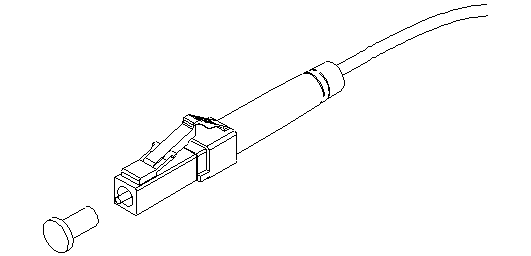
Figure 7-8 LC/PC optical interface
To plug/unplug LC/PC optical connector, move it in the axial direction, no rotating movement is required.
When plugging the fiber jumper of LC/PC connector, you should first align the end of the fiber jumper to the connector of optical board, then push it inwards with gentle force. When unplugging it, please first press the clip and push the fiber jumper end slightly inwards, then pull it outwards.
Figure 7-9 shows an FC/PC optical connector. To insert the fiber jumper of FC/PC connector, first align the fiber jumper end to the optical connector in optical board, care should be taken to avoid damaging the porcelain tube of the connector. When the fiber jumper reaches the bottom, rotate the screw clockwise to tighten the connection. To unplug it, rotate the screw counter-clockwise to loosen it, and then pull it outwards gently.
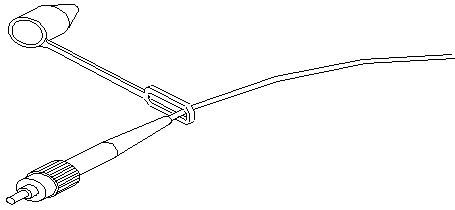
Figure 7-9 FC/PC optical interface
7.3.5 Clock 75 ohm Cable
1. Structure
Figure 7-10 shows the structure of clock 75 ohm cable and its connector.
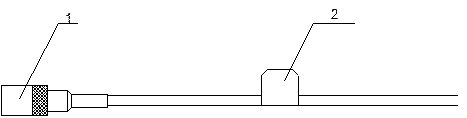
|
1. SMB straight female connector |
2. Label |
Figure 7-10 Clock 75-ohm cable and its interface
2. Description
n All clock cables use the structure of SMB straight female connector.
n For the OptiX OSN 9500, only 75 ohm is available for the equipment-side clock. If 120-ohm clock is required, use the transfer cable shown in Figure 7-11 or Figure 7-12 as required.
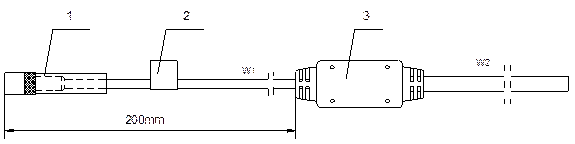
|
1. SMB straight female connector |
2. Main label |
3. Transfer connector |
|
W1: 75-ohm coaxial cable |
W2: 120-ohm twisted pair |
|
Figure 7-11 1-channel clock transfer cable
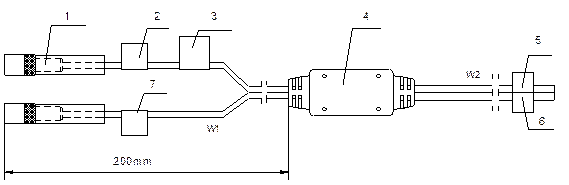
|
1. SMB straight male |
2. Label1 |
3. Main label |
4. Transfer connector |
|
5. Label3 |
6. Label4 |
7. Label2 |
|
|
W2: 120-ohm twisted pair |
W1: 75-ohm coaxial cable |
||
Figure 7-12 2-channel clock transfer cable
n For clock transfer cable, the section with coaxial cable is used to ensure the transfer connector to be installed near or inside the equipment; its length is fixed to 200 mm.
3. Specifications
|
Type |
SYV-75-2-2 |
|
Diameter |
14 mm |
7.3.6 Phone Cord
Orderwire uses 2-core straight-through telephone cord and RJ48 connector.
1. Specifications
|
Type |
W2858 |
|
The number of cores |
2 |
|
Length |
15 m |
7.3.7 Network Cable
1. Connectors
Standard shielded network cable usually uses RJ45 connector.
Уважаемый посетитель!
Чтобы распечатать файл, скачайте его (в формате Word).
Ссылка на скачивание - внизу страницы.