2. Нажмите кнопкуEdit (редактирование)
Появится диалоговое окно Edit, с помощью которого можно изменить отображенные значения.
Примечание: Некалиброванные наконечники имеют звездочку передидентификационным номером в спискеActive Tip List.
PC-DMIS описывает щуп по следующим критериям:
{bmc tiplist.shg}
<P><IMG BORDER=0 WIDTH=349 HEIGHT=469 SRC="images/tiplist.gif" USEMAP="#tiplist" ALT="tiplist">
<MAP NAME="tiplist">
<!-- 'JI(">proc","UncalibratedTip")' Macro Invisible 'Uncalibrated Tip' -->
<AREA SHAPE="RECT" ALT="Uncalibrated Tip" COORDS="28,77,56,105" HREF="uncalibratedtip.htm">
<!-- 'JI(">proc","CalibrationDateandTime1")' Macro Invisible 'Calibration Date and Time' -->
<AREA SHAPE="RECT" ALT="Calibration Date and Time" COORDS="269,17,346,45" HREF="calibrationdateandtime1.htm">
<!-- 'JI(">proc","I.J.KVector")' Macro Invisible 'I, J, K Direction' -->
<AREA SHAPE="RECT" ALT="I, J, K Direction" COORDS="171,20,258,48" HREF="i.j.kvector.htm">
<!-- 'JI(">proc","DiameterandThickness")' Macro Invisible 'Diameter and Thickness' -->
<AREA SHAPE="RECT" ALT="Diameter and Thickness" COORDS="214,128,329,159" HREF="diameterandthickness.htm">
<!-- 'JI(">proc","X.Y.ZNominal")' Macro Invisible 'X, Y, Z Nominal' -->
<AREA SHAPE="RECT" ALT="X, Y, Z Nominal" COORDS="114,134,212,162" HREF="x.y.znominal.htm">
<!-- 'JI(">proc","TipType")' Macro Invisible 'Tip Type' -->
<AREA SHAPE="RECT" ALT="Tip Type" COORDS="87,162,166,186" HREF="tiptype.htm">
<!-- 'JI(">proc","TipRotation")' Macro Invisible 'Tip Rotation' -->
<AREA SHAPE="RECT" ALT="Tip Rotation" COORDS="74,186,166,213" HREF="tiprotation.htm">
<!-- 'JI(">proc","TipID.")' Macro Invisible 'Tip ID' -->
<AREA SHAPE="RECT" ALT="Tip ID" COORDS="54,214,115,242" HREF="tipid..htm">
</MAP></P>
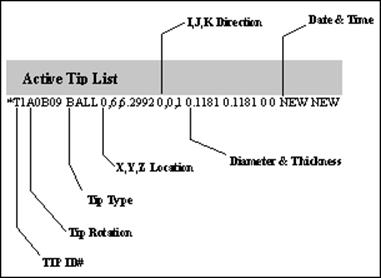
Описание списка щупов
This is the permanent number that PC-DMIS assigns to a tip when it is loaded into memory.
This field displays the rotation of the tip in the vertical (A) and horizontal (B) direction
This field displays the probe type (BALL, DISK, TAPER, SHANK, OPTICAL).
These values describe the location of the tip. This location is in relation to the bottom of the Z rail.
These values describe the direction of the probe tip. This vector goes from the center of the probe tip towards the Z rail.
These values describe the diameter of the tip and the thickness of SHANK and DISK probes. PC-DMIS defines these values when the probe is loaded. (To change a field see "Edit Tool".)
These values indicate the most recent date and time the probe tip was calibrated. These values are available for viewing in the Edit Probe Data dialog box. If a new tip is created without being calibrated, PC-DMIS will display NEW for the date and time values. If an old probe tip is loaded and the date and time information is unavailable, PC-DMIS will display UNKNOWN for the values. Only probe tips that are actually calibrated have their time and data values updated.
An asterisk (*) identifies any uncalibrated tips.
The Edit window command line for a sample tip would read: TIP/T1A0B0, SHANKIJK=0, 0, 1, ANGLE=0
· TipID#: (Идентификационный номер наконечника). Это постоянный номер, который PC-DMIS присваивает наконечнику при загрузке в память.
Уважаемый посетитель!
Чтобы распечатать файл, скачайте его (в формате Word).
Ссылка на скачивание - внизу страницы.