Project supports the Single Document Interface (SDI) similar to other Microsoft Office applications like Microsoft Excel. This interface exposes each project on the Window Menu as a “process” (i.e., on the Windows task bar and in the Alt-Tab list).SDI makes switching between individual projects no different than switching between Web pages today.
To disable this feature, go to the Tools menu and click Options. Then, on the View tab, deselect the “Windows in Taskbar” option.
![]()
NOTE: SDI is only available if Internet Explorer 4.01 SP1 or above is installed with Active Desktop components.
Microsoft Project 2000 open and save dialog boxes have been improved to be less cluttered and include the new “Places Bar.”
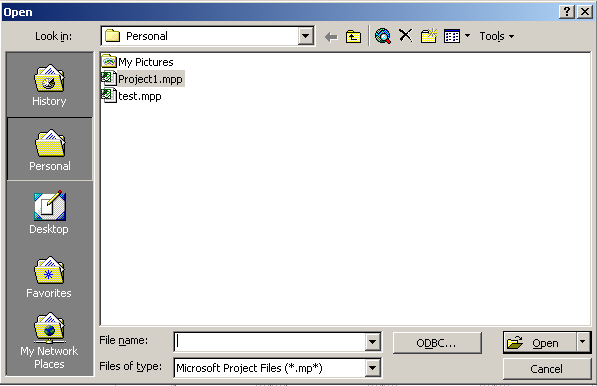
Figure 6 - Places Bar
To improve access to projects in a database, the Import/Export dialog box is enhanced to provide better display of projects in the database, better navigation among these projects, and to allow simple maintenance operation such as rename and delete for projects in the database.
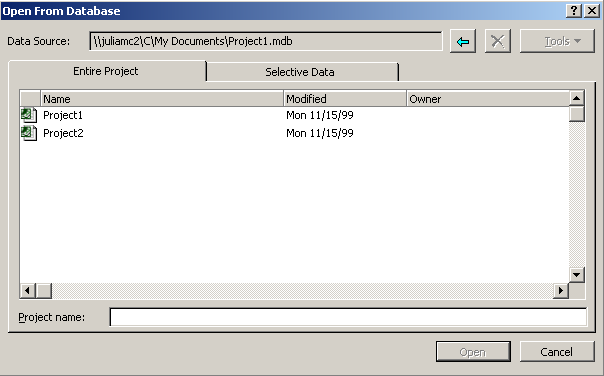
Figure 7 - Database Import/Export
![]()
Note that you can now simply delete and rename projects stored within a database via this dialog box. You no longer need to manually edit the database or use VBA.
Microsoft Project 2000 now supports months as a unit of duration. Typing “3mon” in the duration field is recognized as three months. Months should be used as a measure of time as defined by the user. They do not correspond to actual months such as Jan, Feb, etc.
![]()
The number of days that constitutes a months is defined on the Calendar tab under Tools/Options. It is set to 20 days by default.
Microsoft Project 2000 now includes the ability to independently set the “Use Fiscal Year” option on both your major and minor timescales. To set this option, go to the Format menu and click Timescale. Doing so displays the following dialog box.

Figure 8 - Fiscal Year Timescale
![]()
Because this option can be set independently for each timescale, the minor timescale may display a different year than the major timescale.
Microsoft Project 2000 now allows you to independently set the row height of individual rows. To do so, simply drag the row line between tasks to the height that you want.
To change multiple rows, select the rows you want and then drag any one of the rows in the selection to set a uniform height for the rows. Any data in a cell that is too wide to fit a column width automatically wraps as the row height gets larger.
The Copy Picture command in Microsoft Project 2000 has been improved. It now includes better picture quality, increased size, and better scaling. Microsoft Project 2000 now alerts you if the picture you are copying is particularly large or will not fit well into another document. This alert gives you the option of making changes before saving or pasting.
The Copy Picture command is now also found on the Edit menu as well as on the Standard Toolbar. This feature will be covered in more detail later on in this course.
Microsoft Project 2000 now allows you to expand and contract outline levels more efficiently. You can now directly select the outline level to which you would like to display your tasks. To do this, click Show on the Format tool bar and then click the desired outline level. To find this option on the Project menu, point to Outline, then point to Show and click the desired outline level.
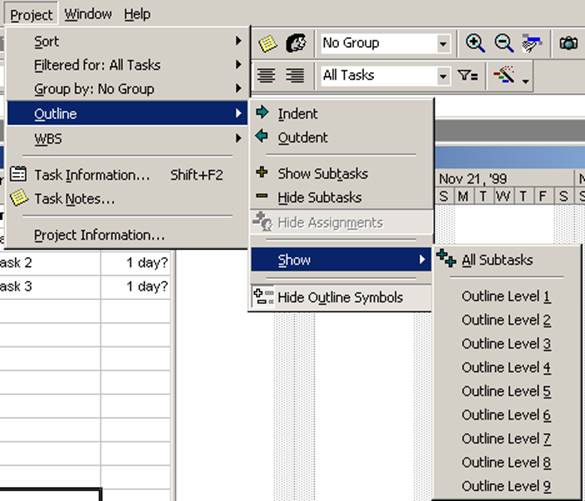
Уважаемый посетитель!
Чтобы распечатать файл, скачайте его (в формате Word).
Ссылка на скачивание - внизу страницы.