NA in the From date of the first row of the table implies that the Units specified are applicable “from the start of time” until the To date specified. Similarly, NA in the To date of the last row of the table implies that the Units specified are applicable from the From date specified “to the end of time.”
If the first From date or last To date is not filled with NA, zero availability is assumed for the period preceding the first period or following the last period.
No time of day can be entered in the table. All From dates start at 12:00 midnight, and all To dates end at 12:00 midnight. This is so that the resource can have its calendar working time set to any time of day.
The user is allowed to enter rows out of sequence, but when the dialog is closed or the user clicks another tab, the rows are automatically resorted by the Available From field.
When a user enters a From or To date in a new row, Microsoft Project 2000 will try to interpret the user’s intent, supplying default dates according to the following logic:
If the user enters a From date and then moves to another row, check whether there is a conflict with the date range in another row.
n If there is a conflict, the To date is left blank.
n If there is no conflict, the To date is filled with a date one day earlier than the earliest From date in the table that is later than the From date just entered.
n If there is no later From date, the To date is filled with NA
If the user enters a From date and then selects the blank To date in the same row, the same rules as in (1) are applied, except that if there is a conflict, or if there is no later From date, the To date will be the same as the From date just entered.
If the user enters the To date first in a new row and then moves to another row, check whether there is a conflict with the date range in another row.
1. If there is a conflict, the From date is left blank.
2. If there is no conflict, the From date is filled with a date one day later than the latest To date in the table that is earlier than the To date just entered.
3. If there is no earlier To date, the To date is filled with NA.
If the user enters a To date and then selects the blank From date in the same row, the same rules as in (3) are applied, except that if there is a conflict, or if there is no earlier To date, the From date will be the same as the To date just entered.
After both the From and To dates are filled, Microsoft Project 2000 fills the Units with the same value as in the preceding row, or with 100% if there are no other rows.
If there is a gap in the time periods entered, the gap will be considered as a period of zero availability for the resource, but no row representing the gap will show in the table. However, the user can enter a period specifying zero as the Units, and a row entered in this way will be retained in the table.
When the user moves to another rowand tries to exit the Resource Information dialog, or clicks another tab within the dialog, Microsoft Project 2000 checks the row just edited for a From date which is earlier than the corresponding To date. On detection, the following message is displayed:
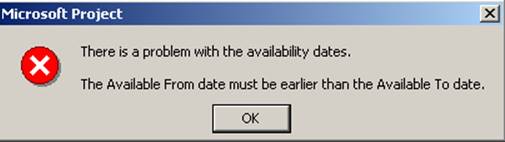
Figure 13 - Availability dates
n On clicking OK, the user is returned to the Resource Availability table, with the focus placed on the row containing the inconsistency.
When the user tries to exit the Resource Information dialog, or clicks another tab within the dialog, Microsoft Project 2000 first checks for consistency within the last edited row as described above. If no inconsistency is found, the entire table is next sorted by the Available From date and then checked for inconsistencies across multiple rows.
If a row is found with a missing From or To value, the following message is displayed:
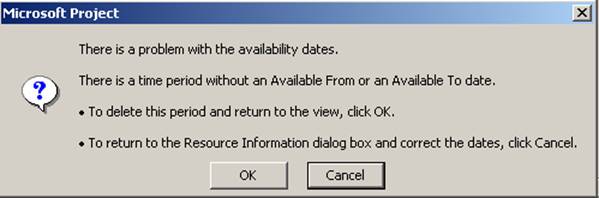
Figure 14 - Missing From or To Value
Уважаемый посетитель!
Чтобы распечатать файл, скачайте его (в формате Word).
Ссылка на скачивание - внизу страницы.