However, when a work resource is assigned or removed on a task that also has material resources assigned, if the task duration changes due to the Effort Driven setting, the material resource assignment duration will change. If the assignment units were Fixed consumption type, total assignment Work value will remain the same and timephased work will be redistributed according to the assignment contour. If assignment units were Variable consumption type, total assignment Work will change and will then be redistributed according to the assignment contour.
If the definition of a “day” is changed (Tools/Options on the Calendar tab), the Unit value for a Variable consumption material resource assignment will be recalculated to accommodate the new definition so that the total Work value of existing assignments is kept constant.
For example, if the definition of “day” is changed from 8 hours to 4 hours, that is, divided by 2, an assignment that was originally 80/day will be changed to 40/day, and an assignment that was originally 1/day will be changed to .5/day. If the definition is changed from 8 hours to 24 hours, that is, multiplied by 3, an assignment that was originally 80/day will be changed to 240/day.
Assignment Start and Finish can be edited, but this will have no effect on total work or units for the assignment, only on how the assignment appears across time (see “Effect of Task Types” above).
Task Level Work (task views): At task level, work for a material resource is not included in calculation of the Work field. Only Work values for work resources are included. If only material resources are assigned to a task, task level Work will be 0 hrs unless the user has manually entered a Work value.
Resource and Assignment Level Work (usage views): At resource and assignment level, the Work column displays the number of Units assigned, with the Material Label appended if present. Resource-level Work represents the sum of calculated Work for all units assigned to all tasks in the project. Assignment-level Work represents the calculated Work value for the assignment.
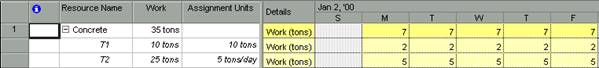
Figure 9
The assignment Work field is editable for a material resource in Resource Usage views, but Unit values which are invalid for a material resource, such as hours or days, cannot be entered except in the format required for a Variable consumption rate; nor can a label be manually entered which does not match the Material Label field for the resource.
Timescaled Work (usage views): Timescaled assignment Work can be edited and manually contoured as for work resources, and edits will impact the resource’s total assignment Work and assignment unit values if the sum of the edited values is different than the Work value before editing. This is true for both Fixed and Variable consumption types.
The underlying assumption is that if the user deliberately edits timescaled Work, they want the manually edited values to take precedence over the previous values, even if this means new total Work for a Fixed consumption assignment.
For material resources, the Assignment Units column displays the number of Units assigned, with the Material Label and Variable consumption time unit appended if present. For an example, see task T2 in Figure 9.
Leveling does not apply to material resources. The Max. Units field and Resource Availability grid are not applicable to material resources, and the Overallocated field is always set to No for a material resource.
When projects are inserted into a master project with the “Link to project” option unchecked, or when a project is connected to an existing resource pool, if a material resource has the same name as a work resource, they will not be merged into one resource. Similarly, two material resources with the same name but with different Material Labels will not be merged. In either of these cases, the following message will be displayed to alert the user that the duplicate names exist:
Уважаемый посетитель!
Чтобы распечатать файл, скачайте его (в формате Word).
Ссылка на скачивание - внизу страницы.