|
No. |
Condition |
Expansion mode |
Example |
|
1 |
The equipment provides enough slots for expansion. The line level needs to be upgraded and the optical interface needs to be added. |
Add boards. The operator needs to create a line on a station to expand TM or single ADM to MADM. |
Figure 6-5 shows the line expansion of NE2. When the SL16 board is inserted in a 2.5 Gbit/s slot, you can add SL64 boards in slot 8 and slot 12 (or slot 7 and slot 11) to increase the line rate from STM-16 to STM-64. |
|
2 |
The line capacity of a single station is not enough. The line level needs to be upgraded or the optical interface needs to be added. |
Replace the related line board with another board of higher rate, or has more optical interfaces. |
Figure 6-6 shows the line expansion of NE1. Use SL64 boards to replace SL16 boards in slot 7, slot 8, slot 11, and slot 12; or replace SL4 boards with SLQ4 boards. |
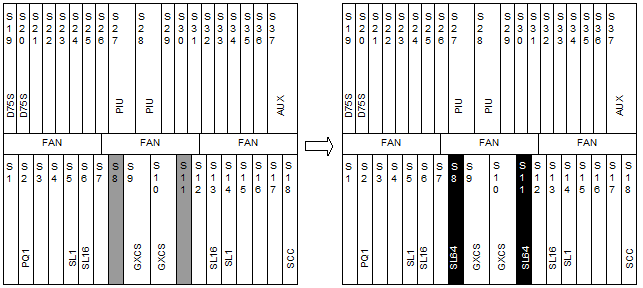
Figure 6-5 Board configuration for line expansion of NE2 (mode 1)
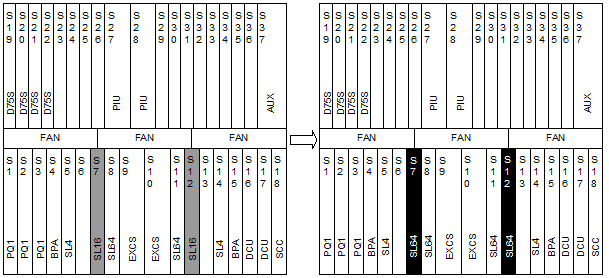
Figure 6-6 Board configuration for line expansion of NE1 (mode 2)
|
Step |
Action |
|
1 |
Check the working status of the expansion board and check whether the software is compliant. |
|
2 |
Use NM to check whether a slot is occupied and make sure the slot to be configured as ADM has no pair restriction. The boards that form an ADM should be inserted in paired slots and configured at paired optical interfaces. |
|
3 |
Insert the SL64 boards in slot 8 and slot 11, and then connect the boards with fibers. |
|
4 |
Configure services. |
|
5 |
Check whether NE works normally. |
![]() Caution:
Caution:
n The upgrade may interrupt services, so carry on the operation during a period of small traffic under the guidance of technical engineer from Huawei.
n When upgrading line rate of a ring network, the connected boards in adjacent NEs must be upgraded simultaneously. Otherwise, the upgrade may fail due to line rate mismatch.
n Before replace a board, always remove the fiber on it.
|
Step |
Action |
|
1 |
Check the working status of the expansion board and check whether the software is compliant. |
|
2 |
If more than 40 ECC channels are occupied, the slot should be arranged in advance and the ECC channel of needless optical interfaces should be disabled. |
|
3 |
In line rate upgrade, the adjacent NEs should be upgraded at the same time. Replace the low-rate boards with the high-rate boards. |
|
4 |
After replacing the boards, the related slots should be configured according to new boards. |
|
5 |
Re-configure services, especially the parameters of logical system division, service flow and protection properties. |
|
6 |
For a ring, perform the upgrade to the next station along the primary ring. For a chain, perform the upgrade to the next station along the line. The adjacent NEs should be upgraded simultaneously to shorten the service interruption duration. The upgrade is complete when all related boards are replaced in the network. |
|
7 |
After the upgrade, test whether the network works normally. |
At initial stages, you can use the GXCS board of the OptiX OSN 3500 to construct a MAN of small traffic, thus completing the network with lower cost. With the increase of traffic, the system cross-connect board can be upgraded to the EXCS board of larger capacity to increase the system capacity.
The OptiX OSN 3500 provides three kinds of cross-connect boards: GXCS, EXCS and UXCS. Table 6-2 shows the cross-connect and access capacities of the three boards.
Уважаемый посетитель!
Чтобы распечатать файл, скачайте его (в формате Word).
Ссылка на скачивание - внизу страницы.