If the user requires the Ethernet service, it is possible to use the reserved ports or add the Ethernet service board on the OptiX OSN 3500 to meet the requirement.
It is simple to upgrade the Ethernet service. First, select the expansion board and related slot according to the service requirement and transmission distance.
The case in chapter 3 requires transmitting EPL service between NE3 and NE5. NE3 and NE5 need to access two 100 Mbit/s Ethernet electrical interface service respectively, each service occupies a 10 Mbit/s bandwidth.
Add Ethernet board EFS4 to expand the Ethernet service. Add an EFS4 in NE3 to provide four 100 Mbit/s Ethernet electrical interfaces, as shown in Figure 6-2. Add an EFS4 in NE5 to provide four 100 Mbit/s Ethernet electrical interfaces, as shown in Figure 6-3.
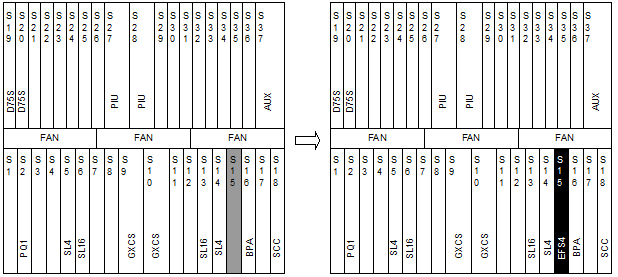
Figure 6-2 Ethernet service expansion (NE3)
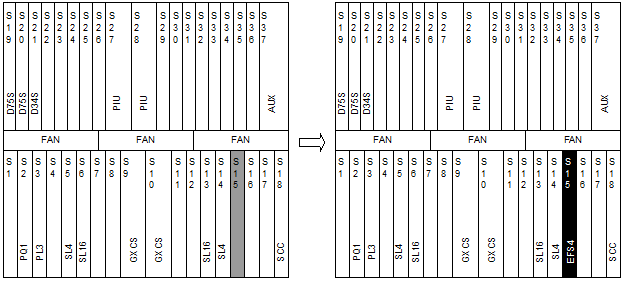
Figure 6-3 Ethernet service expansion (NE5)
![]() Caution:
Caution:
Ethernet function can be configured through NM. Refer to OptiX OSN 3500/2500/1500 Intelligent Optical Transmission System Service Configuration Guide for details.
|
Step |
Action |
|
1 |
Check the working status of the expansion board and check whether the software is compliant. |
|
2 |
Install related hardware, such as inserting expansion boards and cabling. |
|
3 |
Configure the Ethernet service through NM. |
|
4 |
Set the Ethernet function as required by the user. |
If the user requires the ATM service, it is possible to use the reserved ports of existing ATM service board or add ATM service boards on the OptiX OSN 3500 to meet the requirement.
It is simple to upgrade the ATM service. First, select the expansion board and related slot according to the service requirement and transmission distance.
The case in chapter 3 requires transmitting ATM service in the network. NE2, NE3, and NE4 access ATM services of 155 Mbit/s optical interface and need to converge them into the ATM switch in NE1. All ATM services share the 155 Mbit/s bandwidth of the ring.
To realize the expansion of ATM service, add the ADQ1 board in NE1, NE2, NE3, and NE4 respectively. Figure 6-4 shows add ADQ1 in NE1 to provide four 155 Mbit/s ATM optical interfaces. Add the ADQ1 board in other NEs likewise.
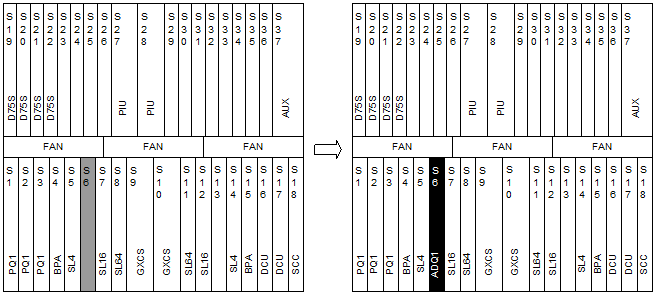
Figure 6-4 ATM service expansion and upgrade in NE1
![]() Caution:
Caution:
ATM function can be configured through NM. Refer to OptiX OSN 3500/2500/1500 Intelligent Optical Transmission System Service Configuration Guide for details.
|
Step |
Action |
|
1 |
Check the working status of the expansion board and check whether the software is compliant. |
|
2 |
Install related hardware, such as inserting expansion boards and cabling. |
|
3 |
Configure the ATM service through NM. |
|
4 |
Set the ATM function as required by the user. |
![]() Caution:
Caution:
When the OptiX OSN 3500 serves as 2.5 Gbit/s equipment, try not to configure the SL16 board in slot 8 or slot 11 for future expansion.
The increase of boards should be within the limit of slots or optical interfaces.
When configuring a multiplex section ring, note the limitation of paired slot. The multiplex section ring can only be formed between the optical interfaces on two optical boards in paired slots, and the number of the optical interface on one board is the same as that on the other board.
Table 6-1 gives two modes for line expansion. The first mode is preferred because it is simpler and will not affect service.
Table 6-1 Two modes for line expansion
Уважаемый посетитель!
Чтобы распечатать файл, скачайте его (в формате Word).
Ссылка на скачивание - внизу страницы.