n When the cells are merged and the printouts are made in multiple lines, avoid covering the mark “TO” when printing the texts. For that purpose, use the space bar to move the printing contents to the next line.
![]() Note:
Note:
Unlike ordinary paper, the label paper is composed of two layers. No matter what model of printer you are using, feed in the label paper one piece after another by hand. Never use the auto-feed mode in order to avoid jamming the label paper. Different models of printers may have different feeding modes, so make sure to feed in the label paper correctly.
D.3.2 Handwriting Labels
1. Pens Used for Handwriting
For the labels to be recognizable, eye-pleasant and endurable, use the black oiliness markers that accompany the device to write the labels.
In special cases, black ball pens are allowed, although not recommended. Ball pens are not as good as oiliness markers. When writing with a ball-pen, take care not to leave the oil on the label, which may contaminate the label and blur the letters.
& Note:
The delivered marker has a larger nib marked “thin” and a smaller nib marked “ultra thin”. Make sure to use the smaller nib to write the labels.
2. Font
For the sake of easy recognition and good looking, the font in handwriting should be close to the standard typeface as much as possible. Table D-1 shows the standard typeface.
Table D-1 Standard typeface for handwriting
|
0 |
1 |
2 |
3 |
4 |
5 |
6 |
7 |
8 |
|
9 |
A |
B |
C |
D |
E |
F |
G |
H |
|
I |
J |
K |
L |
M |
N |
O |
P |
Q |
|
R |
S |
T |
U |
V |
W |
X |
Y |
Z |
Write the figures or characters in such a proper size as to make them clear, recognizable, orderly and eye-pleasant.
3. Direction
Figure D-6 shows the direction in which the label contents are handwritten.
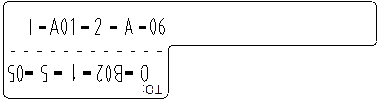
Figure D-6 Handwriting direction of the label
D.4 Affixing Labels
After printing or writing the label, remove the label from the bottom page and affix it to the signal cable, or the identification plate of the power cable. Presented below is how to affix the label for signal cables and power cables.
& Note:
Affix labels to both ends of a cable, unless labels are otherwise instructed.
D.4.1 Affixing Labels to the Signal Cable
1. Determine Where to Affix the Label
In principle, a label should be affixed 2 cm away from the connector.
& Note:
This principle does not apply to special cases. For example, no label should be affixed at the cable bend or any other position that affects cable installation.
Position the label onto the cable, as shown in Figure D-7 (1). The strip-shaped text area on the finished label should face the right or underside. That is, it faces the right when the cable is laid vertically (just as shown in the figure), while faces underside when the cable is laid horizontally. When the label is laid horizontally, affix the label in the way as if the three figures in Figure D-7 rotate 90o clockwise. This will not be specially stated in the following two steps.
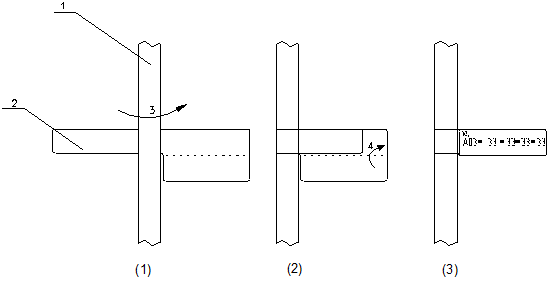
|
1. External alarm cable |
2. Label |
3. Fold to the right |
4. Fold upwards |
Figure D-7 Affixing a label to a signal cable
2. Fold the Narrow Part
Fold the narrow part of the label rightward round the cable and stick it. Note that the sticky side should face the cable, as shown in Figure D-7 (2).
Уважаемый посетитель!
Чтобы распечатать файл, скачайте его (в формате Word).
Ссылка на скачивание - внизу страницы.