9.2.3 Opening the Door
|
Step |
Operation |
|
1 |
Insert the key upright into the keyhole, turn it from the closing status as shown in Figure 9-6 (a) to the opening status as shown in Figure 9-6 (b), and then press it. |
|
2 |
The handle on the door pops out. Hold the handle and turn it anticlockwise by a 90o angle, as shown in Figure 9-6 (c). |
|
3 |
When the handle turns to the position as shown in Figure 9-6 (d), pull it outward to open the door. |
|
4 |
Take the key and keep it well. |
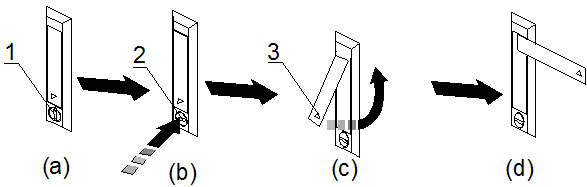
|
1. Keyhole (closing status) |
2. Keyhole (opening status) |
3. Handle |
Figure 9-6 Opening the door of cabinet
9.2.4 Closing the Door
|
Step |
Operation |
|
1 |
Turn the handle to the horizontal direction, as shown in Figure 9-7 (a). |
|
2 |
Press the handle into the groove, as shown in Figure 9-7 (b). |
|
3 |
Insert the key into the keyhole horizontally, turn it from the opening status as shown in Figure 9-7 (c) to the closing status as shown in Figure 9-7 (d), and then pull out the key. |
|
4 |
Take the key and keep it well. |
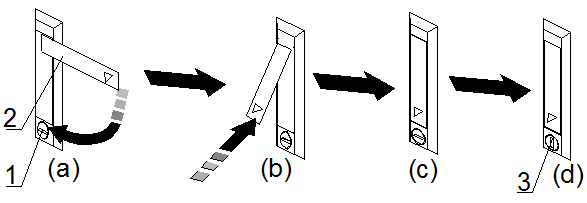
|
1. Keyhole (opening status) |
2. Handle |
3. Keyhole (closing status) |
Figure 9-7 Closing the door of the cabinet
9.2.5 Installation Check
n The front door can be opened/closed freely after installation.
n The grounding cable of the front door is connected to the grounding bolt on the front door.
n Figure 9-8 shows the properly installed front/rear door of the cabinet.
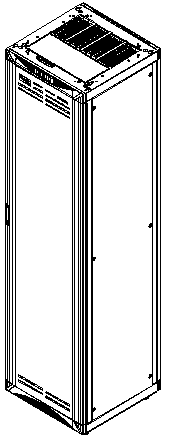
Figure 9-8 Expected result of installed front/rear door
9.3 Affixing the Cabinet Labels
|
Overview |
This section tells you the procedures for affixing the cabinet labels. The equipment No. and NE name for each cabinet have been marked inside the cabinet before delivery. If there is only one cabinet in the equipment room, the cabinet label can be omitted. Otherwise, if multiple cabinets are placed, it is necessary to affix a label to each cabinet. |
|
Prerequisites |
n The cabinets have been installed. n Cabling is completed. |
|
Reference |
Table 9-2 shows the content of the cabinet label. Figure 9-10 shows the outer view of the cabinet label. |
Table 9-2 Content of cabinet label
|
Content |
Meaning |
Remarks |
|
MNO |
MNO: Row number, column number, and direction of the cabinet |
The equipment rows in the equipment room are numbered with A–Z (row number). The equipment in each row is numbered, from left to right, with 00–99 (column number). For example: A01, as shown in Figure 9-9. “MNO” is used to mark the cabinets that are installed back to back. “MN” refers to the row number and the column number. While “O” is the direction that the front of the cabinet faces, and it can be A or B. |
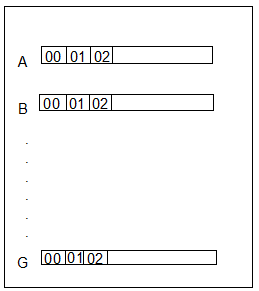
Figure 9-9 Position numbers of equipment in the equipment room
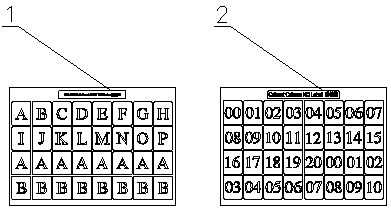
|
1. Row label for the cabinet |
2. Column label for the cabinet |
Figure 9-10 Outer views of the cabinet labels
9.3.1 Procedure
|
Step |
Operation |
|
1 |
Determine the position of the cabinet. For details, refer to Table 9-2. |
|
2 |
Take off a row label and a column label showing the actual position of the cabinet from the label paper, and affix them to the two dotted frames on the right of the brand OPTIX on the door. |
9.3.2 Installation Check
n The labels are filled in correctly and clearly, and the numbers on them indicate the rows and columns which the cabinets are actually in.
9.4 Installation Check Points
The following requirements should be met:
n The front door, rear door and side panels of the cabinet are installed.
n The front door and rear door can be opened/closed freely.
n The grounding cables of the front door, rear door and side panels are connected correctly. Captive screws are tightened.
Уважаемый посетитель!
Чтобы распечатать файл, скачайте его (в формате Word).
Ссылка на скачивание - внизу страницы.