3. Service Slot Configuration when Configured with the EXCH Board
Figure 5-2 shows the maximum access capacity of each IU slot when the equipment cross-connect capacity is configured as 720 G (that is, configured with the EXCH board).
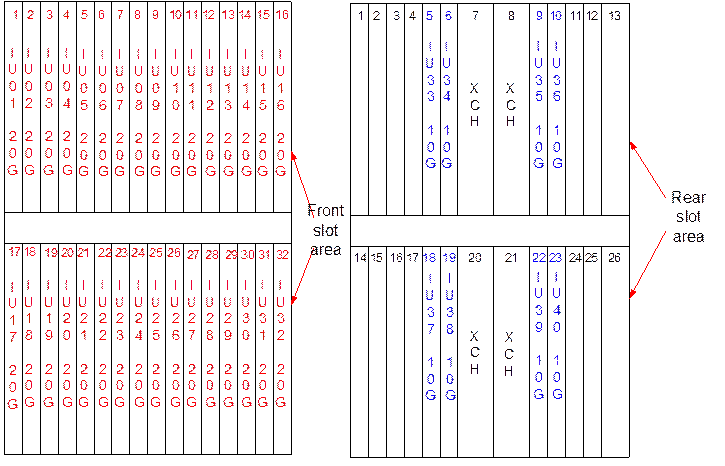
Figure 5-2 Max. access capacity of each IU slot when configured with the EXCH board
Table 5-5 Slots for respective interface boards when configured with the EXCH board
|
Board name |
Slots available |
Silkscreen |
|
JO16/GXCL |
F1–F32 |
IU01–IU32 |
|
JL64/JQ16/JH41/GE06/JLQ4/JLH1 |
All IU slots. |
IU01–IU40 |
5.1.2 Equipment Type Configuration
1. Basic Principle
The configuration of the OptiX OSN 9500 should follow the principles below:
n It should be noted that, on the one hand, the total number of slots is fixed; on the other hand, the access capacities of respective interface board slots are different. Do the configuration flexibly to make full use of the slot resource.
n When using interface boards with multiple optical interfaces (For example, JO16/JH41/JLH1) in MS networking, four MSP rings can be constructed at most.
n As the OptiX OSN 9500 equipment plays an essential role in the communication network, some key boards (for example, GXCH/EXCH/JSTG/JSCC) should be hot backed up for protection.
2. Resource List
Table 5-6 shows an equipment configuration list for the OptiX OSN 9500. For cabinets of 2200 mm and 2600 mm height, two OptiX OSN 9500 subracks can be housed.
Table 5-6 OptiX OSN 9500 cabinet and components
|
OptiX cabinet and component |
Specifications |
Remarks |
|
Cabinet (including the power distribution unit) |
2200 mm (H) x 600 mm (W) x 600 mm (D) 2600 mm (H) x 600 mm (W) x 600 mm (D) |
|
|
OptiX OSN 9500 main subrack |
900 mm (H) x 530 mm (W) x 545 mm (D) |
There are hangers attached to the subrack sides. |
|
Fan tray assembly |
61.5 mm (H) x 487 mm (W) x 243 mm (D) |
The tray assembly of the OptiX OSN 9500 is installed on the top of the subrack, power fed by the subrack backplane. Two fan boxes are for each subrack. |
Table 5-7 OptiX OSN 9500 configuration resources
|
Board name |
Full name |
Remarks |
|
JL64 |
STM-64 optical interface board |
|
|
JO16 |
8 x STM-16 optical interface board |
|
|
JQ16 |
4 x STM-16 optical interface board |
|
|
JD16 |
2 x STM-16 optical interface board |
|
|
JL16 |
1 x STM-16 optical interface board |
|
|
JLQ4 |
4 x STM-4 optical interface board |
|
|
JH41 |
16 x STM-4/STM-1 optical interface board |
|
|
JLH1 |
16 x STM-1 optical interface board |
|
|
JLHE |
16 x STM-1 electrical interface board |
|
|
GE06 |
6-port Gigabit Ethernet processing board |
|
|
GXCH |
General high order cross-connect board |
Mandatory unit. You can select either GXCH or EXCH, but no hybrid configuration is allowed. 1+1 hot backup should be provided for protection. |
|
EXCH |
Enhanced high order cross-connect board |
|
|
GXCL |
General lower order cross-connect board |
Optional unit based on actual demand. 1+1 hot backup can be adopted. |
|
JSCC |
System control & communication board |
Mandatory unit. 1+1 hot backup should be provided for protection. |
|
JSTG |
Synchronous timing generation board |
Mandatory unit. 1+1 hot backup should be provided for protection. |
|
JSTI |
Synchronous timing interface board |
Optionally configured as actual service requires. |
|
JEOW |
Orderwire board |
Mandatory unit |
|
JCOM |
System communication board |
Mandatory unit |
|
JPIU |
Power interface board |
Mandatory unit. 1+1 hot backup should be provided for protection. |
|
EMPU |
Electromechanical information processing board |
Mandatory unit |
|
JPBU |
Key power backup board |
Mandatory unit |
|
JFAN |
Fan control board |
Mandatory unit |
|
JDCU |
Dispersion compensation board |
Optionally configured as actual service requires |
|
JBPA |
Pre-amplifier board |
Optionally configured as actual service requires |
|
JBA2 |
BA board |
Optionally configured as actual service requires |
|
JAFB |
System backplane |
Mandatory unit |
Уважаемый посетитель!
Чтобы распечатать файл, скачайте его (в формате Word).
Ссылка на скачивание - внизу страницы.