User Daily Maintenance Proposal
Dear User:
Thank you for using Huawei-developed OptiX BWS 320G Backbone DWDM otical transmission equipment. Normal and stable operation of the equipment is our common wish. For this common goal, please carefully read the following suggestions and refer to Maintenance Manual before you carry out the necessary daily maintenance
(1) Transmission equipment is critical for the system, so the special person who has been trained should be assigned to perform daily maintenance.
(2) Keep the equipment room clean and tidy, keep it away from dust and moisture and prevent mice and insects from entering the equipment room.
(3) Carry out routine inspection and test for equipment everyday with reference to the contents in OptiX BWS 320G Daily Maintenance Operation Instruction, and record the inspection result.
(4) Clean the dust screen of fan once every two weeks. If it is found that the surface temperature of the equipment is too high, check whether the dust screen is blocked. The equipment fan must be turned on.
(5) The passwords of the transmission NM should be managed strictly, modified periodically and released only to the person in charge of maintenance. System level password should be mastered only by the person in charge of maintenance.
(6) Strictly prohibit to install any other software and play games on transmission NM computer. Kill virus periodically for NM computer.
(7) In case there are alarms caused by uncertain reason, make troubleshooting according to the contents in the troubleshooting chapter of Maintenance Manual. If the problem is confirmed to be located on the equipment itself, please contact the local office of Huawei Company in time.
(8) Perform the equipment maintenance according to the corresponding specifications and instructions of Huawei Company to avoid any accident caused by man-made factors.
(9) Be cautious to adjust optical fiber and electrical cable. Make marks before adjustment to avoid confused wire sequences during recovery as well as wrong connection.
(10) Wear anti-electrostatic wrist before operating equipment hardware.
(11) Do not reset equipment nor modify service data unless absolutely necessary.
(12) Paste the following telephone number in the equipment room to make it known to all transmission maintenance personnel.
Local Technical Support Hotline of Huawei Company:
Local Office Tel.: Fax:
Local SDH Products Manager: Mobile Phone:
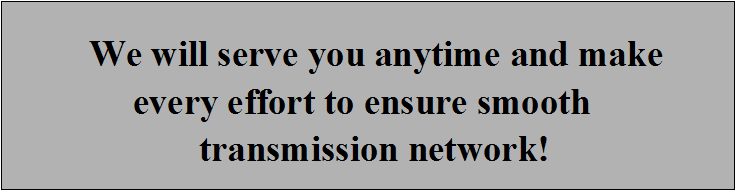
Operation Instructions on OptiX BWS 320G Daily Maintenance Table and OptiX BWS 320G Daily Maintenance Operation Guidebook:
(1) OptiX BWS 320G Maintenance Test Period Form is a general table for all equipment maintenance test items, in which the period of every test item is specified.
(2) OptiX BWS 320G Daily Maintenance On-duty Logbook should be written by maintenance personnel in the transmission equipment room. One table must be filled out every day to explain the equipment room environment and running condition, etc. during this on-duty period. For the operating procedures of daily maintenance, please refer to OptiX BWS 320G Daily Maintenance Operation Instruction. Modify the sheet contents of OptiX BWS 320G Daily Maintenance On-duty Logbook according to the specific conditions of home office and make the sheets into on-duty logbook manual, and simultaneously attach the contents of OptiX BWS 320G Daily Maintenance Operation Instruction to the back of on-duty logbook manual.
(3) OptiX BWS 320G Monthly Maintenance Record Sheet is the log of maintenance contents performed for OptiX BWS 320G transmission equipment during monthly maintenance. For the monthly maintenance method, refer to OptiX BWS 320G Monthly Operation Instruction.
(4) OptiX BWS 320G Daily Abrupt Problem Treatment Record Sheet covers the processing procedures for serious fault and the related data of OptiX BWS 320G transmission system and such records will be used as the basis of future maintenance or querying problem records. The form should be sent to the local office of Huawei Company in time when serious fault happens.
(5) Board Replacement Record Sheet is a replacement record of parts and boards.
(6) Data Modification Record Sheet is the records of the data configuration modification of OptiX BWS 320G equipment.
OptiX BWS 320G Maintenance Test Period Form
|
Maintenance Test Item |
Classification of Maintenance |
Period |
|
Observing indicating lamps of cabinet |
Equipment maintenance |
Daily |
|
Observing indicating lamps of board |
Equipment maintenance |
Daily |
|
Checking equipment surface temperature |
Equipment maintenance |
Daily |
|
Logging in to NM as lower level user |
NM maintenance |
Daily |
|
Checking NE and board states |
NM maintenance |
Daily |
|
Checking alarms |
NM maintenance |
Daily |
|
Monitoring performance events |
NM maintenance |
Daily |
|
Querying operation log and system log |
NM maintenance |
Daily |
|
Analyzing the optical spectrum of MS2 board |
NM maintenance |
Daily |
|
Checking equipment environment variable |
NM maintenance |
Daily |
|
Querying NE time |
NM maintenance |
Daily |
|
Querying board configuration information |
NM maintenance |
Daily |
|
Checking and periodically cleaning fan |
Equipment maintenance |
2 weeks |
|
Checking orderwire phone |
Equipment maintenance |
2 weeks |
|
Analyzing and testing optical spectrum |
Equipment maintenance |
2 weeks |
|
Checking the startup and shutdown of NM system |
NM maintenance |
1 month |
|
Modifying login password of NM user periodically |
NM maintenance |
1 month |
|
Backup of NM database |
NM maintenance |
1 month |
|
NM computer maintenance |
NM maintenance |
1 month |
|
Test of remote maintenance function |
NM maintenance |
3 months |
Уважаемый посетитель!
Чтобы распечатать файл, скачайте его (в формате Word).
Ссылка на скачивание - внизу страницы.