
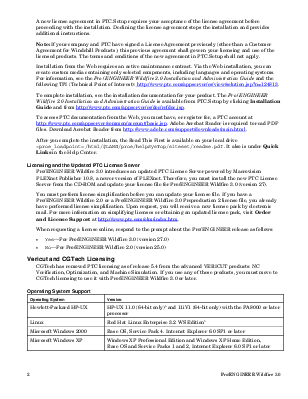
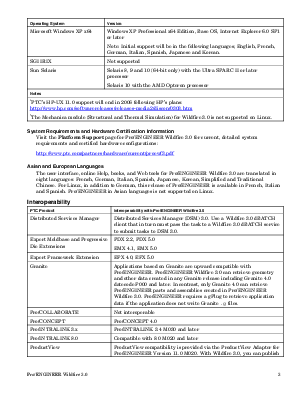

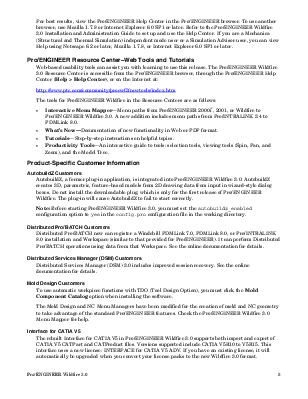
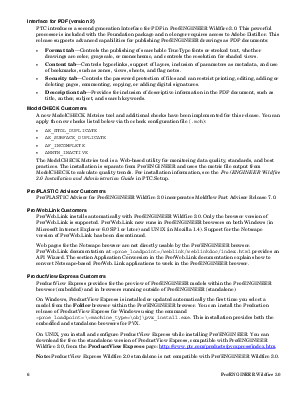


READ THIS FIRST ® ®
![]()
Important Installation and Usage Information
Directory of Online and CD-ROM Information
|
Platform Support |
/partners/hardware/current/proewf3.pdf |
|
Customer Support |
/support/index.htm |
|
Pro/ENGINEER Resource Center |
/community/proewf3/newtools/index.htm |
|
Knowledge Base |
/appserver/cs/search/search.jsp |
|
Reference Documents |
/appserver/cs/doc/refdoc.jsp |
PTC Introduces
Pro/ENGINEER Wildfire 3.0
PTC is pleased to present Pro/ENGINEER Wildfire 3.0. With a full range of associative CAD/CAM/CAE applications and Web services, Pro/ENGINEER ensures the seamless flow of digital product information to cross-functional teams as well as to customers, partners, and suppliers, whether or not they are
Pro/ENGINEER users. Simple - Powerful - Connected, Pro/ENGINEER Wildfire 3.0 improves both personal and process productivity, helping you to work faster and work smarter. A few highlights of the enhancements in this new release follow:
|
Copyright © 2006 Parametric Technology Corporation |
||
|
March 2006 |
DOC-L100-EN-350 |
|
|
English |
Pro/ENGINEER |
• Faster Assembly—Optimized workflow for building assemblies faster and for superior performance with the added support for Windows XP x64.
• Faster Drawings—Intelligent, automated features to clean up drawing dimensions and automated scaling of drawing views to expedite drawing creation.
• Faster Sketches—Optimized workflow for sketching to accelerate feature creation.
• Faster Sheetmetal—Intelligent geometry to create relief cuts and other geometry required in sheetmetal design to greatly reduce the number of features.
• Faster CAM—More intuitive workflow with improved tool-searching capabilities to find the right tool faster.
• Smarter Models—Leveraging of more model information for downstream deliverables. Automated tasks such as creating definable rules ensure that assembled components meet design intent and engineering criteria.
• Smarter Sharing—Protection of intellectual property and easy tracking of changes. Portable workspaces allowing sharing offline with third parties who do not have access to your installation of Pro/INTRALINK or Windchill.
• Smarter Process Wizard—A customizable wizard to capture expert knowledge of the analysis process and guide you through it.
• Smarter Interoperability—Improved interoperability between Pro/ENGINEER and Windchill and Pro/INTRALINK for seamless access to information when you need it.
PTC recommends a new installation of PTC License Server and Pro/ENGINEER Wildfire 3.0 and not an upgrade. Use the product CD-ROM or the new Web installer on the Order or Download Software Updates page at /appserver/cs/software_update/swupdate.jsp.
A new license agreement in PTC.Setup requires your acceptance of the license agreement before proceeding with the installation. Declining the license agreement stops the installation and provides additional instructions.
Note: If your company and PTC have signed a License Agreement previously (other than a Customer Agreement for Windchill Products), this previous agreement shall govern your licensing and use of the licensed products. The terms and conditions of the new agreement in PTC.Setup shall not apply.
Installation from the Web requires an active maintenance contract. Via the Web installation, you can create custom media containing only selected components, including languages and operating systems. For information, see the Pro/ENGINEER Wildfire 3.0 Installation and Administration Guide and the following TPI (Technical Point of Interest): /appserver/cs/view/solution.jsp?n=124813.
To complete installation, see the installation documentation for your product. The Pro/ENGINEER Wildfire 3.0 Installation and Administration Guide is available from PTC.Setup by clicking Installation Guide and from /appserver/cs/doc/refdoc.jsp.
To access PTC documentation from the Web, you must have, or register for, a PTC account at /appserver/common/account/basic.jsp. Adobe Acrobat Reader is required to read PDF files. Download Acrobat Reader from http://www.adobe.com/support/downloads/main.html.
Уважаемый посетитель!
Чтобы распечатать файл, скачайте его (в формате Word).
Ссылка на скачивание - внизу страницы.