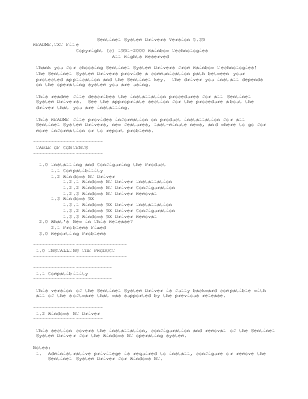
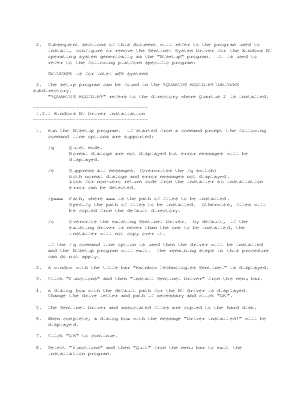

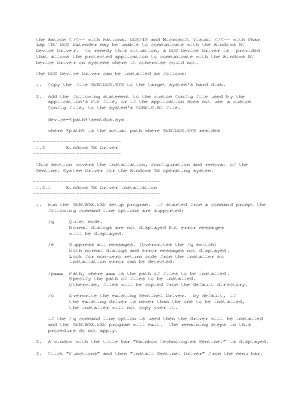
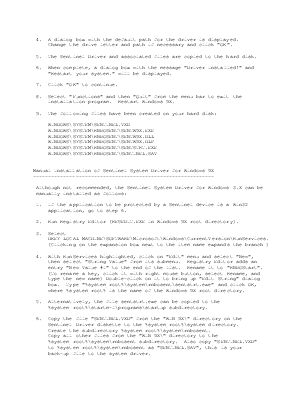
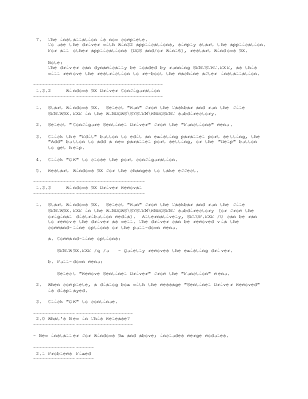


Sentinel System Drivers Version 5.39 README.TXT File
Copyright (c) 1991-2000 Rainbow Technologies
All Rights Reserved
Thank you for choosing Sentinel System Drivers from Rainbow Technologies!
The Sentinel System Drivers provide a communication path between your
protected application and the Sentinel key. The driver you install depends
on the operating system you are using.
This readme file describes the installation procedures for all Sentinel
System Drivers. See the appropriate section for the procedure about the
driver that you are installing.
This README file provides information on product installation for all
Sentinel System Drivers, new features, last-minute news, and where to go for
more information or to report problems.
----------------------TABLE OF CONTENTS
----------------------1.0 Installing and Configuring the Product
1.1 Compatibility
1.2 Windows NT Driver
1.2.1 Windows NT Driver Installation
1.2.2 Windows NT Driver Configuration
1.2.3 Windows NT Driver Removal
1.3 Windows 9X
1.3.1 Windows 9X Driver Installation
1.3.2 Windows 9X Driver Configuration
1.3.3 Windows 9X Driver Removal
2.0 What's New in This Release?
2.1 Problems Fixed
3.0 Reporting Problems
------------------------------1.0 INSTALLING THE PRODUCT
-------------------------------------------------------1.1 Compatibility
-------------------------This version of the Sentinel System Driver is fully backward compatible with
all of the software that was supported by the previous release.
----------------------1.2 Windows NT Driver
----------------------This section covers the installation, configuration and removal of the Sentinel
System Driver for the Windows NT operating system.
Notes:
1. Administrative privilege is required to install, configure or remove the
Sentinel System Driver for Windows NT.
2. Subsequent sections of this document will refer to the program used to
install, configure or remove the Sentinel System Driver for the Windows NT
operating system generically as the "NTsetup" program. It is used to
refer to the following platform specific program:
SETUPX86 is for Intel x86 systems
3. The setup program can be found in the %QUARTUS_ROOTDIR%\DRIVERS subdirectory.
"%QUARTUS_ROOTDIR%" refers to the directory where Quartus 2 is installed.
-------------------------------------1.2.1 Windows NT Driver Installation
-------------------------------------1. Run the NTsetup program. If started from a command prompt the following
command line options are supported:
/q Quiet mode.
Normal dialogs are not displayed but error messages will be
displayed.
/e Suppress all messages. (Overwrites the /q switch)
Both normal dialogs and error messages not displayed.
Look for non-zero return code from the installer so installation
error can be detected.
/pxxx Path, where xxx is the path of files to be installed.
Specify the path of files to be installed. Otherwise, files will
be copied from the default directory.
/o Overwrite the existing Sentinel Driver. By default, if the
existing driver is newer than the one to be installed, the
installer will not copy over it.
If the /q command line option is used then the driver will be installed
and the NTsetup program will exit. The remaining steps in this procedure
can do not apply.
2. A window with the title bar "Rainbow Technologies Sentinel" is displayed.
3. Click "Functions" and then "Install Sentinel Driver" from the menu bar.
4. A dialog box with the default path for the NT driver is displayed.
Change the drive letter and path if necessary and click "OK".
5. The Sentinel Driver and associated files are copied to the hard disk.
6. When complete, a dialog box with the message "Driver Installed!" will be
displayed.
7. Click "OK" to continue.
8. Select "Functions" and then "Quit" from the menu bar to exit the
installation program.
------------------------------------------1.2.1 Windows NT Driver Configuration
------------------------------------------The Sentinel System Driver for Windows NT can be configured as follows:
1. Run the NTsetup program.
2. Click "Functions" and then "Configure Sentinel Driver" from the menu bar.
A window with the title bar "Sentinel Driver" will be displayed.
3. Click the "Edit" button to edit an existing parallel port setting, the
"Add" button to add a new parallel port setting, or the "Help" button
Уважаемый посетитель!
Чтобы распечатать файл, скачайте его (в формате Word).
Ссылка на скачивание - внизу страницы.