You may specify up to 5 five tail areas. The critical value is
defined as the largest value for the chi-square distribution such that
the probability of not exceeding that value does not exceed the area
specified. For example, the output indicates that, for the first
distribution specified, 0,297109 is the largest value such that the
probability of not exceeding 0,297109 is less than or equal to 0,01.
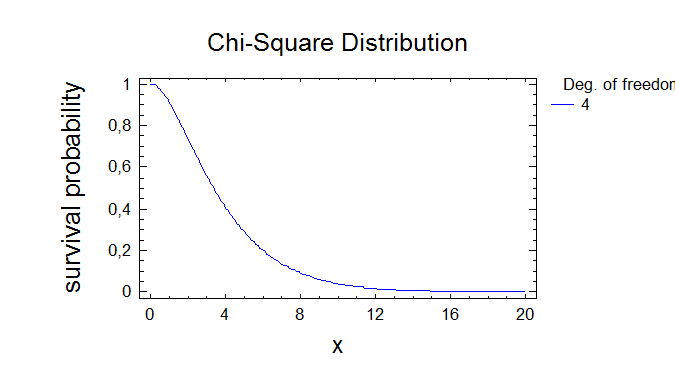
Random Numbers
-------------To generate random numbers from the selected distribution,
use the save button on the analysis toolbar.
Random numbers to be generated: 100
The StatAdvisor
--------------This pane allows you to specify the number of observations desired
in a random sample from the chi-square distribution. You set the
number of observations by pressing the alternate mouse button and
selecting Pane Options. After setting the size, press the Save
Results button on the analysis toolbar. This allows you to save
random samples from the specified distribution in columns of the
current data file. Every time you select Save Results, a new random
sample will be generated.
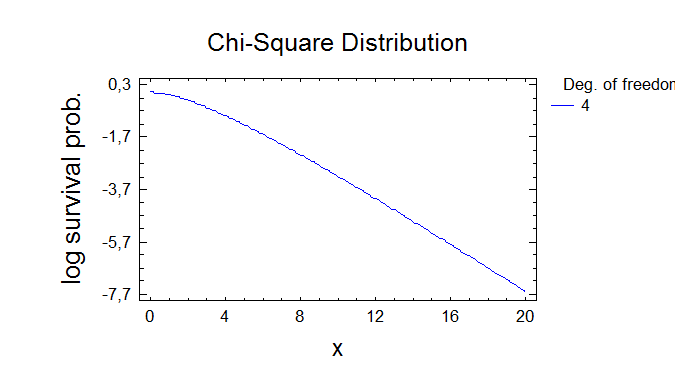
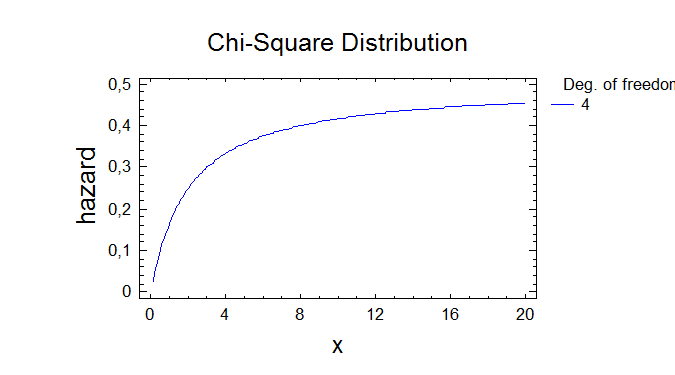
Probability Distributions
Probability Distributions
------------------------Distribution: F (variance ratio)
Parameters: Numerator d.f Denominator d.f.
Dist. 1 4 4
Dist. 2
Dist. 3
Dist. 4
Dist. 5
The StatAdvisor
--------------This procedure allows you to analyze any of 24 probability
distributions. Currently, the F distribution has been selected. You
can create various plots, compute tail areas and critical values, and
generate random numbers from the selected distribution. Up to five
sets of parameters can be specified by pressing the alternate mouse
button and selecting Analysis Options.

Cumulative Distribution
----------------------Distribution: F (variance ratio)
Lower Tail Area (<)
Variable Dist. 1 Dist. 2 Dist. 3 Dist. 4 Dist. 5
0 0,0
Probability Density
Variable Dist. 1 Dist. 2 Dist. 3 Dist. 4 Dist. 5
0 0,0
Upper Tail Area (>)
Variable Dist. 1 Dist. 2 Dist. 3 Dist. 4 Dist. 5
0 1,0
The StatAdvisor
--------------This pane evaluates the cumulative F distribution. It will
calculate the tail areas for up to 5 critical values of the
distribution. It will also calculate the probability density or mass
function. For example, the output indicates that, for the first
distribution specified, the probability of obtaining a value less than
0,0 is 0,0. Also, the probability of obtaining a value greater than
0,0 is 1,0. The height of the probability density function at 0,0 is
0,0.

Inverse CDF
----------Distribution: F (variance ratio)
CDF Dist. 1 Dist. 2 Dist. 3 Dist. 4 Dist. 5
0,01 0,0625899
0,1 0,243472
0,5 1,0
0,9 4,10725
0,99 15,977
The StatAdvisor
--------------This pane finds critical values for the F distribution. You may
specify up to 5 five tail areas. The critical value is defined as the
largest value for the F distribution such that the probability of not
exceeding that value does not exceed the area specified. For example,
the output indicates that, for the first distribution specified,
0,0625899 is the largest value such that the probability of not
Уважаемый посетитель!
Чтобы распечатать файл, скачайте его (в формате Word).
Ссылка на скачивание - внизу страницы.