
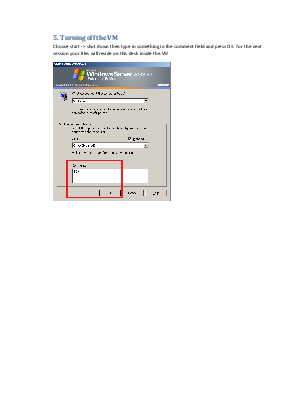
How to work with BI virtual machine
Useful tips
Navigate to c:\VM\BI and run BI.vmc. NOTE: only few programs should be run on the host machine for VM takes a lot of RAM for successful operation
Administrator
Pa$$word
Right ALT + DEL - shows up login screen for VM
Right ALT - eases up mouse pointer being caught up by the VM environment
Right ALT + ENTER - toggles fullscreen mode for guest operating system
There are 2 ways to secure your work: always sit on the same desk #, copy your directories (from C:\Documents and Settings\Administrator\My Documents\Visual Studio 2005\Projects) to a flash card (using drag&drop)
NOTE: You can easily copy your Lab script files inside the VM and use full-screen virtual machines as a whole without switching all the time back and forth.
Choose start -> shut down then type in something in the comment field and press OK. For the next session your files will reside on this desk inside the VM

Уважаемый посетитель!
Чтобы распечатать файл, скачайте его (в формате Word).
Ссылка на скачивание - внизу страницы.