![]()
HKCU\Software\Policies\Microsoft\Office\9.0\MS Project\Global Search\Permission
If either of these keys is set, the global template will not be upgraded.
Once the Global.mpt has been upgraded from Microsoft Project 98 to Microsoft Project 2000, there is the potential that unexpected behavior may occur. This is especially true if you are unaware of how Microsoft Project 2000 is searching for the Global.mpt.
Microsoft Project 2000 searches for the Global.mpt differently than Microsoft Project 98 does. It is more robust and better able to find a Global.mpt file. Microsoft Project 2000 accomplishes this by using a search algorithm that searches multiple locations.
First Microsoft Project looks at the following registry key to see if there is a designated location for the Global.mpt. Usually this key would be set as part of a system policy.
![]()
HKCU\Software\Policies\Microsoft\Office\9.0\MS Project\GlobalSearch\RootKey
If Microsoft Project cannot find a global template at the location specified in the above registry key, Microsoft Project looks for the existence of another key. This key is usually set as part of a system policy. It specifies whether or not Microsoft Project should continue looking for the global, or whether it is restricted to only using a global specified in the above registry key. If the following key is set to 0, there is no restriction and Microsoft Project will continue to search for a global template. If the following key is set to 1, Microsoft Project is restricted to using the designated global template. If it cannot find that template, Microsoft Project 2000 will not be able to be launched.
![]()
HKCU\Software\Policies\Microsoft\Office\9.0\MS Project\GlobalSearch\Permission
If Microsoft Project 2000 cannot find a global template from the above, it will look in the following locations in the following order:
1. Current Directory
2. User Profile
3. LCID folder under the User Profile
4. The directory that contains Winproj.exe
5. The LCID folder underneath the folder that contains Winproj.exe
If a global template can still not be found, Microsoft Project will call on Windows Installer to install a new global template. If the Windows Installer can’t complete the installation, then Microsoft Project 2000 reports that a Global.mpt file cannot be found and uses default settings.
Microsoft Project 2000 continues to use the Critical Path Method (CPM) of scheduling. However, the addition of new features adds new items that affect scheduling or the way that a project’s schedule is perceived. Here we will present an overview of both old and new pieces and briefly discuss how they relate to scheduling as a whole. New features that affect scheduling will be covered in further detail later on in the course.
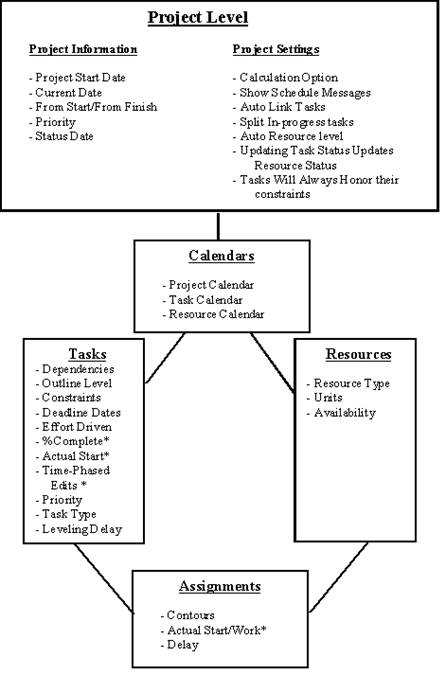
Items marked (*) denote those used in tracking
Figure 1 – Microsoft Project 2000 Scheduling Diagram
The following symbols are used in this section:
[SS] = Scheduled Start
(FS) – Finish to Start
FNET- Finish No Earlier Than
[ES] = Early Start
(SF) – Start to Finish
FNLT – Finish No Later Than
[LS] = Late Start
(SS) – Start to Start
MFO – Must Finish On
[SF] = Scheduled Finish
(FF) – Finish to Finish
MSO – Must Start On
[EF] = Early Finish
Уважаемый посетитель!
Чтобы распечатать файл, скачайте его (в формате Word).
Ссылка на скачивание - внизу страницы.