Note that although Microsoft Project 2000 can open projects from a Microsoft Project 98 database, it cannot save to the Microsoft Project 98 database format.
You can open a Microsoft Project 98 database within Microsoft Project 2000. However you cannot save any changes to the project back into the Microsoft Project 98 database format. Instead, Microsoft Project 2000 saves the entire project within the same database by creating all the tables necessary for the Microsoft Project 2000 format. It then saves the project information to those new tables. (Note: If the tables for the Microsoft Project 2000 format already exist, Microsoft Project 2000 simply saves the project information to those tables rather than recreating them.) Thus, saving changes to a project saved in the Microsoft Project 98 database format while in Microsoft Project 2000 actually creates a new project saved in the same database.
If a user opens a Microsoft Project 98 Database in Microsoft Project 2000, makes changes to the project and saves those changes to the same .MPD file, Microsoft Project 98 users will still be able to open the project from the database. However it will be the project saved from Microsoft Project 98 (which will not contain the changes made in 2000) and not the project saved in Microsoft Project 2000.
Microsoft Project 2000 is fairly good at opening Microsoft Project 98 files. However, Microsoft Project 98 is not able to open Microsoft Project 2000 files. If you open a Microsoft Project 2000 file in Microsoft Project 98, you will receive the following dialog box:
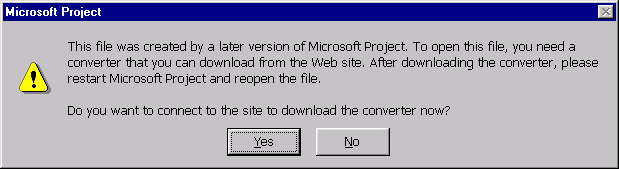 Figure 4 -
Opening Microsoft Project 98 files in Microsoft Project 2000
Figure 4 -
Opening Microsoft Project 98 files in Microsoft Project 2000
If you click Yes, you are directed to a web page that gives the following message:
“You have been directed to this page because Microsoft Project 98 is unable to recognize the file you are trying to open and the contents of the file indicated that it may have been created in a new version of Microsoft Project. There are no new converters available for Microsoft Project 98 and only the currently supported file types can be opened in Microsoft Project 98. In order to open the file, you can either have the file originator save it into the Project 98 file format or obtain the latest version of Microsoft Project. A trial version of Microsoft Project 2000 is orderable on www.microsoft.com/project.”
If you click No, you receive the following dialog box.
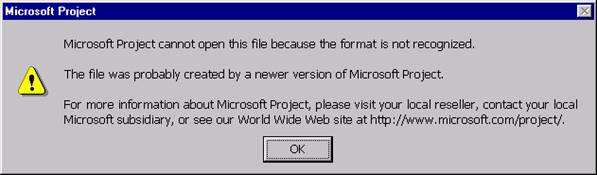 Figure 5 -
Format is not recognized
Figure 5 -
Format is not recognized
![]()
Try This: Working with Microsoft Project 98 files in Microsoft Project 2000
Experiment to see what happens when you open a Microsoft Project 98 file in Microsoft Project 2000
1. Copy the Microsoft Project 98 file from the network share to your local computer as directed by the instructor.
2. Open the Microsoft Project 98 file in Microsoft Project 2000. Do you receive an alert warning you that this is a Microsoft Project 98 file? If yes, what does the alert say?
3. Make a change to the project and save the file.
Do you receive an alert warning you that this is a Microsoft Project 98 file? If yes, what does the alert say?
Уважаемый посетитель!
Чтобы распечатать файл, скачайте его (в формате Word).
Ссылка на скачивание - внизу страницы.