Figure 1 - Links could not be found
When opening a consolidated file in which an inserted project cannot be located, the following dialog box is offered to locate the missing file. Notice the title of the window “ Cannot find inserted project -…..”
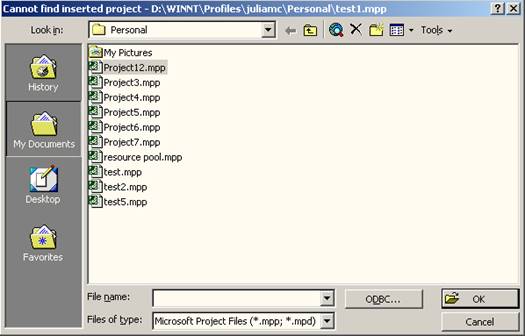
Figure 2 - Cannot find inserted project
![]()
Try This: Move Linked Files
Experiment with moving linked files to see how Microsoft Project 2000 behaves.
Was Microsoft Project 2000 able to find both inserted projects? What happens if you move the inserted projects to other locations?
On the surface, Resource Pools have not changed in Microsoft Project 2000. The user interface and overall usage remains the same. Below the surface, however, there are a few significant changes in the way Resource Pools work. Let’s take a look at dialog box changes first.
In Microsoft Project 98, opening a file attached to a resource pool causes a dialog box with three options to be displayed. In Microsoft Project 2000, this has been reduced to two options as shown in the following figure:
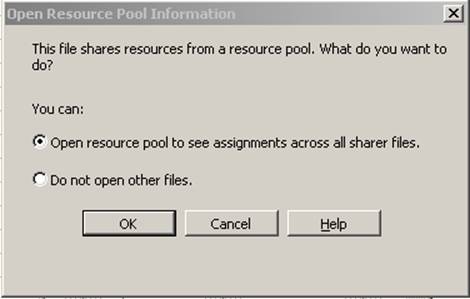
Figure 3 - Open Resource Pool Information
The first option, “Open resource pool to see assignments across all sharer files” opens the resource pool read only, along with the file. The second option, “Do not open other files” corresponds to the third option in the Microsoft Project 98 dialog box, which reads, “Do not open resource pool.” It opens only the file being opened.
Note
The second option found in the Microsoft Project 98 dialog box, “Open Resource Pool Read-Write…” has not been removed from Microsoft Project 2000. It is still found in the dialog box launched when opening the resource pool directly. This option can also be accessed via Microsoft® Visual Basic® for Applications (VBA).
In Microsoft Project 98, when you open a master project with multiple inserted projects, each attached to a resource pool, you would receive the following dialog box for each inserted project.
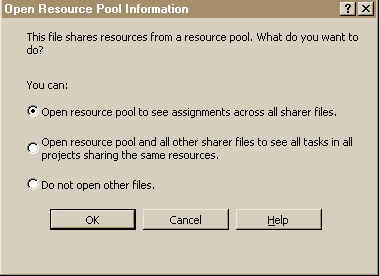
Figure 4 - File shares resources
In Microsoft Project 2000, you receive the new dialog with only two options as shown below.
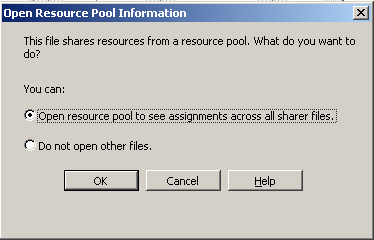
Figure 5 - Opening Projects attached to Pool
This dialog appears only once and the selection will be applied to all inserted projects attached to a resource pool, even if each is attached to a different resource pool.
Similarly, you will no longer be prompted to update the resource pool multiple times when saving or closing a master project. Instead you will receive the following dialog only once and the selection will apply to all inserted projects.
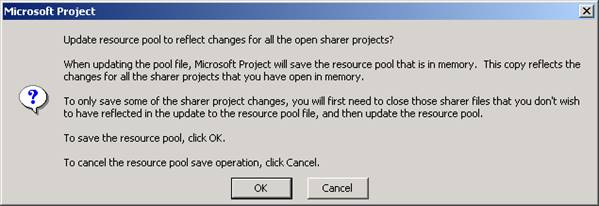
Figure 6- Update Resource Pool
Note
You will still be prompted to save each individual project unless you choose “Yes to all” or “No to all.” But you will not be asked if you want to update the resource pool for each individual project.
Dialog boxes are not the only change to Resource Pools. In Microsoft Project 98, sharing resources made your project dependent on that particular file. In Microsoft Project 2000, it is the link (not the file) that takes precedence. Because of this, you can replace the resource pool file with another file, simply by putting it directly where the old pool resided.
Another change is the way in which Microsoft Project 2000 treats the resource pool when it is opened read only. In Microsoft Project 98, any update to the Resource Pool, whether editing assignment information or adding new resources, caused Microsoft Project to re-open the resource pool as read write.
Уважаемый посетитель!
Чтобы распечатать файл, скачайте его (в формате Word).
Ссылка на скачивание - внизу страницы.