P = {rands(5,4)};
[Y,Pf,Af] = sim(net,{4 50},{},P);
Y{end}
ans =
1 1 1 -1
1 -1 -1 -1
1 -1 1 -1
1 1 1 1
1 -1 1 1
Некоторые начальные условия ведут к желаемым стабильным точкам. другие ведут к неделательным стабильным точкам.
2.9. Примеры приложений
2.9.1. Linear design
В отличие от большинства других архитектур сетей, линейные сети могут быть беспрепятственно спроектированы, если известны пары входных/целевых векторов. Можно получить конкретные значения сети для весов и порогов, чтобы минимизировать среднеквадратичную ошибку при помощи функции newlind.
% NEWLIND - Solves for a linear layer.
% SIM - Simulates a linear layer.
% LINEAR PREDICTION:
% Using the above functions a linear neuron is designed
% to predict the next value in a signal, given the last
% five values of the signal.
pause % Strike any key to continue...
% DEFINING A WAVE FORM
% ====================
% TIME defines the time steps of this simulation.
time = 0:0.025:5; % from 0 to 6 seconds
% T defines the signal in time to be predicted:
T = sin(time*4*pi);
Q = length(T);
% The input P to the network is the last five values
% of the signal T:
P = zeros(5,Q);
P(1,2:Q) = T(1,1:(Q-1));
P(2,3:Q) = T(1,1:(Q-2));
P(3,4:Q) = T(1,1:(Q-3));
P(4,5:Q) = T(1,1:(Q-4));
P(5,6:Q) = T(1,1:(Q-5));
pause % Strike any key to see these signals...
% PLOTTING THE SIGNALS
% ====================
% Here is a plot of the signal to be predicted:
plot(time,T)
xlabel('Time');
ylabel('Target Signal');
title('Signal to be Predicted');
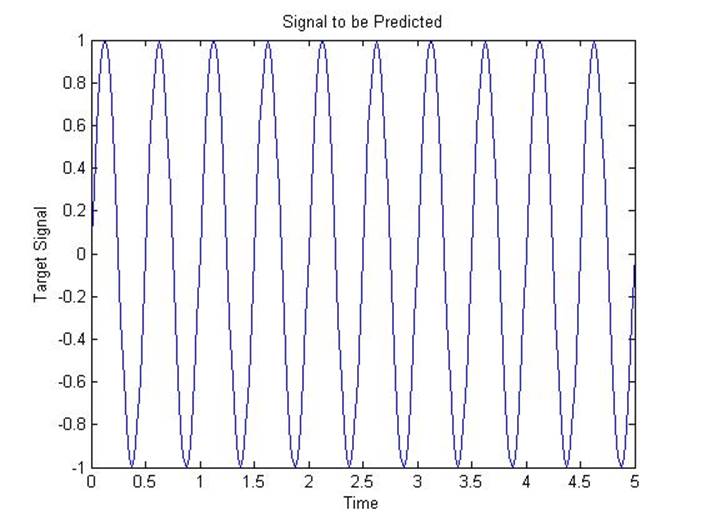
pause % Strike any key to design the network...
% NEWLIND solves for weights and biases which will let
% the linear neuron model the system.
net = newlind(P,T);
pause % Strike any key to test the predictor...
% TESTING THE PREDICTOR
% =====================
% SIM simulates the linear neuron which attempts
% to predict the next value in the signal at each
% timestep.
a = sim(net,P);
% The output signal is plotted with the targets.
plot(time,a,time,T,'+')
xlabel('Time');
ylabel('Output - Target +');
title('Output and Target Signals');
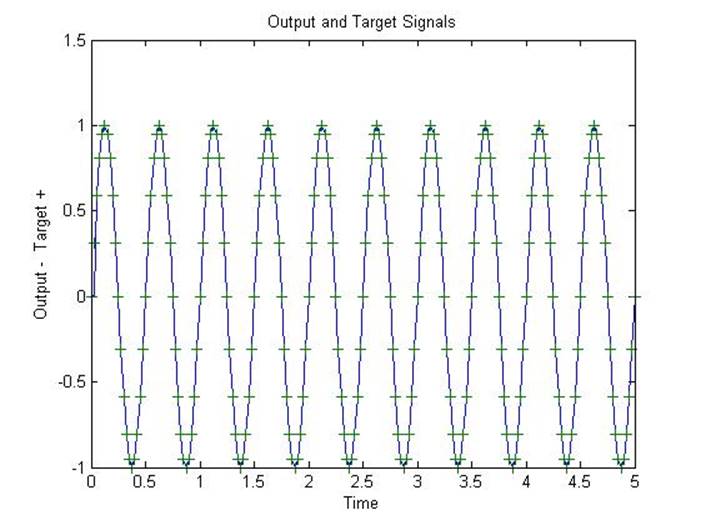
% The linear neuron does a good job.
pause % Strike any key to see the error signal...
% Error is the difference between output and target signals.
e = T - a;
% This error can be plotted.
plot(time,e)
hold on
plot([min(time) max(time)],[0 0],':r')
hold off
xlabel('Time');
ylabel('Error');
title('Error Signal');
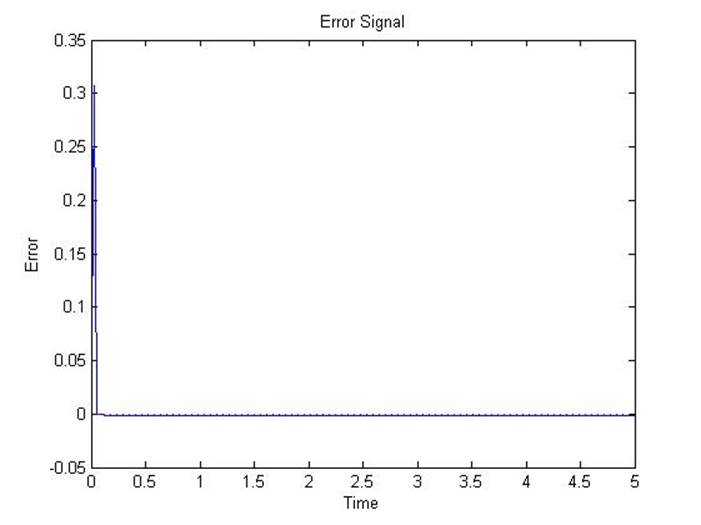
% Notice how small the error is!
echo off
End of APPLIN1
2.9.2. Adaptive linear prediction
В данной демонстрации линейная сеть обучается постепенно при помощи функции adapt, чтобы предугадывать временные ряды. Поскольку сеть обучается постепенно, она может реагировать на изменения в отношениях между прошлыми и будущими значениями сигнала.
% NEWLIN - Creates and initializes a linear layer.
% ADAPT - Trains a linear layer with Widrow-Hoff rule.
% ADAPTIVE LINEAR PREDICTION:
% Using the above functions a linear neuron is adaptively
% trained to predict the next value in a signal, given the
% last five values of the signal.
% The linear neuron is able to adapt to changes in the
% signal it is trying to predict.
pause % Strike any key to continue...
% DEFINING A WAVE FORM
% ====================
% TIME1 and TIME2 define two segments of time.
time1 = 0:0.025:4; % from 0 to 4 seconds
time2 = 4.05:0.025:6; % from 4 to 6 seconds
% TIME defines all the time steps of this simulation.
time = [time1 time2]; % from 0 to 6 seconds
% T defines a signal which changes frequency once:
T = con2seq([sin(time1*4*pi) sin(time2*8*pi)]);
% The input P to the network is the same as the
% target. The network will use the last five
% values of the target to predict the next value.
P = T;
pause % Strike any key to see these signals...
% PLOTTING THE SIGNALS
% ====================
% Here is a plot of the signal to be predicted:
plot(time,cat(2,T{:}))
xlabel('Time');
ylabel('Target Signal');
title('Signal to be Predicted');
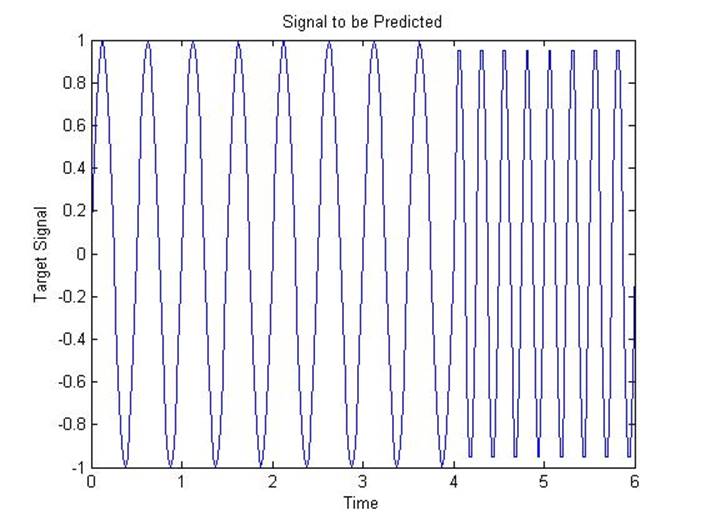
Уважаемый посетитель!
Чтобы распечатать файл, скачайте его (в формате Word).
Ссылка на скачивание - внизу страницы.