![]()
Microsoft Project 2000 does not open projects from versions prior to Project 98. However, Project 2000 does open .MPX .
When you open Microsoft Project 98 files, you do not get any alerts indicating that the file is not a Microsoft Project 2000 file. Unlike previous versions of Microsoft Project, you also do not get any indication that a conversion is taking place. In all respects the file appears to be a Microsoft Project 2000 file and you are able to use all new features.
When you attempt to save your Microsoft Project 98 file, however, you receive the following alert:
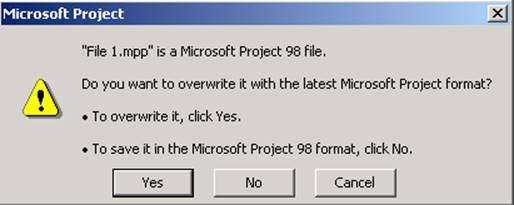
Figure 2 - Alert Saving in Microsoft Project 98 Format
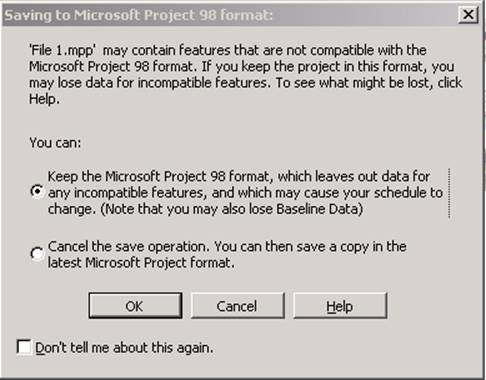
Figure 3 - Saving Microsoft Project 98 Format
Although the message indicates some things that might be affected, it is important to understand clearly what is affected and what is not affected when saving in the Microsoft Project 98 format.
The following is a general list of data that could possibly be lost when saving a Microsoft Project 2000 file in the Microsoft Project 98 format.
Although there are many different areas where changes may occur, there are three main areas where there could be data loss. These areas are baselines, the Network Diagram, and fields that are new to Microsoft Project 2000.
Baseline information in Microsoft Project 2000 is handled differently than in Microsoft Project 98. Thus baseline information may be lost when working with both Microsoft Project 98 and Microsoft Project 2000 file formats. Baseline data is handled differently depending on the situation. The following four scenarios exist.
Scenario 1 – When you open a Microsoft Project 98 file with baseline data in Microsoft Project 2000, but do not save the baseline in Microsoft Project 2000, baseline information will be preserved when saving in the Microsoft Project 98 format.
Scenario 2 – When you open a Microsoft Project 98 file with baseline data in Microsoft Project 2000, and do save the baseline in Microsoft Project 2000, baseline information is saved in the Microsoft Project 98 format.
Scenario 3 – If you create a new file in Microsoft Project 2000, but first specify the Save Format as Microsoft Project 98 (either by first directly saving the file in the Microsoft Project 98 format or by having the Default Save Format set to Microsoft Project 98), then when you do a Save Baseline in Microsoft Project 2000, the baseline information is saved in the 98 format.
Scenario 4 – If you create a new file in Microsoft Project 2000, save the baseline, change the schedule, and then save the file in the Microsoft Project 98 format, baseline data will be lost. Baseline information stored in the Microsoft Project 2000 format cannot be converted back into the Microsoft Project 98 format.
In this scenario, the following alert will appear:
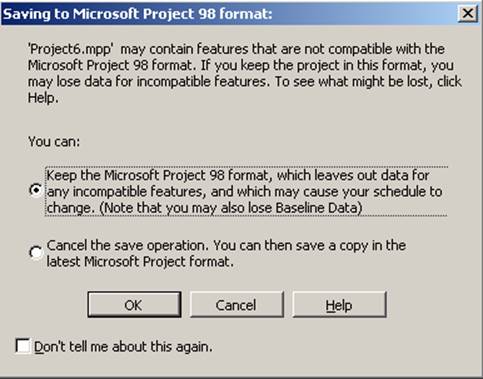
Figure 4 - Saving Microsoft Project 98 Format
From these scenarios we can assume the following generalizations:
n Baseline information saved in the Microsoft Project 2000 format cannot be converted into the Microsoft Project 98 format.
Уважаемый посетитель!
Чтобы распечатать файл, скачайте его (в формате Word).
Ссылка на скачивание - внизу страницы.