Microsoft Project 2000 accomplishes this by using an executable file that is language independent. This executable (winproj.exe) uses global DLL’s, supports International Keyboard and Input Method Editor (IME) support, and allows for localized features to be added separately from the executable. It also allows for language packs to be applied to the program. Language packs contain in the designated language, the text that appears in menus and dialog boxes, help files, wizards, proofing tools, add-ins, and sample files.
The structure of the Microsoft Project 2000 is summarized in Figure 1 below.
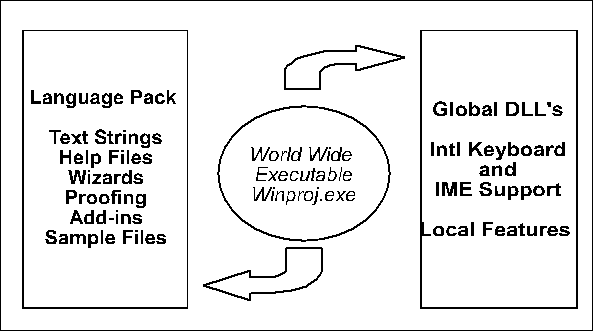
Figure 1
Microsoft Project 2000 (and other Microsoft Office 2000 applications) keeps language specific information in folders called Local ID (LCID) Folders. LCID Folders are folders denoted by a four-digit name that is specific to the language. For example, the LCID number for English is 1033.
There are multiple LCID folders for the same language. They are placed in locations that are relevant to the information they contain. For example, templates that ship with the English version of Microsoft Project would be installed by default to the following location:
C:\Program Files\Microsoft Office\Templates\1033
|
|
For more information regarding the locations and contents of LCID files, see the documentation for the specific language pack you are installing. |
Although Microsoft Project 2000 is able to use multiple languages, in some cases it is dependent on the underlying operating system. There are differences between running Microsoft Project 2000 on Windows 9.x and running it on Microsoft® Windows NT® or Microsoft® Windows® 2000. The difference is due to how each operating system deals with displaying languages. Windows 9.x uses code pages. Windows NT and Windows 2000 uses Unicode.
Windows 9.x uses Code Pages to display language information. When you press a key on your keyboard when using Windows 9.x, the corresponding character is selected from a Code Page. Code Pages are tables of characters containing a maximum of 256 characters per table. Each language (or set of languages that use the same characters) is associated with its own code page. Because only one code page can be accessed at a time, only one language can be used in most programs.
Unicode is the method used to display language information in Windows NT and Windows 2000. Unicode is a unified method of displaying every known character from every known language on earth. It allows for a maximum of 65,536 characters. Because Unicode contains all characters for all languages, programs and operating systems that use Unicode have no need to switch code pages and can use multiple languages from within the same program.
Microsoft Project 2000 is Unicode compliant meaning that it will use Unicode to display language information. However, it is dependent on the underlying operating system in some situations. To fully utilize Microsoft Project in a multi-lingual environment, you should run it on either Windows NT or Windows 2000.
Microsoft Project 2000, like other Microsoft Office 2000 applications, uses language packs to enable language specific information like text strings and help files. However, installing a language pack may not be the only step necessary to use multiple languages in Microsoft Project 2000. First, the desired language group must be available at the operating system level. For example, if you install the Japanese language pack on a Windows 9x English system and you attempt to set Japanese as the default language for your Microsoft Office 2000 applications, you’ll see the following error:
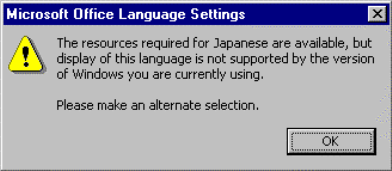 |
Figure 3 – Unavailable System Language Support
Уважаемый посетитель!
Чтобы распечатать файл, скачайте его (в формате Word).
Ссылка на скачивание - внизу страницы.