|
|
|
View Image
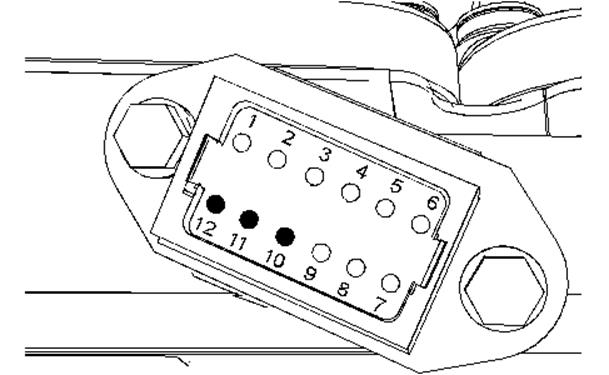
|
|
|
|
Illustration
7
|
g01195659
|
|
Connector for the right bank valve cover
(10) Compression brake solenoid med/high
(11) Compression brake solenoid low/high
(12) Digital return
|
|
|
|
View Image
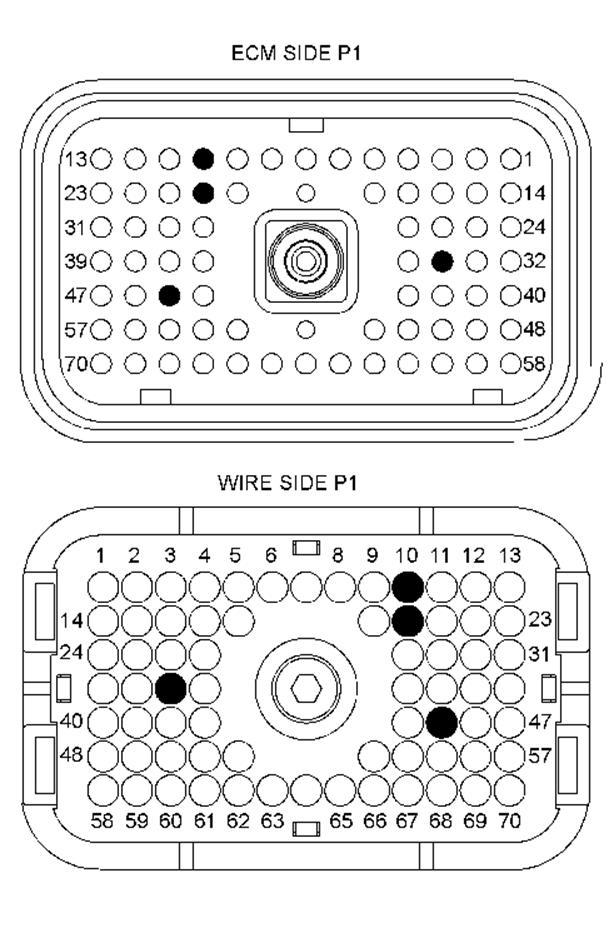
|
|
|
|
Illustration
8
|
g01270814
|
|
P1Connector for the Brake ECM
(10) Cat data link +
(20) Cat data link−
(34) Compression brake switch
(45) Sensor return
|
- Perform a 45 N (10 lb) pull
test on each of the wires in the ECM connector that are associated with injector
solenoids.
- Check the allen head screw for
each of the ECM connectors and the machine connectors for the proper
torque. Refer to Troubleshooting, "Electrical Connectors -
Inspect" for the correct torque values.
- Check the harness and wiring
for abrasion and for pinch points from the valve cover back to the ECM.
Expected Result:
All connectors, pins, and sockets are completely coupled and/or inserted and
the harness and wiring are free of corrosion, of abrasion, or of pinch points.
Results:
- OK - The harness and
connectors appear to be OK. Proceed to Test Step 12.
- Not OK - There is a
problem with the connectors and/or wiring.
Repair: Repair the connectors or wiring
and/or replace the connectors or wiring. Ensure that all of the seals for each
of the connectors are properly in place and ensure that the connectors are
completely coupled. Verify that the repair eliminates the problem.
STOP
Test Step 2. Check for Active Diagnostic Codes and/or Logged Diagnostic
Codes
- Connect Cat ET to the service tool
connector.
- Turn the keyswitch to the ON
position.
- Access the "Special
Tests" under the "Diagnostics" menu.
- Start the "Compression
Brake Solenoid Test" on Cat ET.
- Once Cat ET displays the status
of the compression brake solenoid, stop the "Compression Brake
Solenoid Test".
- Check for active diagnostic
codes and/or logged diagnostic codes that are associated with the
compression brake solenoids.
Expected Result:
No diagnostic codes are active.
Results:
- OK - No diagnostic codes
are active. If a problem is suspected with the "Compression Brake
Switch", proceed to Test Step 9.
- Not OK - A low current
diagnostic code (05) is active at this time. Proceed to Test
Step 3.
- Not OK - A high current
diagnostic code (06) is logged at this time. Proceed to Test
Step 5.
Test Step 3. Short the Wires of the Suspect Compression Brake Solenoid at
the Valve Cover Connector
- Turn the keyswitch to the OFF
position.
- Disconnect the valve cover
connector for the suspect compression brake solenoid.
- Fabricate a jumper wire in order
to create a short between the supply and the return for the suspect
compression brake solenoid.
- Turn the keyswitch to the ON
position.
- Access the "Special
Tests" under the "Diagnostics" menu.
- Start the "Compression
Brake Solenoid Test" on Cat ET.
- Once Cat ET displays the status
of the compression brake solenoid, stop the "Compression Brake
Solenoid Test".
- Check for active diagnostic
codes and/or logged diagnostic codes that are associated with the
compression brake solenoids.
Expected Result:
A high current diagnostic code (06) is logged at this time.
Results: