6.092: Introduction to Java
6: Design, Debugging, Interfaces
Programs start at a main() method, but many classes can have main()
public class SimpleDraw {
/* ... stuff ... */
public static void main(String args[]) {
SimpleDraw content = new SimpleDraw(new DrawGraphics());
/* ... more stuff ... */
}
}
Programs start at a main() method, but many classes can have main()
public class SimpleDraw {
/* ... stuff ... */
public static void main(String args[]) {
SimpleDraw content = new SimpleDraw(new DrawGraphics());
/* ... more stuff ... */
}
}
BouncingBox box;
public DrawGraphics() {
box = new BouncingBox(200, 50, Color.RED);
}
public void draw(Graphics surface) {
surface.drawLine(50, 50, 250, 250); box.draw(surface);
BouncingBox box; // a field or member variable
public DrawGraphics() {
box = new BouncingBox(200, 50, Color.RED);
}
public void draw(Graphics surface) {
surface.drawLine(50, 50, 250, 250);
box.draw(surface);
BouncingBox box;
public DrawGraphics() { // constructor
box = new BouncingBox(200, 50, Color.RED);
}
public void draw(Graphics surface) {
surface.drawLine(50, 50, 250, 250);
box.draw(surface);
public void draw(Graphics surface) { surface.drawLine(50, 50, 250, 250); box.draw(surface); surface.fillRect (150, 100, 25, 40); surface.fillOval (40, 40, 25, 10); surface.setColor (Color.YELLOW);
surface.drawString ("Mr. And Mrs. Smith", 200, 10);
}
}
public class DrawGraphics {
ArrayList<BouncingBox> boxes = new ArrayList<BouncingBox>();
public DrawGraphics() { boxes.add(new BouncingBox(200, 50, Color.RED)); boxes.add(new BouncingBox(10, 10, Color.BLUE)); boxes.add(new BouncingBox(100, 100, Color.GREEN));
boxes.get(0).setMovementVector(1, 0); boxes.get(1).setMovementVector(-3, -2);
boxes.get(2).setMovementVector(1, 1);
}
public void draw(Graphics surface) { for (BouncingBox box : boxes) { box.draw(surface);
}
}
}
Outline
Good program design
Debugging
Interfaces
What is a good program?
Correct / no errors
Easy to understand
Easy to modify / extend
Good performance (speed)
Writing code in a consistent way makes it easier to write and understand
Programming “style” guides: define rules about how to do things
Java has some widely accepted
“standard” style guidelines
Variables: Nouns, lowercase first letter, capitals separating words
x, shape, highScore, fileName
Methods: Verbs, lowercase first letter getSize(), draw(), drawWithColor()
Classes: Nouns, uppercase first letter
Shape, WebPage, EmailAddress
Good classes: easy to understand and use
• Make fields and methods private by default
• Only make methods public if you need to
• If you need access to a field, create a method: public int getBar() { return bar; }
The process of finding and correcting an error in a program
A fundamental skill in programming
Step 1: Donʼt Make Mistakes
Donʼt introduce errors in the first place
Donʼt introduce errors in the first place
• Reuse: find existing code that does what you want
• Design: think before you code
• Best Practices: Recommended procedures/techniques to avoid common problems
A high-level, understandable description of what a program is supposed to do
Donʼt worry about the details, worry about the structure
Example:
Is a number within the interval [x, y)?
If number < x return false
If number > y return false
Return true
Visual design for objects, or how a program works
Donʼt worry about specific notation, just do something that makes sense for you
Scrap paper is useful
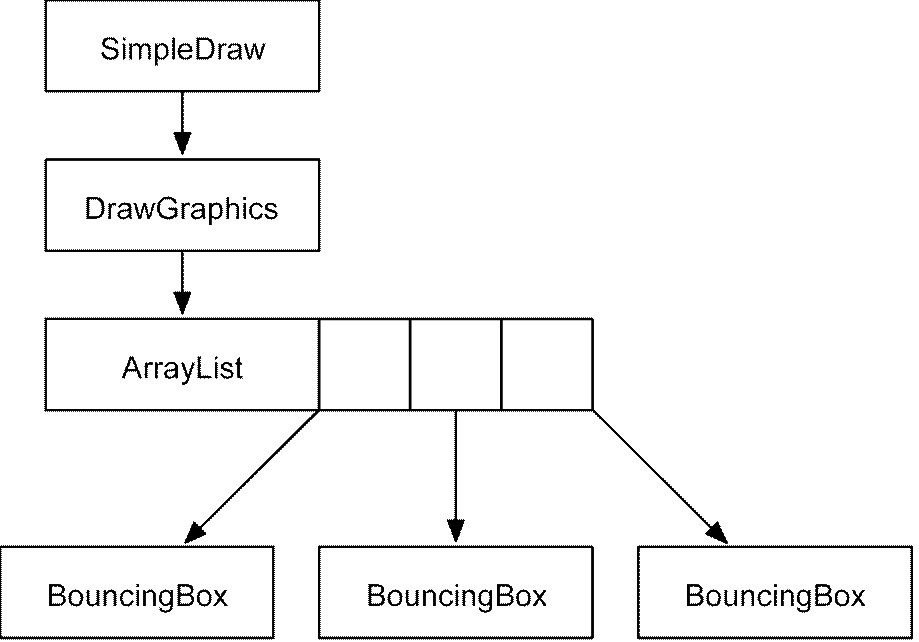
Easier to fix errors the earlier you find them
• Test your design
• Tools: detect potential errors
• Test your implementation
• Check your work: assertions
Want to check all “paths” through the program.
Think about one example for each “path”
Example:
Is a number within the interval [x, y)?
Intervals: Important Cases
Below the lower bound
Equal to the lower bound
Within the interval
Equal to the upper bound
Above the upper bound
Intervals: Important Cases
What if lower bound > upper bound?
What if lower bound == upper bound?
(hard to get right!)
Is a number within the interval [x, y)?
If number < x return false
If number > y return false
Return true
Is a number within the interval [x, y)?
Is 5 in the interval [3, 5)?
If number < x return false
If number > y return false
Return true
Is a number within the interval [x, y)?
Is 5 in the interval [3, 5)?
If number < x return false
If number >= y return false
Return true
Warnings: may not be a mistake, but it likely is.
Suggestion: always fix all warnings
Extra checks: FindBugs and related tools
Unit testing: JUnit makes testing easier
Verify that code does what you expect
If true: nothing happens
If false: program crashes with error Disabled by default (enable with ‐ea) assert difference >= 0;
void printDifferenceFromFastest(int[] marathonTimes) { int fastestTime = findMinimum(marathonTimes);
for (int time : marathonTimes) { int difference = time - fastestTime;
assert difference >= 0;
System.out.println("Difference: " + difference);
}
}
• Figure out how to repeat the error
• Create a minimal test case
Go back to a working version, and introduce changes one at a time until the error comes back
Eliminate extra stuff that isnʼt used
What is going wrong?
What might be causing the error?
Question your assumptions: “x canʼt be possible:” What if it is, due to something else?
Step 5: Collect Information
If x is the problem, how can you verify? Need information about what is going on inside the program
System.out.println() is very powerful
Eclipse debugger can help
Step 6: Examine Data
Examine your data
Is your hypothesis correct?
Fix the error, or generate a new hypothesis
Why Use Methods?
Write and test code once, use it multiple times: avoid duplication
Eg. Library.addBook()
Why Use Methods?
Use it without understanding how it works: encapsulation / information hiding
Eg. How does System.out.println() work?
Why Use Objects?
Objects combine a related set of variables and methods
Provide a simple interface
(encapsulation again)
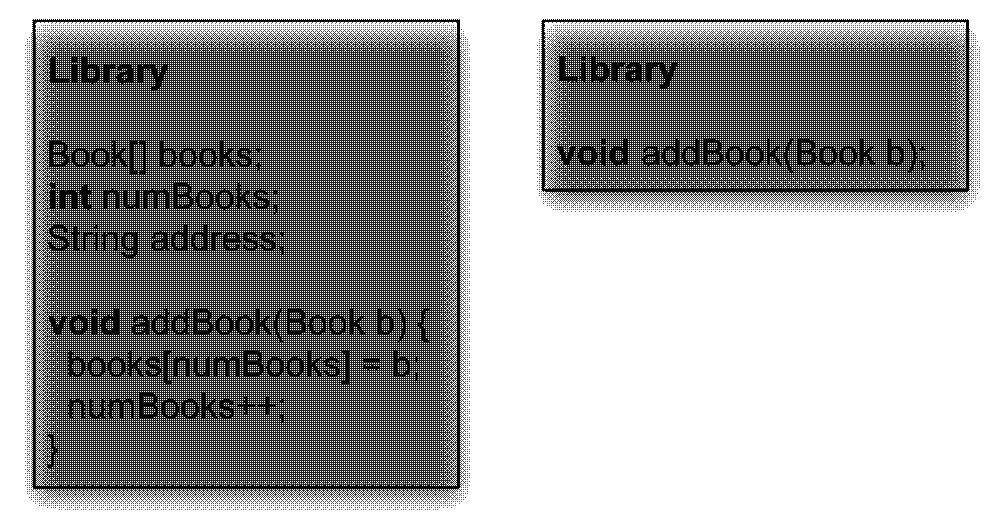
Manipulate objects, without knowing how they work
Useful when you have similar but not identical objects
Useful when you want to use code written by others
public class BouncingBox { public void draw(Graphics surface) {
// … code to draw the box …
}
}
// … draw boxes … for (BouncingBox box : boxes) { box.draw(surface);
}
public class Flower { public void draw(Graphics surface) {
// … code to draw a flower …
}
}
// … draw flowers … for (Flower flower : flowers) { flower.draw(surface);
}
public class DrawGraphics {
ArrayList<BouncingBox> boxes = new ArrayList<BouncingBox>();
ArrayList<Flower> flowers = new ArrayList<Flower>(); ArrayList<Car> cars = new ArrayList<Car>();
public void draw(Graphics surface) { for (BouncingBox box : boxes) { box.draw(surface);
}
for (Flower flower : flowers) { flower.draw(surface);
}
for (Car car : cars) { car.draw(surface);
}
}
}
public class DrawGraphics {
ArrayList<Drawable> shapes = new ArrayList<Drawable>();
ArrayList<Flower> flowers = new ArrayList<Flower>(); ArrayList<Car> cars = new ArrayList<Car>();
public void draw(Graphics surface) { for (Drawable shape : shapes) { shape.draw(surface);
}
for (Flower flower : flowers) { flower.draw(surface);
}
for (Car car : cars) { car.draw(surface);
}
}
}
Set of classes that share methods
Declare an interface with the common methods
Can use the interface, without knowing an objectʼs specific type
Interfaces: Drawable
import java.awt.Graphics;
interface Drawable {
void draw(Graphics surface);
void setColor(Color color);
}
Implementing Interfaces
Implementations provide complete methods:
import java.awt.Graphics; class Flower implements Drawable {
// ... other stuff ...
public void draw(Graphics surface) { // ... code to draw a flower here ...
}
}
Only have methods (mostly true)
Do not provide code, only the definition
(called signatures)
A class can implement any number of interface
Can only access stuff in the interface.
Drawable d = new BouncingBox(…); d.setMovementVector(1, 1);
The method setMovementVector(int, int) is undefined for the type Drawable
If you know that a variable holds a specific type, you can use a cast:
Уважаемый посетитель!
Чтобы распечатать файл, скачайте его (в формате Word).
Ссылка на скачивание - внизу страницы.