five sets of parameters can be specified by pressing the alternate
mouse button and selecting Analysis Options.
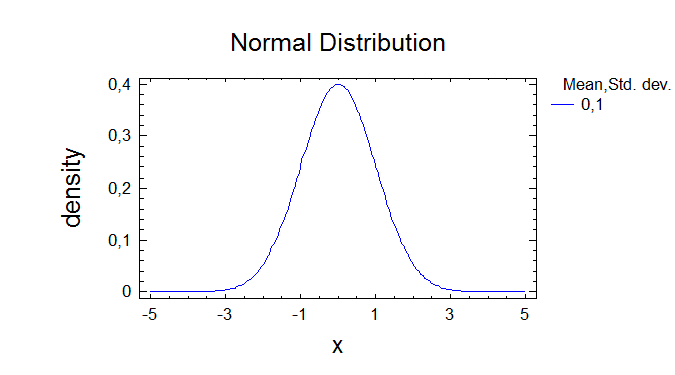
Cumulative Distribution
----------------------Distribution: Normal
Lower Tail Area (<)
Variable Dist. 1 Dist. 2 Dist. 3 Dist. 4 Dist. 5
0 0,5
Probability Density
Variable Dist. 1 Dist. 2 Dist. 3 Dist. 4 Dist. 5
0 0,398942
Upper Tail Area (>)
Variable Dist. 1 Dist. 2 Dist. 3 Dist. 4 Dist. 5
0 0,5
The StatAdvisor
--------------This pane evaluates the cumulative normal distribution. It will
calculate the tail areas for up to 5 critical values of the
distribution. It will also calculate the probability density or mass
function. For example, the output indicates that, for the first
distribution specified, the probability of obtaining a value less than
0,0 is 0,5. Also, the probability of obtaining a value greater than
0,0 is 0,5. The height of the probability density function at 0,0 is
0,398942.
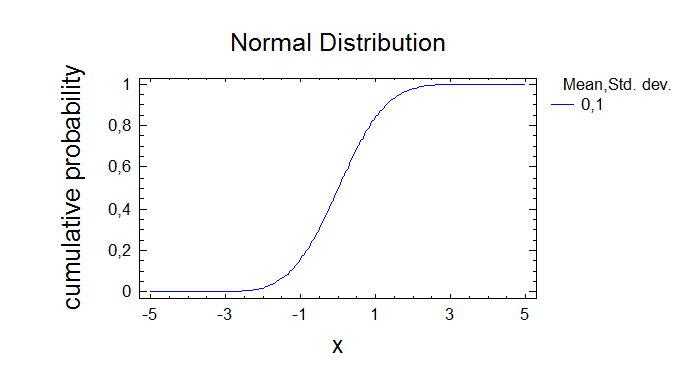
Probability Distributions
Probability Distributions
------------------------Distribution: Normal
Parameters: Mean Std. dev.
Dist. 1 4 1
Dist. 2
Dist. 3
Dist. 4
Dist. 5
The StatAdvisor
--------------This procedure allows you to analyze any of 24 probability
distributions. Currently, the normal distribution has been selected.
You can create various plots, compute tail areas and critical values,
and generate random numbers from the selected distribution. Up to
five sets of parameters can be specified by pressing the alternate
mouse button and selecting Analysis Options.
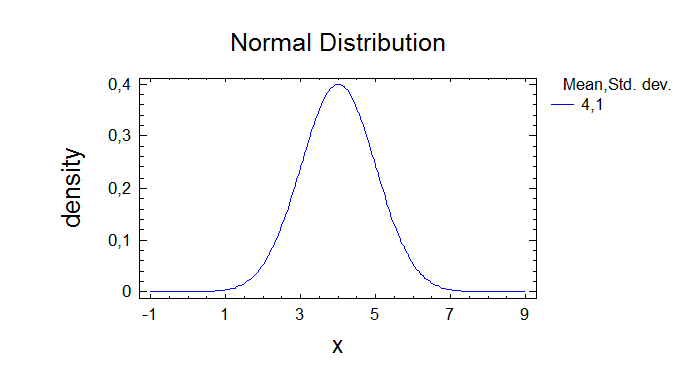
Cumulative Distribution
----------------------Distribution: Normal
Lower Tail Area (<)
Variable Dist. 1 Dist. 2 Dist. 3 Dist. 4 Dist. 5
0 0,000031686
Probability Density
Variable Dist. 1 Dist. 2 Dist. 3 Dist. 4 Dist. 5
0 0,00013383
Upper Tail Area (>)
Variable Dist. 1 Dist. 2 Dist. 3 Dist. 4 Dist. 5
0 0,999968
The StatAdvisor
--------------This pane evaluates the cumulative normal distribution. It will
calculate the tail areas for up to 5 critical values of the
distribution. It will also calculate the probability density or mass
function. For example, the output indicates that, for the first
distribution specified, the probability of obtaining a value less than
0,0 is 0,000031686. Also, the probability of obtaining a value
greater than 0,0 is 0,999968. The height of the probability density
function at 0,0 is 0,00013383.
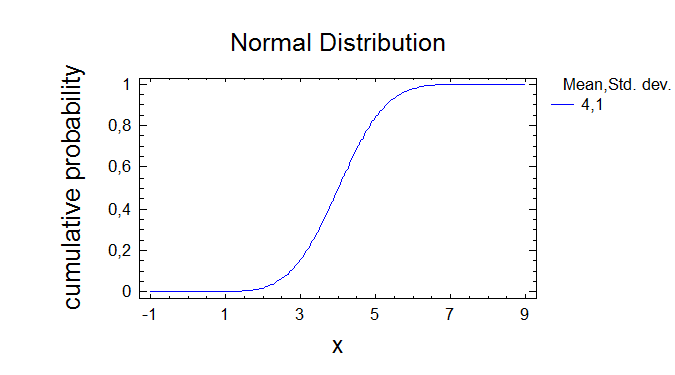
Probability Distributions
Probability Distributions
------------------------Distribution: Normal
Parameters: Mean Std. dev.
Dist. 1 4 1
Dist. 2
Dist. 3
Dist. 4
Dist. 5
The StatAdvisor
--------------This procedure allows you to analyze any of 24 probability
distributions. Currently, the normal distribution has been selected.
You can create various plots, compute tail areas and critical values,
and generate random numbers from the selected distribution. Up to
five sets of parameters can be specified by pressing the alternate
mouse button and selecting Analysis Options.
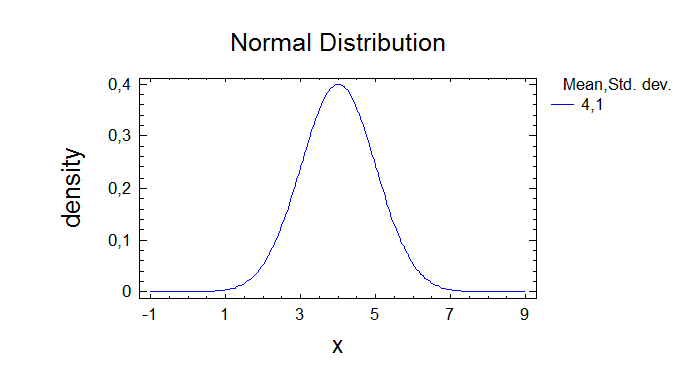
Cumulative Distribution
----------------------Distribution: Normal
Lower Tail Area (<)
Variable Dist. 1 Dist. 2 Dist. 3 Dist. 4 Dist. 5
0 0,000031686
Probability Density
Variable Dist. 1 Dist. 2 Dist. 3 Dist. 4 Dist. 5
0 0,00013383
Upper Tail Area (>)
Variable Dist. 1 Dist. 2 Dist. 3 Dist. 4 Dist. 5
Уважаемый посетитель!
Чтобы распечатать файл, скачайте его (в формате Word).
Ссылка на скачивание - внизу страницы.