…Microsoft Project does the following for contours.
Duration and Units have both changed at the Assignment Level (∆D & ∆U)
1. The 10 Contour Segments are re-calculated.
2. Units are applied to each contour segment per the contour definition.
3. Work for each segment is recalculated.
Duration and Work have both changed at the Assignment Level (∆D & ∆W)
1. The 10 Contour Segments are re-calculated.
2. Units are applied to each contour segment per the contour definition.
3. Work for each segment is recalculated.
Units and Work have both changed at the Assignment Level (∆U & ∆W)
1. Units are applied to each contour segment per the contour definition.
2. Work for each segment is recalculated.
Changing one of the three variables (duration, units, work) is not the only thing that can affect a predefined contour.
Assigning additional resources to a task can also affect a current assignment contour.
![]()
Assignment contours will only be affected if a task has Effort Driven turned on. Assigning additional resources to a non-effort driven task does not affect an existing resource contour at all.
When new resources are assigned to an effort driven task, the first thing Microsoft Project must do is distribute work on the task amongst the assigned resources. To divide up the work amongst each resource (or to calculate each assignment’s work), Microsoft Project does the following:
1. First, Microsoft Project calculates a temporary value for the newly assigned resource’s assignment work by assuming it was assigned without the effort driven option being turned on. It does this by using the following equation:
![]()
Where Wat is the temporary assignment work, Dt is the task duration, and Ua is the assignment units. [capitalization should be consistent with below under #3]
2. Next, Microsoft Project calculates a temporary value for the total work on the task by summing all temporary assignment work values. This gives a value that we will call the temporary task work, or Wtt.
3. Microsoft Project then calculates a temporary value for the assigned units for an assignment (or Uat) by using the following equation:
![]()
Where Uat is the temporary assignment units, Wat is the temporary assignment work, and Wtt is the temporary task work.
4. Next, the effort driven assignment work is calculated using the following equation:
![]()
Where Wa is the assignment work, Uat is the temporary assignment units, and Wt is the original task work.
Once the assignment work is calculated, Microsoft Project then makes the following calculations depending on the task type:
1. For a Fixed Duration Task, Microsoft Project recalculates the assignment units using the following equation:
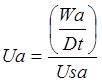
Where Ua is the assignment units, Wa is the assignment work, Dt is the task duration, and Usa is the assignment units scaled average.
2. For a Fixed Units or Fixed Work Task, Microsoft Project recalculates the task duration using the following equation:
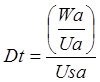
Where Dt is the task duration, Wa is the assignment work, Ua is the assignment units, and Usa is the assignment units scaled average.
Note
The Assignment Units Scaled Average (Usa) is the variable that takes predefined contours into account. When assigning new resources to a task that has an assigned resource with a predefined contour, this value maintains the contoured assignment’s relevancy when calculating duration or assigned units. This value is calculated by taking the average value of the units from each predefined contour segment.
The Usa value for each predefined contour is noted in the following table:
Уважаемый посетитель!
Чтобы распечатать файл, скачайте его (в формате Word).
Ссылка на скачивание - внизу страницы.