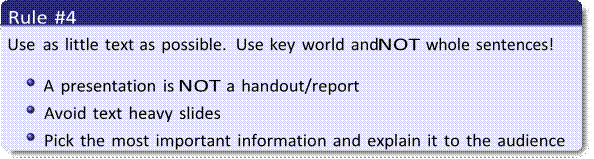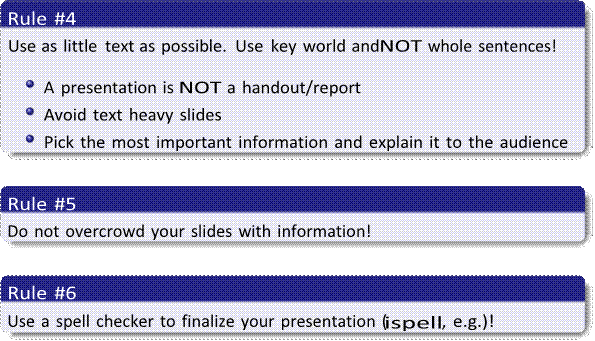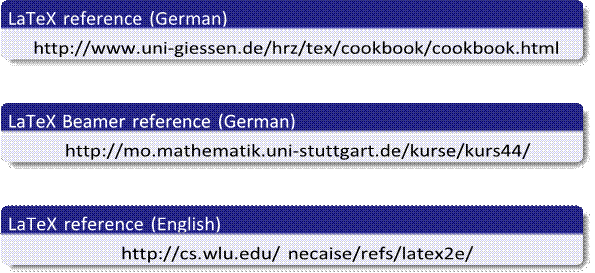University Erlangen-Nuremberg –
System Simulation
January
1st 2011
Outline
Outline
Some LaTeX Background
LATEX
LATEX builds on the TEX type setting system
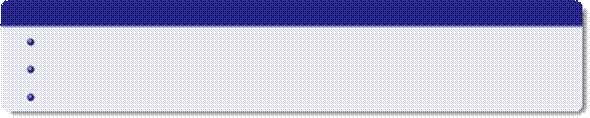 LATEX provides a high-level
language that accesses the power of TEX
LATEX provides a high-level
language that accesses the power of TEX
Separation of content
and visual presentation
Some LaTeX
Background
Outline
The Annarbor Style
The Berkeley Style
The Boadilla Style
The CambridgeUS
Style
The Geottingen
Style
The Singapore Style
The Makefile
The Document Head
University Erlangen-Nuremberg –
System Simulation
January
1st 2011
The Title Page
Outline
The Outline Page
Outline
\begin{frame}[fragile]\frametitle{Markups}
\begin{block}{Font Sizes}
{\tiny This is an example for a really \verb|\tiny|
text.}\\
{\scriptsize \verb|\scriptsize| is too small for a
presentation.}\\
{\footnotesize \verb|\footnotesize| is the minimum font
size.}\\
{\small \verb|\small| is slightly smaller than the
default.}\\
{\normalsize \verb|\normalsize| is the usual default
font size.}\\
{\large \verb|\large| is obvioulsy pretty large.}\\
{\Large \verb|\Large| is even larger!}\\
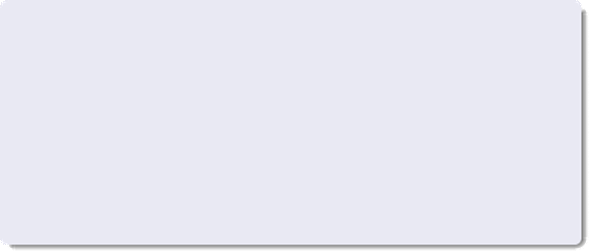 {\LARGE If it is still not large enough, use \verb|\LARGE|}
\end{block}
{\LARGE If it is still not large enough, use \verb|\LARGE|}
\end{block}
\end{frame}
Outline
Figures
Figures
Multiple Figures
Multiple Figures
Tables
Tables
Columns
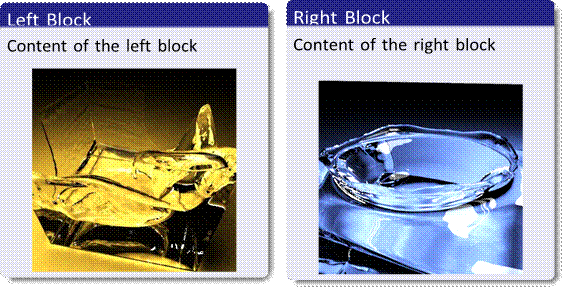
Columns
Outline
Spacings
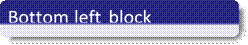
Spacings
Outline
Outline
Source Code in the
Presentation
Source Code in the
Presentation
Outline
Rule #2
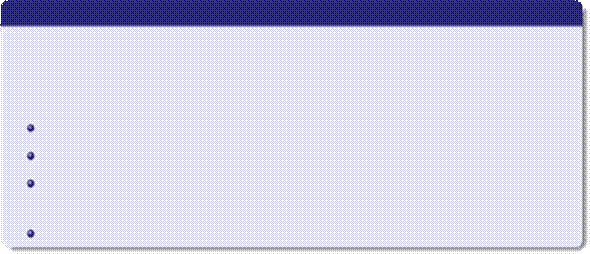 Make sure that your audience
understands exactly what you want them to see and consider!
Make sure that your audience
understands exactly what you want them to see and consider!
This in turn means making
sure that
All diagrams, pictures,
tables, and formulas are clearly labeled
All diagrams are scaled
to make important distinctions clear
No diagrams, pictures,
or tables contain information which is not relevant to the point you wish to
make
Every slide has a
distinct purpose
Rule #3
Make sure you stay within
the bounds of your given time!
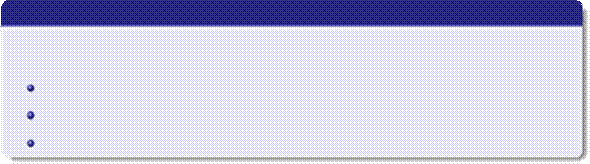 Prepare an appropriate number of
slides (rule of thumb: minutes/3)
Prepare an appropriate number of
slides (rule of thumb: minutes/3)
Select the most
important details that fit into the time frame
Practice the
presentation at least once
59
/ 60 59 / 60
LaTeX References
60
/ 60

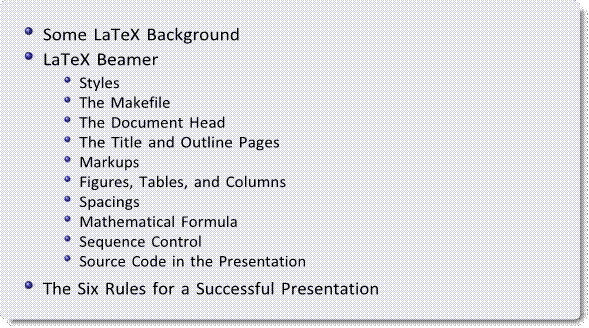
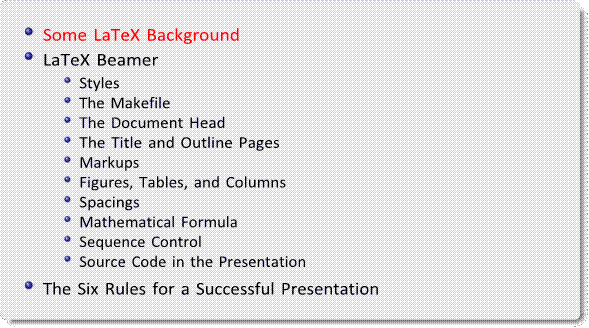
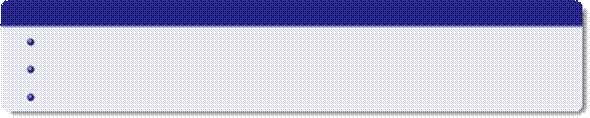 LATEX provides a high-level
language that accesses the power of TEX
LATEX provides a high-level
language that accesses the power of TEX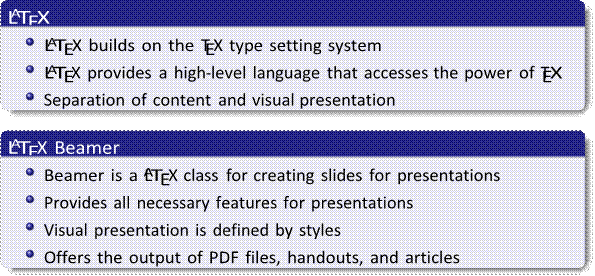
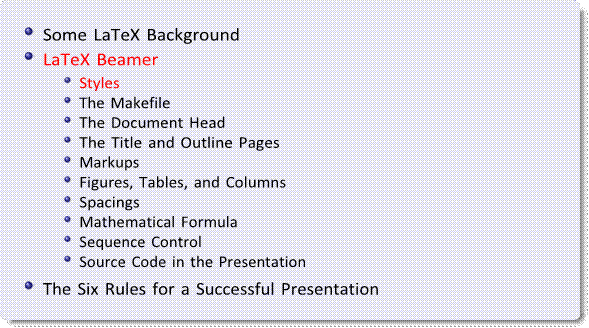
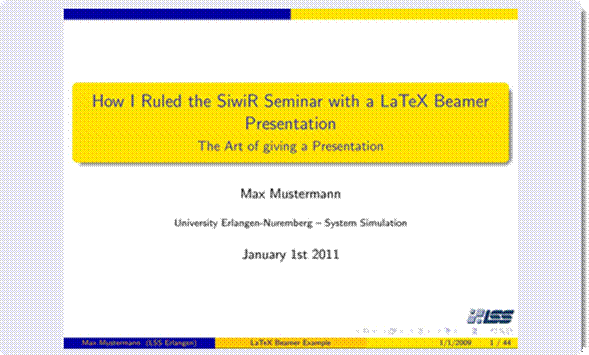
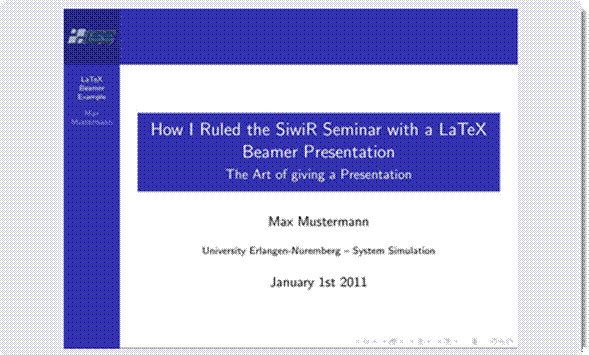
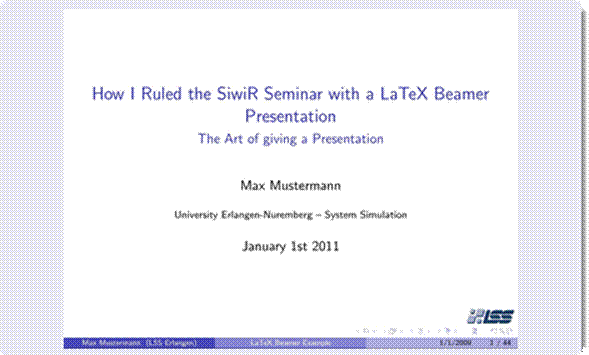

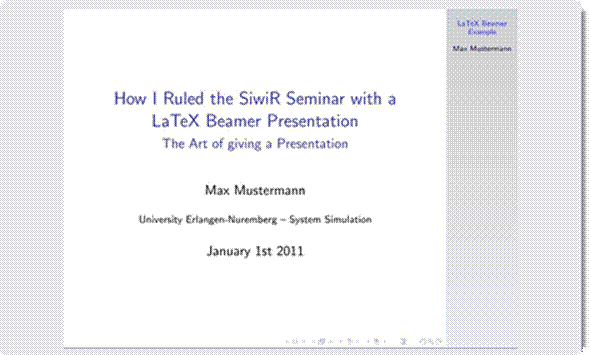
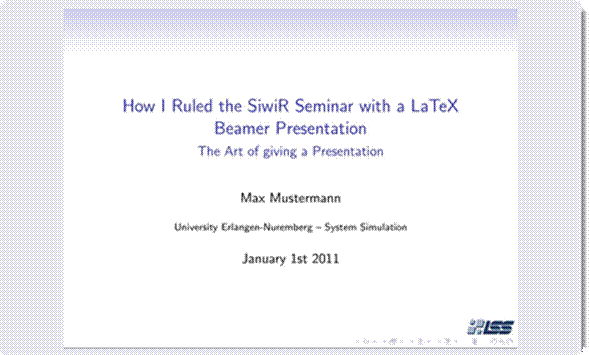
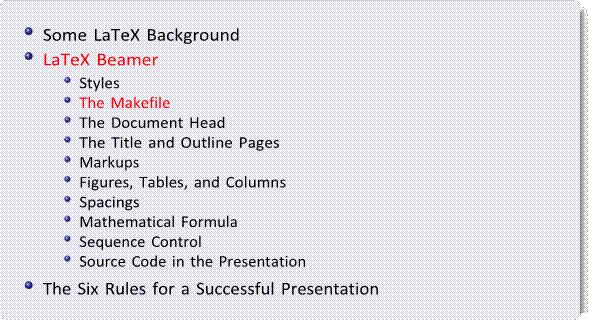
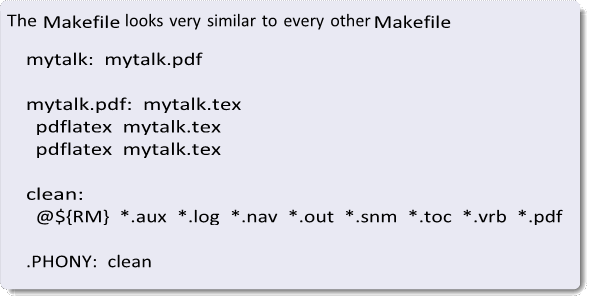
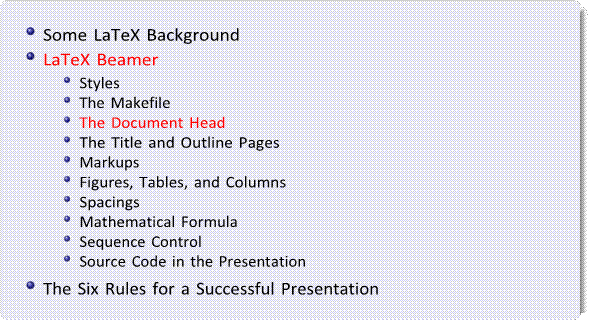
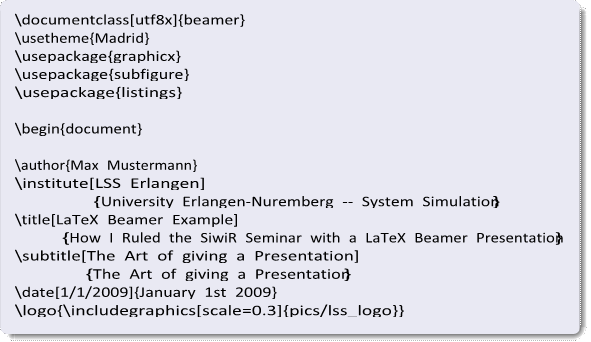
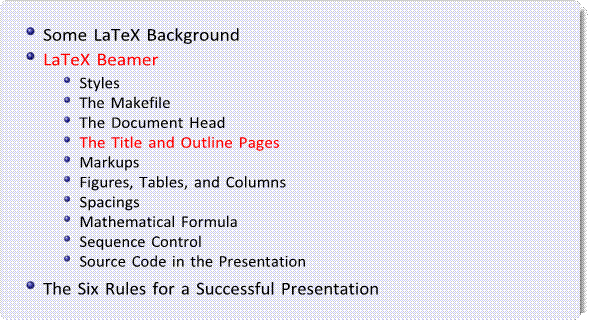

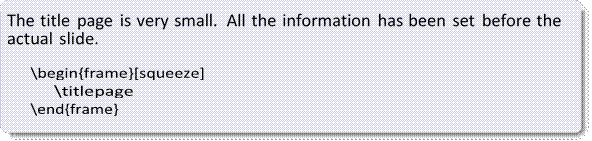
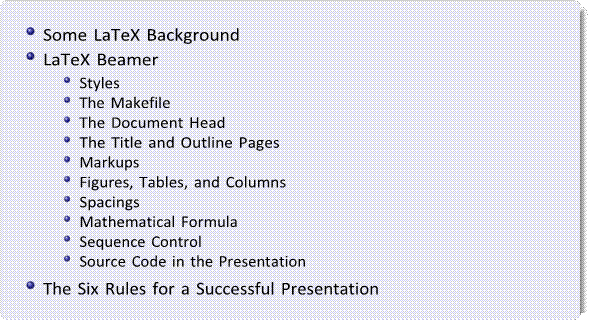
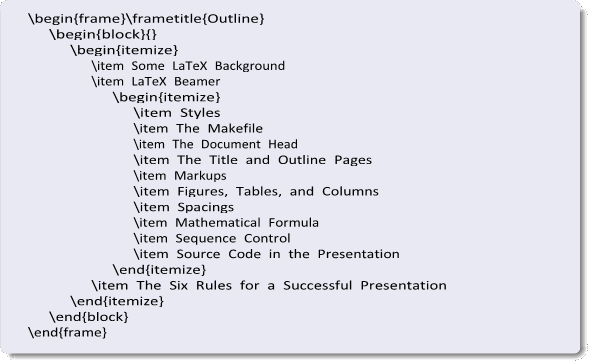
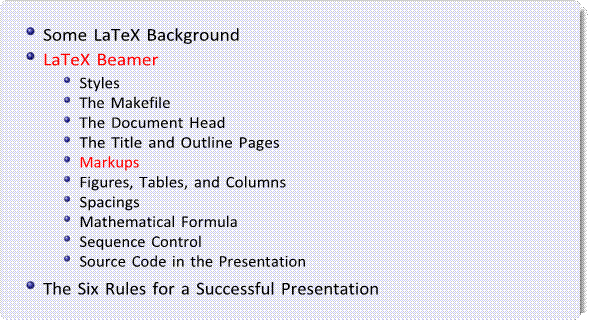
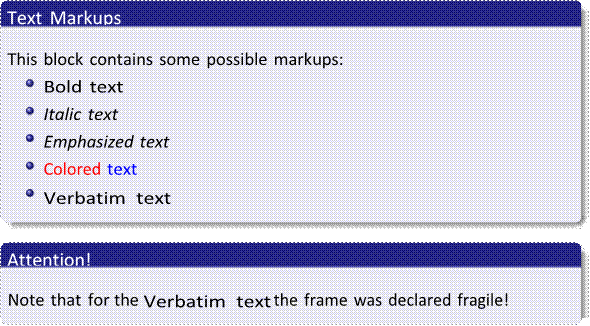
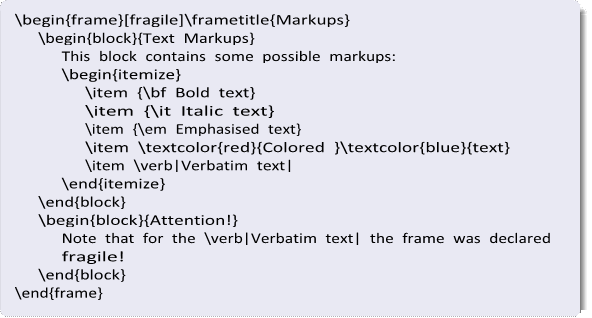
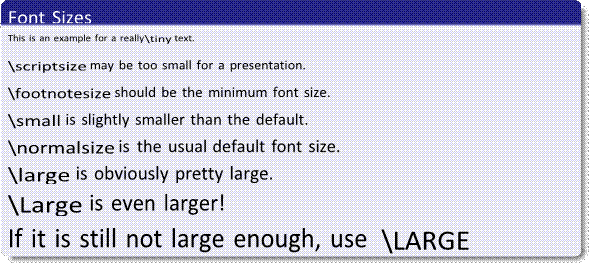
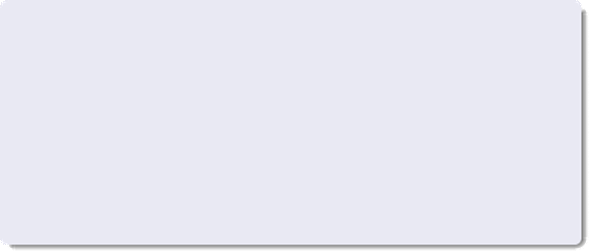 {\LARGE If it is still not large enough, use \verb|\LARGE|}
\end{block}
{\LARGE If it is still not large enough, use \verb|\LARGE|}
\end{block}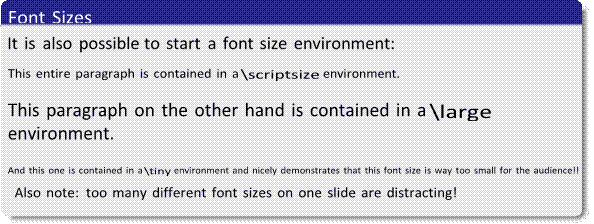
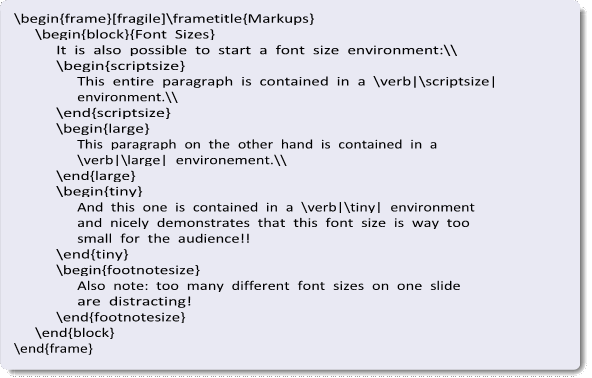
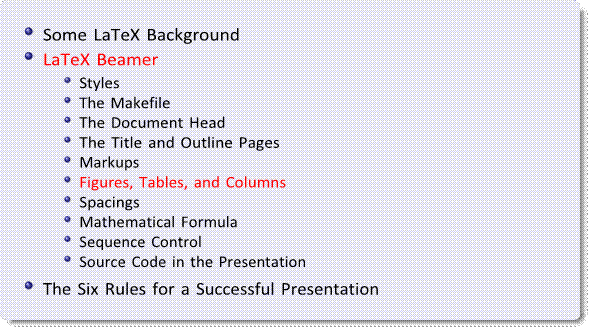
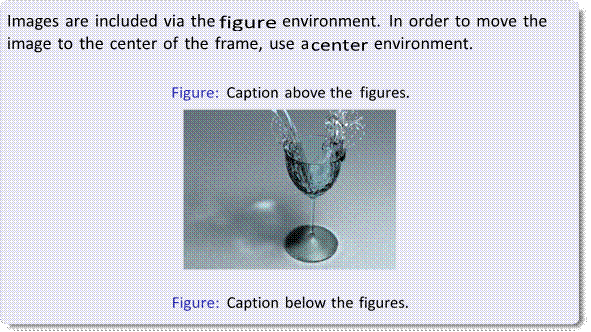
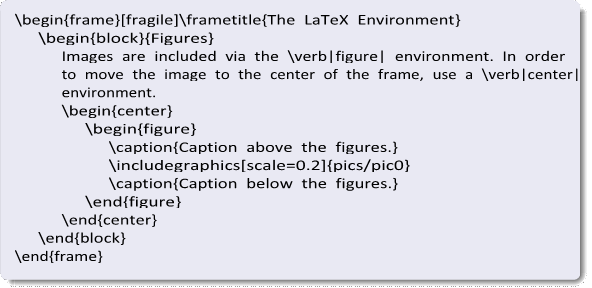
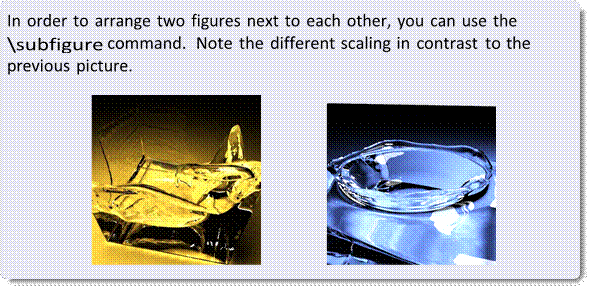
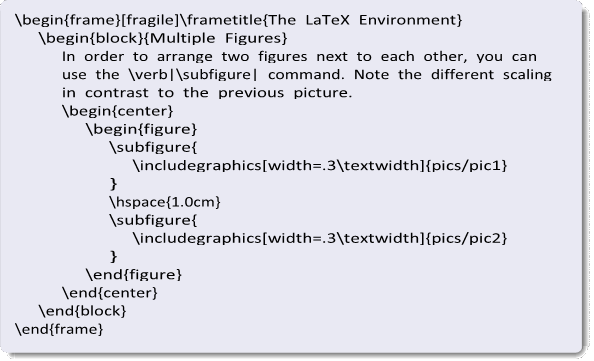
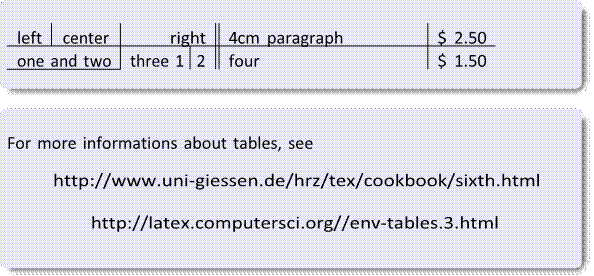
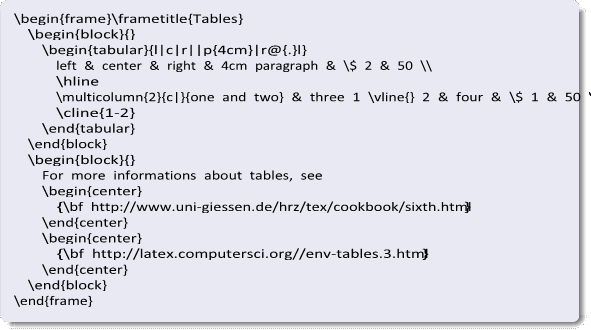
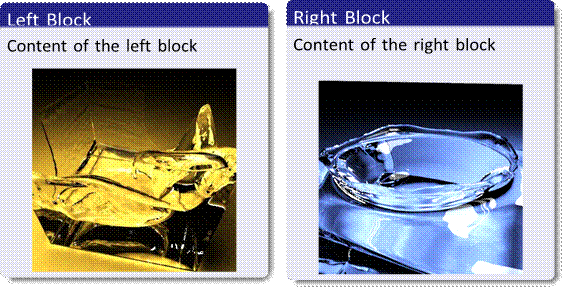
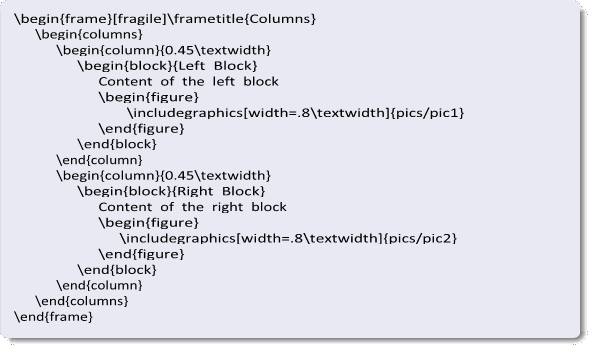
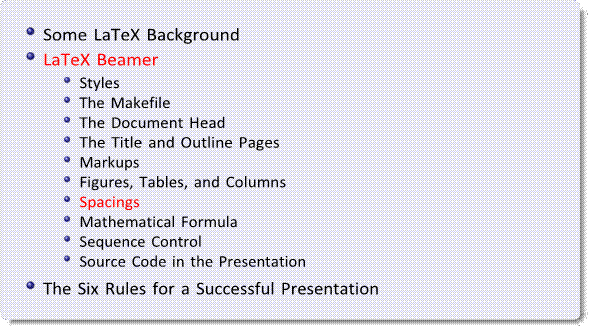
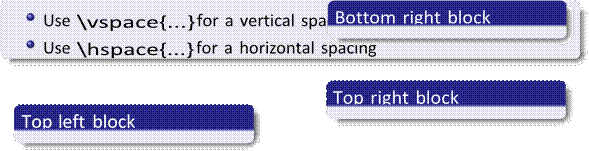
![]()
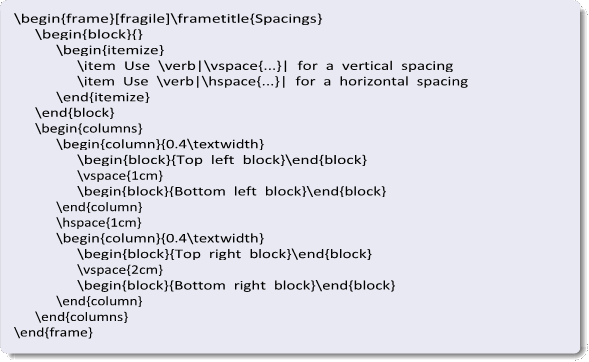
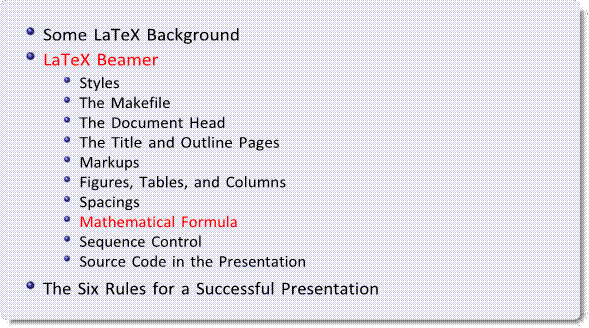
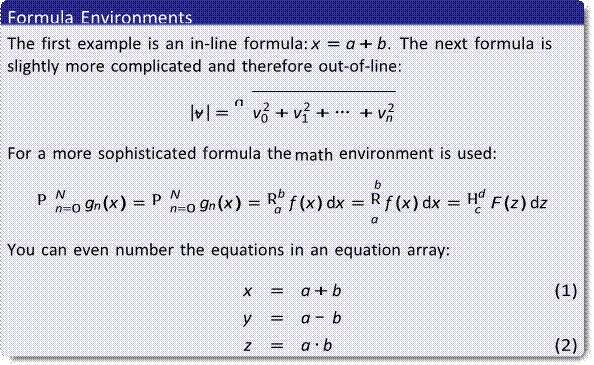
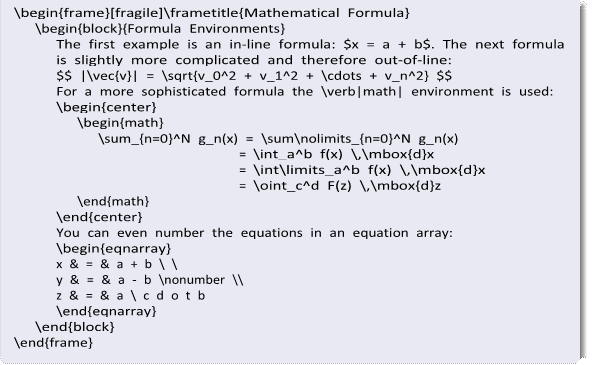
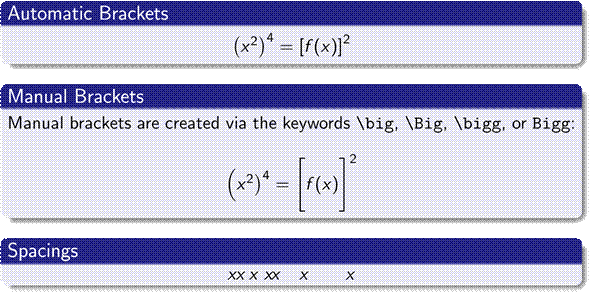
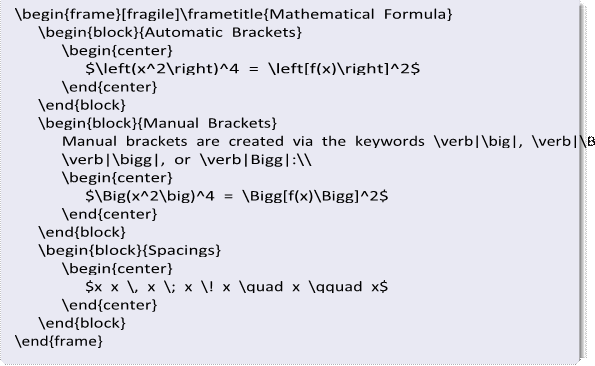
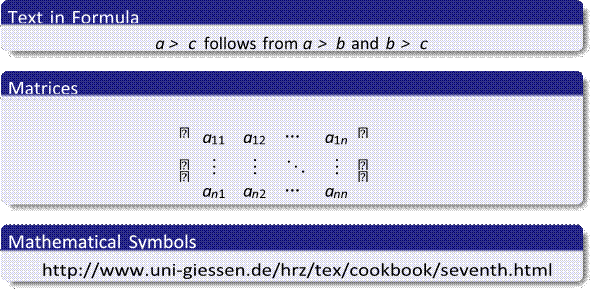
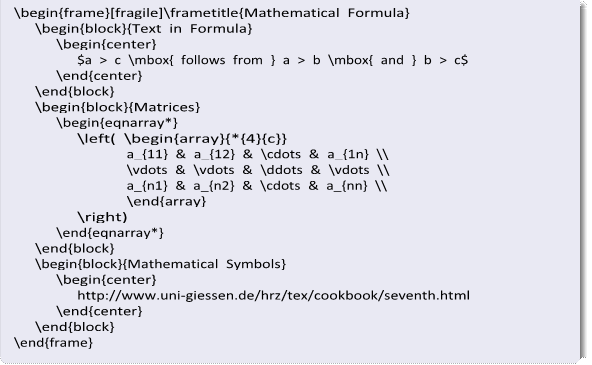
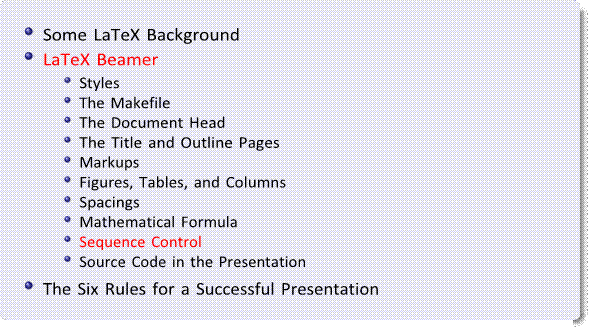
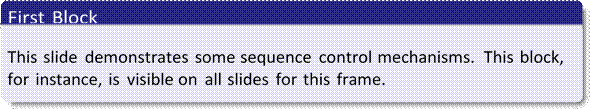
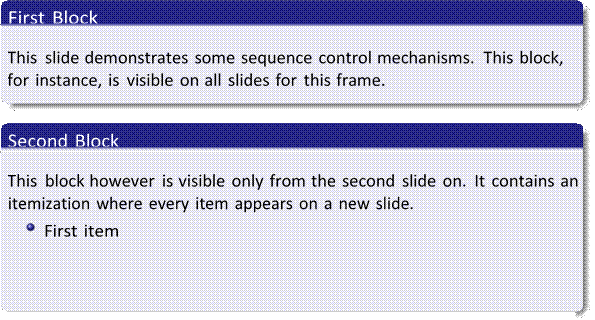
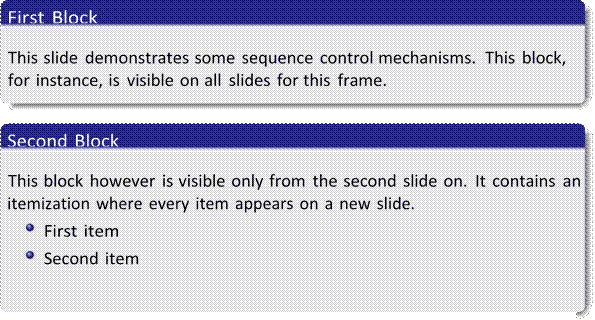
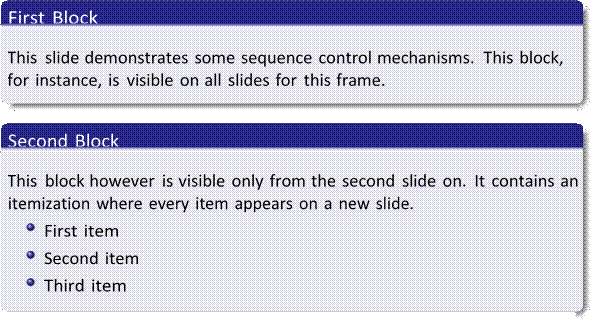
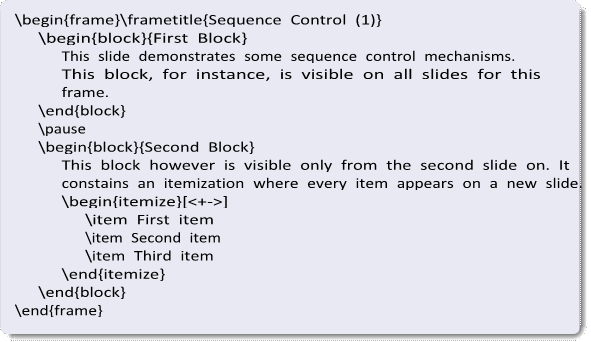
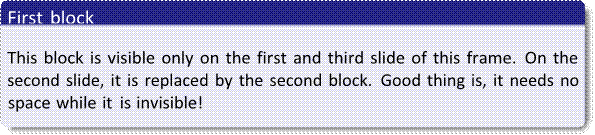
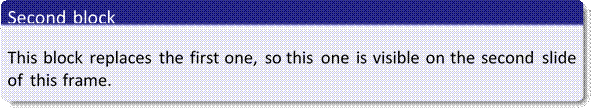
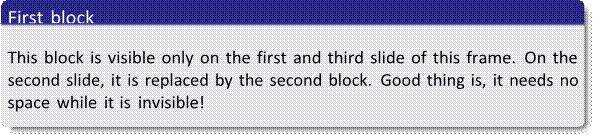
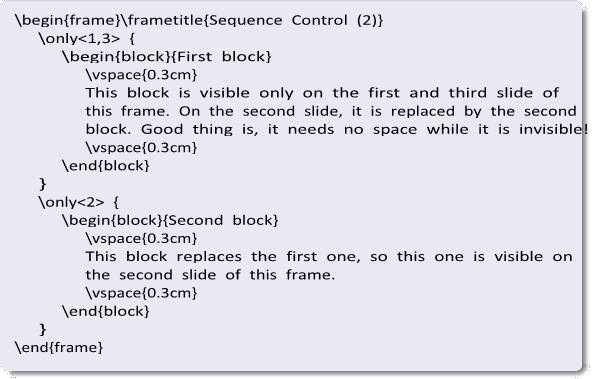
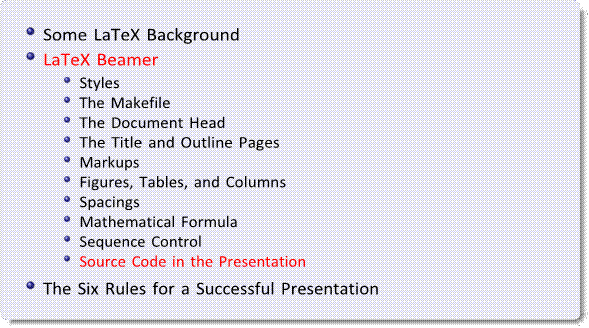
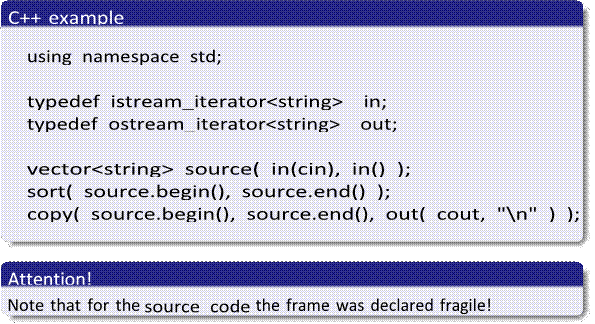
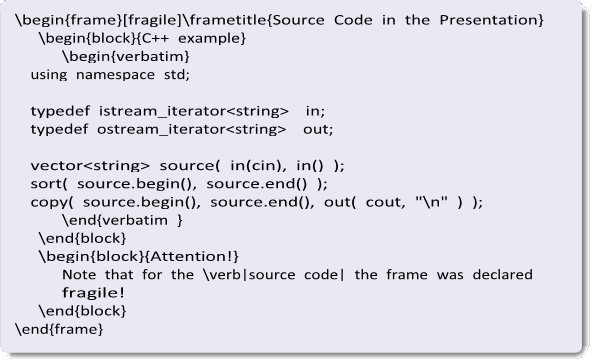
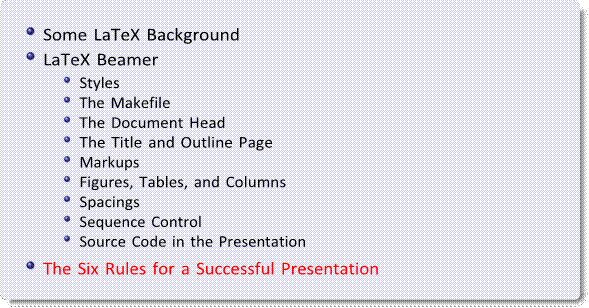
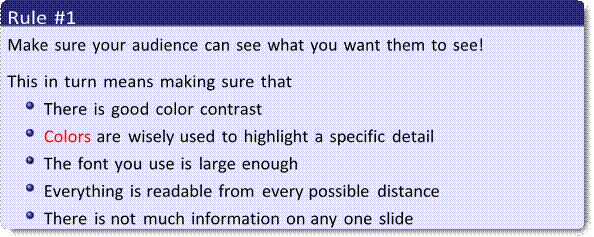
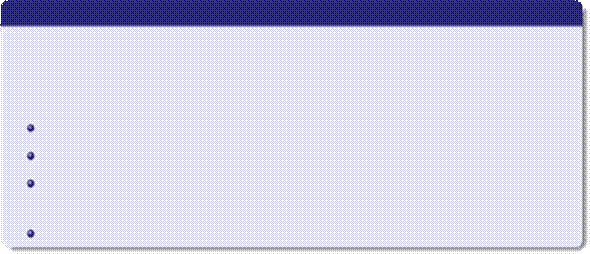 Make sure that your audience
understands exactly what you want them to see and consider!
Make sure that your audience
understands exactly what you want them to see and consider!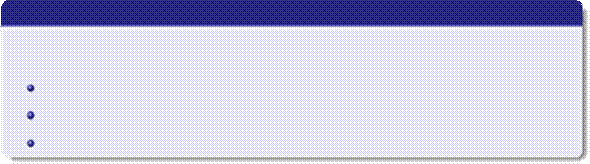 Prepare an appropriate number of
slides (rule of thumb: minutes/3)
Prepare an appropriate number of
slides (rule of thumb: minutes/3)