| ‘ENTITIES’
| ‘NMTOKEN’
| ‘NMTOKENS’
enumeratedtype = notationtype | enumeration
defaultdec = '#FIXED' value
| '#REQUIRED'
| '#IMPLIED'
Rose mapping
A DTD ATTList Maps to Rose attributes. Atttypes map to Rose attribute types. An attribute default declaration (#FIXED, #REQUIRED or #IMPLIED) is modeled using the tagged property “Default Value” and the value is modeled as the attribute’s Initial Value.
<!ATTLIST IMG
ALIGN (top | middle | bottom) #IMPLIED>
ATL CDATA #FIXED “POST”
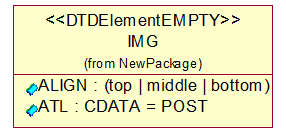
<!ATTLIST list
type (bullets|ordered|glossary) "ordered">
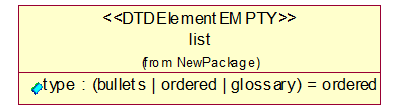
Entities can be used for the following purposes:
· The definitions of abbreviated notations to ease repetitive text strings
· The definition of notations to input special characters, accents or symbols
· The inclusion of external files
· The definition of variables in a DTD
An entity declaration first specifies a symbolic name for the entity, followed by its contents. The latter can contain tags or entity references, which will be interpreted when the entity is expanded. To refer to an entity one makes use of an entity reference, which takes the form of:
&entity_name;
<!ENTITY NAME EntityDef >
<!ENTITY '% ' NAME PEDef >
EntityDef = LITERAL
| extid NDataDecl
PEDef = LITERAL
| extid
extid = 'SYSTEM' sysid
| 'PUBLIC' pubid sysid
sysid = LITERAL
pubid = LITERAL
NdataDecl = NDATA NAME
A DTD Entity maps to a Rose class with the stereotype of DTDEntity.
Internal Entity
If the entity definition takes the formart <!ENTITY NAME LITERAL >, the defined entity is called as internal entity. An internal entity is mapped to a <<DTDEntity>> class with tagged property of Internal Value, For example:
<!ENTITY TUG "\TeX{} Users Group">
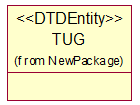 Value = \ TeX{} Users Group
Value = \ TeX{} Users Group
Predefined Entity
The entities used to define notations to input special characters, accents or symbols, such as:
<!ENTITY lt "&#60;">
The mapping of a predefined entity is the same as that of internal entity.
External Entity
If the entity is not internal, it is an external entity. The system and public literals are modeled with tagged properties System ID and Public ID.
<!ENTITY ent2 SYSTEM "http:/www.srv.com/x.xml">
<!ENTITY logo.gif SYSTEM "http://www.ibm.com/software/rational/logo.gif" NDATA gif>
<!NOTATION gif SYSTEM "CompuServe Graphics Interchange Format 87a">
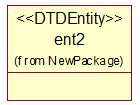 System ID =
http:/www.srv.com/x.xml
System ID =
http:/www.srv.com/x.xml
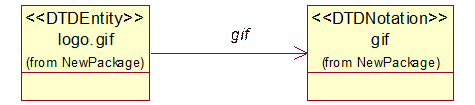
System ID = http://www.ibm.com/software/rational/logo.gif
<!ENTITY open-hatch
PUBLIC "-//Textuality//TEXT Standard open-hatch
boilerplate//EN"
"http://www.textuality.com/boilerplate/OpenHatch.xml">
Parameter Entity:
<!ENTITY % ednote.class "">
<!ENTITY %tech.pck.mix "#PCDATA | %ednote.class;">
<!ELEMENT code (%tech.pck.mix;)*>
<!ENTITY % common.att
'id ID #IMPLIED
role NMTOKEN #IMPLIED' >
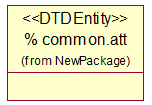 Value = id ID #IMPLIED
role NMTOKEN #IMPLIED
Value = id ID #IMPLIED
role NMTOKEN #IMPLIED
Notations is used when non-XML content – like graphics, sound, video or source-code listing -- is need to be included in the XML documents. While the XML parser knows nothing about specific notations, it can pass them on to the processing software to let it know what kinds of data to handle. Every non-XML datatype in a document should be declared as a notation.
<!NOTATION NAME extid >
(see extid under DTD Entity)
A DTD Notation maps to a Rose class with the stereotype of <<DTDNotation>>. extid is modeled as tagged properties as that in DTD Entity.
Example:
<!NOTATION TeX PUBLIC
"+//ISBN 0-201-13448-9::Knuth//NOTATION The TeXbook//EN">
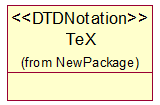 Public ID = +//ISBN 0-201-13448-9::Knuth//NOTATION The TeXbook//EN
Public ID = +//ISBN 0-201-13448-9::Knuth//NOTATION The TeXbook//EN
Уважаемый посетитель!
Чтобы распечатать файл, скачайте его (в формате Word).
Ссылка на скачивание - внизу страницы.