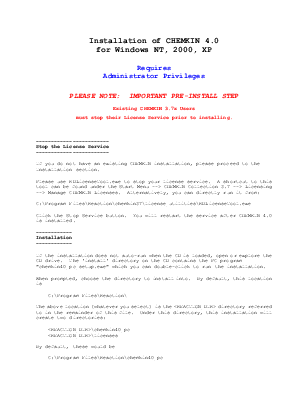
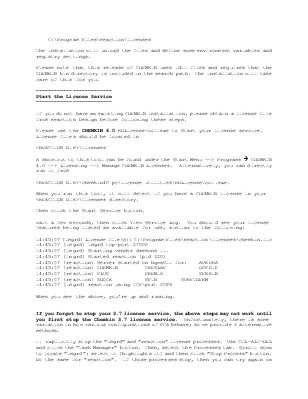
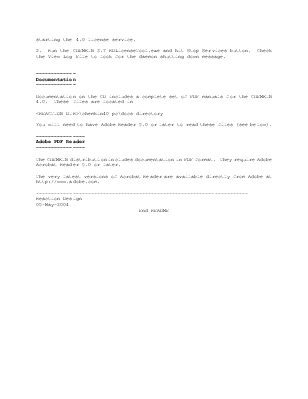
Installation of CHEMKIN 4.0
for Windows NT, 2000, XP
Requires
Administrator Privileges
PLEASE NOTE: IMPORTANT PRE-INSTALL STEP
Existing CHEMKIN 3.7x Users
must stop their License Service prior to installing.
========================
Stop the License Service
========================
If you do not have an existing CHEMKIN installation, please proceed to the Installation section.
Please use RDLicenseTool.exe to stop your license service. A shortcut to this tool can be found under the Start Menu --> CHEMKIN Collection 3.7 --> Licensing --> Manage CHEMKIN Licenses. Alternatively, you can directly run it from:
C:\Program Files\Reaction\chemkin37\license_utilities\RDLicenseTool.exe
Click the Stop Service button. You will restart the service after CHEMKIN 4.0 is installed.
============
Installation
============
If the installation does not auto-run when the CD is loaded, open or explore the CD drive. The 'install' directory on the CD contains the PC program "chemkin40_pc_setup.exe" which you can double-click to run the installation.
When prompted, choose the directory to install into. By default, this location is
C:\Program Files\Reaction\
The above location (whatever you select) is the <REACTION_DIR> directory referred to in the remainder of this file. Under this directory, this installation will create two directories:
<REACTION_DIR>\chemkin40_pc
<REACTION_DIR>\licenses
By default, these would be
C:\Program Files\Reaction\chemkin40_pc
C:\Program Files\Reaction\licenses
The installation will unload the files and define some environment variables and registry settings.
Please note that this release of CHEMKIN uses .dll files and requires that the CHEMKIN bin directory is included in the search path. The installation will take care of this for you.
=========================
Start the License Service
=========================
If you do not have an existing CHEMKIN installation, please obtain a license file from Reaction Design before following these steps.
Please use the CHEMKIN 4.0 RDLicenseTool.exe to Start your license service. License files should be located in
<REACTION_DIR>\licenses
A shortcut to this tool can be found under the Start Menu --> Programs à CHEMKIN 4.0 --> Licensing --> Manage CHEMKIN Licenses. Alternatively, you can directly run it from
<REACTION_DIR>\chemkin40_pc\license_utilities\RDLicenseTool.exe.
When you run this tool, it will detect if you have a CHEMKIN license in your <REACTION_DIR>\licenses directory.
Then click the Start Service button.
wait a few seconds, then click View Service Log. You should see your license features being listed as available for use, similar to the following:
14:49:57 (lmgrd) License file(s): C:\Program Files\Reaction\licenses\chemkin.lic
14:49:57 (lmgrd) lmgrd tcp-port 27000
14:49:57 (lmgrd) Starting vendor daemons ...
14:49:57 (lmgrd) Started reaction (pid 320)
14:49:57 (reaction) Server started on hqws011 for: AURORA
14:49:57 (reaction) CHEMKIN CRESLAF OPPDIF
14:49:57 (reaction) PLUG PREMIX SENKIN
14:49:57 (reaction) SHOCK SPIN SURFTHERM
14:49:57 (lmgrd) reaction using TCP-port 2589
When you see the above, you're up and running.
If you forgot to stop your 3.7 license service, the above steps may not work until you first stop the Chemkin 3.7 license service. Unfortunately, there is some variation in how various configurations of PCs behave; so we provide 2 alternative methods.
1. Explicitly stop the "lmgrd" and "reaction" license processes. Use CTL-ALT-DEL and click the "Task Manager" button. Then, select the Processes tab. Scroll down to locate "lmgrd"; select it (highlights it) and then click "Stop Process" button. Do the same for "reaction". If those processes stop, then you can try again on starting the 4.0 license service.
2. Run the CHEMKIN 3.7 RDLicenseTool.exe and hit Stop Services button. Check the View Log File to look for the daemon shutting down message.
=============
Documentation
=============
Documentation on the CD includes a complete set of PDF manuals for the CHEMKIN 4.0. These files are located in
<REACTION_DIR>\chemkin40_pc\docs directory
You will need to have Adobe Reader 5.0 or later to read these files (see below).
================
Adobe PDF Reader
================
The CHEMKIN distribution includes documentation in PDF format. They require Adobe Acrobat Reader 5.0 or later.
The very latest versions of Acrobat Reader are available directly from Adobe at http://www.adobe.com.
----------------------------------------------------------------------
Reaction Design
05-May-2004
End README
Уважаемый посетитель!
Чтобы распечатать файл, скачайте его (в формате Word).
Ссылка на скачивание - внизу страницы.